iOS Users Of Spotify Can Now Fall Asleep To Their Favorite Music
Aadhya Khatri - Dec 03, 2019

The reason Spotify launched this feature is that music might be an enjoyable thing falling to sleep with but it can wake you up in the middle of the night
- 12 Hidden Spotify Features To Enhance Your Listening Experience
- How To Stop Spotify From Opening On Startup On Mac, Windows 10, And Phones
- Spotify Icon: Everything You Need To Know
Earlier this year, Android users got a feature called Sleep Timer, and now, it is iOS users’ turn to have it too. The function allows listeners to set a time after which the music will automatically go off. This feature is designed to address a problem relating to listening to music before bedtime, a thing many listeners like to do often.
The Sleep Timer works like a counting-down clock. You set an amount of time and when it reaches zero, whatever is playing will stop. The duration options range from a few minutes to an hour after the app starts playing music on Android, and now, iOS.

Here is how you can use the Sleep Timer of Spotify. Start by playing just about anything on the app and then tap on the playback bar to access the playback screen. On the control bar, select the icon at the bottom right corner. Now you will see a menu with various options.
Find the “Sleep Timer” setting on the menu and choose from the durations. When you have chosen yourself a suitable time, you can now enjoy the music without fearing that it will continue after you have felt asleep.

The reason Spotify launched this feature is that it might be an enjoyable thing falling to sleep with soothing music by your ears, but it is a nightmare waking up in the middle of the night because it somehow wakes you. With Sleep Timer, you can be sure that you will have a night sleeping soundly. The function has already been rolled out but users might have to wait for some time before they see it appears for everyone with iOS.
Featured Stories
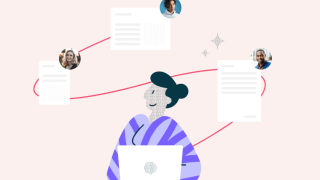
ICT News - Jan 18, 2024
PDF Prodigy: Expert Techniques for Editing

ICT News - Aug 03, 2023
The Psychology of Casino Game Design

ICT News - May 17, 2022
3 Reasons your privacy gets compromised online

ICT News - May 11, 2022
Apple Devices For Sale

ICT News - Apr 12, 2022
Pin-Up Review India 2022

ICT News - Mar 29, 2022
Choosing between a shared and a dedicated server for gaming

ICT News - Mar 18, 2022
How The Internet Came Into Being

ICT News - Mar 17, 2022
The Best Gaming Tech of 2022

ICT News - Feb 16, 2022
Technologies that enable the development of online casinos with live dealers

ICT News - Feb 08, 2022
Comments
Sort by Newest | Popular