Chrome Will Block 'HTTP://' Content On 'HTTPS://' Sites
Anil - Oct 05, 2019
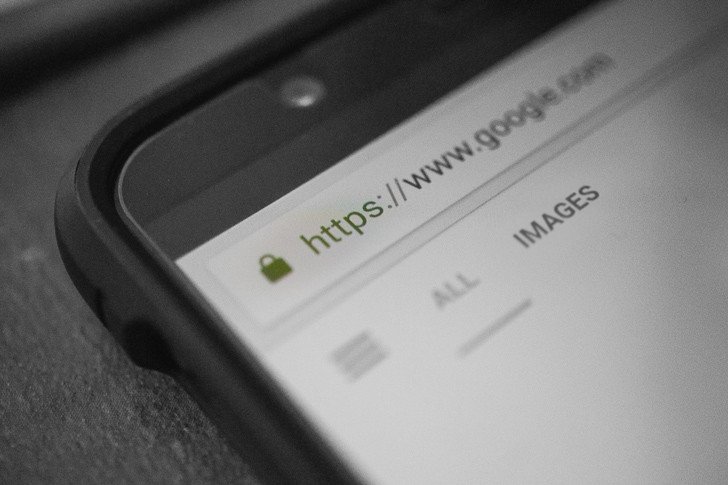
Sometimes, the "https://" label is not as trustworthy as it seems to be.
- Google's Project Toscana: Elevating Pixel Face Unlock to Rival Apple's Face ID
- Google Offers Voluntary Buyouts to US Employees Amid AI Push
- Google SynthID: Everything You Need to Know About AI Content Detection
In an attempt to keep user data away from prying eyes and more secured, Google is making changes in its browser security settings. According to a blog post published by the Chrome security team, pages with "https://" will be the one and only that can load sub-resources from "https://". This will come gradually with a series of steps, so you won’t see it happen overnight.
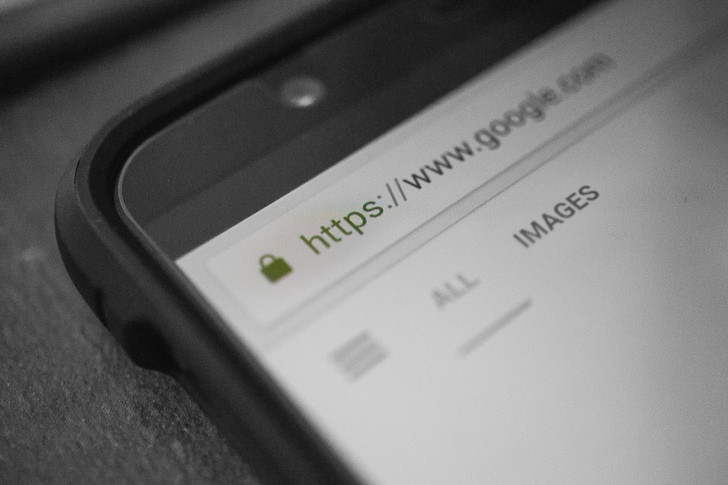
As reported by Google, users spend more than 90 percent on HTTPS while browsing the Internet via Chrome on any major platform. However, those secure pages are sometimes prone to sub-resources from insecure HTTP. Although Chrome will block these sub-resources by default, concerns over them should not be ignored. There are still ways for some sneak-in to engage, for example, they appear in the form of video, audio, images, and “mixed content.” Something called “mixed content” is likely to put you in a load of risky situations.
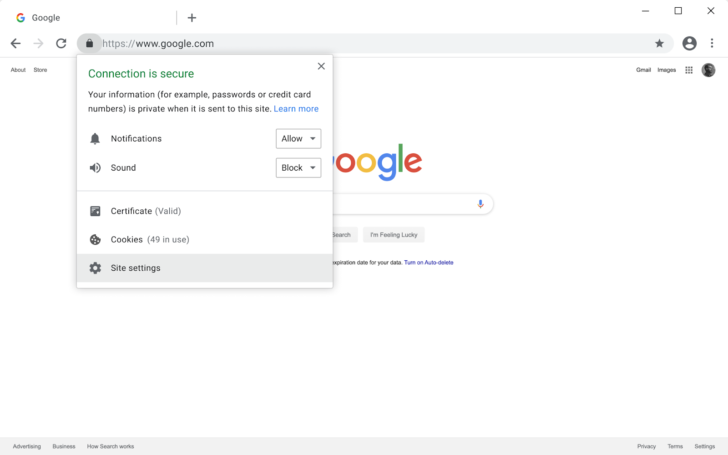
As from the Chrome 79 version, Chrome will default to block all mixed content. The following changes will be deployed incrementally to make the process more smoothly. As such, Chrome 79 will offer a new setting to specific sites, at which users can unblock mixed content in late 2019. Early next year, it will auto-upgrade HTTPS with all mixed content including video and audio resources. If they don’t load over HTTPS, it will block them automatically. Finally, Chrome 81 will be scheduled to auto-upgrade all mixed images into HTTPS. If those things don’t get along with HTTPS, the same will happen as with audio and video.
If these plans are done with no error, it’s kind of helpful for users when not having to mind about sub-resources anymore. However, keeping an eye out for threats will never be needless for you.
Featured Stories

ICT News - Feb 19, 2026
Escalating Costs for NVIDIA RTX 50 Series GPUs: RTX 5090 Tops $5,000, RTX 5060 Ti...

ICT News - Feb 18, 2026
Google's Project Toscana: Elevating Pixel Face Unlock to Rival Apple's Face ID

Mobile - Feb 16, 2026
Xiaomi Launches Affordable Tracker to Compete with Apple's AirTag

ICT News - Feb 15, 2026
X Platform Poised to Introduce In-App Crypto and Stock Trading Soon

ICT News - Feb 13, 2026
Elon Musk Pivots: SpaceX Prioritizes Lunar Metropolis Over Martian Colony

ICT News - Feb 10, 2026
Discord's Teen Safety Sham: Why This Data Leak Magnet Isn't Worth Your Trust...

ICT News - Feb 09, 2026
PS6 Rumors: Game-Changing Specs Poised to Transform Console Play

ICT News - Feb 08, 2026
Is Elon Musk on the Path to Becoming the World's First Trillionaire?

ICT News - Feb 07, 2026
NVIDIA's Gaming GPU Drought: No New Releases in 2026 as AI Takes Priority

ICT News - Feb 06, 2026
Elon Musk Clarifies: No Starlink Phone in Development at SpaceX
Read more

ICT News- Feb 19, 2026
Escalating Costs for NVIDIA RTX 50 Series GPUs: RTX 5090 Tops $5,000, RTX 5060 Ti Closes in on RTX 5070 Pricing
As the RTX 50 series continues to push boundaries in gaming and AI, these price trends raise questions about accessibility for average gamers.

Mobile- Feb 17, 2026
Anticipating the Samsung Galaxy S26 and S26+: Key Rumors and Specs
The Samsung Galaxy S26 series is on the horizon, sparking excitement among tech enthusiasts.

ICT News- Feb 18, 2026
Google's Project Toscana: Elevating Pixel Face Unlock to Rival Apple's Face ID
As the smartphone landscape evolves, Google's push toward superior face unlock technology underscores its ambition to close the gap with Apple in user security and convenience.
Comments
Sort by Newest | Popular