What Is Google Chrome Helper And How To Disable It
Aadhya Khatri - Mar 12, 2021

Google Chrome helper and its issues with a plug-in can sometimes cause a problem for the speed of your browser
- Google Chrome Keeps Crashing, What Should You Do?
- Chrome Full Screen: How To Enable And Disable The Mode
- If Your Computer Has One Of These Malicious Extensions, Remove Them Immediately
Google Chrome helper and its issues with a plug-in can sometimes cause a problem with the speed of your browser.
It’s hard to answer the question “What is Google Chrome helper?” so you may have to settle with a brief explanation – it is the bridge between the remote servers plug-ins need to work properly and your browser.
While you can’t actually see it, Google Chrome helper consumes part of your processing power and memory.
So if your Chrome is running slowly and you have tried everything else, it’s time to turn off Google Chrome helper.
What Is Google Chrome Helper, And Why Is It Eating Up My CPU Cycles?
If you are using Chrome browser and a Mac, you will sometimes be haunted by Google Chrome helper. You may find it in the Activity Monitor menu consuming your system memory and CPU cycles, all while making your laptop fan screams.
Google doesn’t exactly explain what it is and what it does, despite a host of complaints online about it.
The problem is, Google Chrome helper isn’t the real culprit, and it just reacts violently when Google Chrome’s settings let all plug-ins run by default or when there is a rogue extension.
If you take a look at the Help Center, you will notice that most people complained about trouble with Flash content.
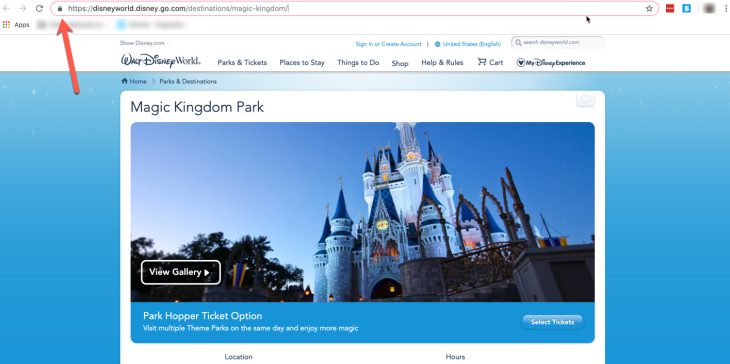
Google Chrome helper is the name for any embedded content running outside of the browser. Since HTML code doesn’t render plug-ins, unlike with Google Chrome apps, their content must be fetched from somewhere else.
Google Chrome helper serves as an interface between the remote server and the embedded code in the Chrome browser. It runs automatically in Chrome. In some cases, the APIs don’t allow the plug-ins and the processes to be listed by name so Google Chrome helper must take the blame.
How To Disable Google Chrome Helper
If Google Chrome helper renderer and CPU hog your processing power, you might want to ease its reaction, which will not affect your use of plug-ins. However, please bear in mind that doing so and you will have to see plug-ins’ content case by case.
Disabling it isn’t quick and easy and you will have to dive deep into Chrome settings, which is time-consuming if you are new to all this.
Here is how to stop Google Chrome helper:
Step 1: Without quitting Chrome, shut down all windows.
Step 2: Open the Chrome menu, click on “Preferences,” go all the way down until you see the option “Show advanced settings…” to open the expanded list for advanced settings.
Step 3: The first item you will see is the “Privacy” section. Under that, you will find the “Content Settings” button, click on it.
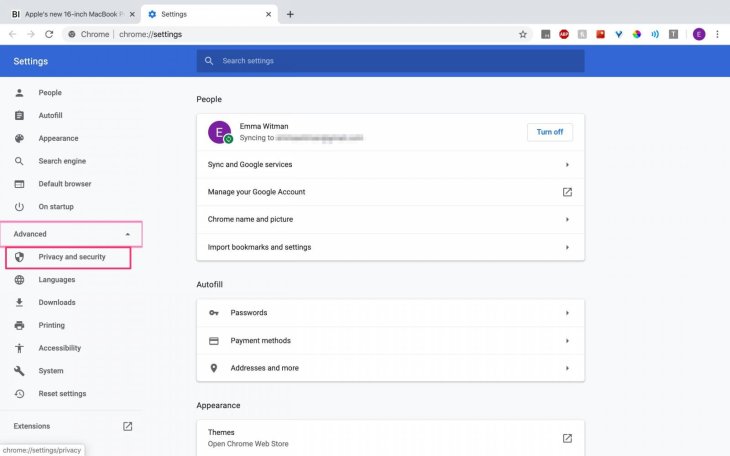
Step 4: Scroll down about halfway through the list to find “Plug-ins.” The setting for plugs-in is probably “Run automatically,” which causes the problem with Google Chrome helper. What you want to do now is to switch it to “Click to play.”
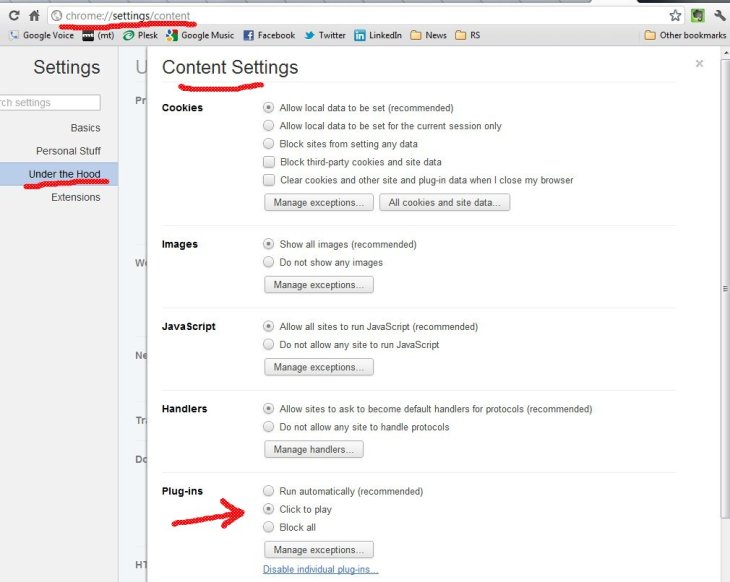
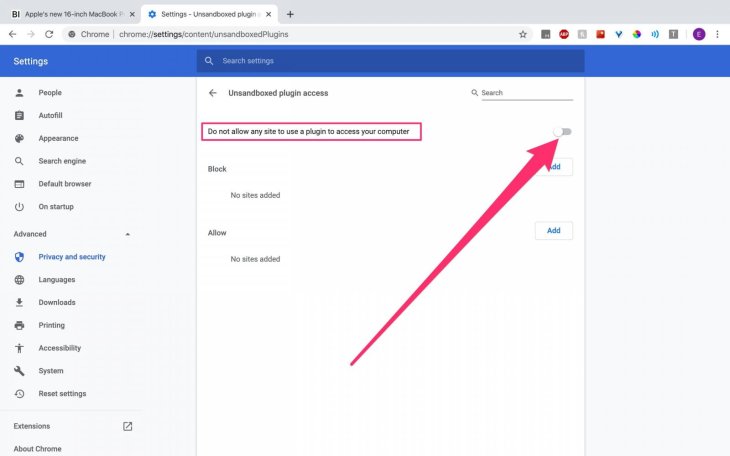
So in short, this process is similar to when you configure your email to load images only when you choose to do so. Any Java, Silverlight, Flash, DivX, and Flash on the webpage will show up as a gray space until you load the content by clicking on the space.
There is a huge advantage of disabling Google Chrome helper, which is preventing Flash ads from loading automatically without installing an ad-blocker.
How To Reduce The Amount Of CPU Google Chrome Helper Uses
If you would like to keep Google Chrome helper but still don’t want it to hog your CPU, here are what you should do:
Install Adblocker
Most websites nowadays are stuff with user tracker or advertisements that violate your privacy and are super annoying. So with an ad blocker, you can avoid overused ads showing themselves in front of you.
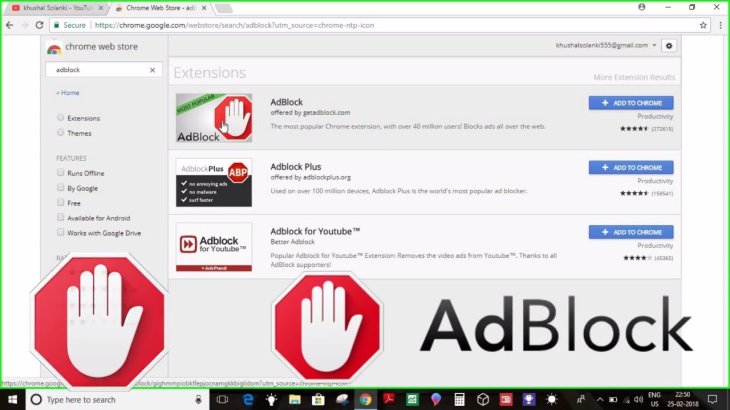
Only Allow The Core Functionality Of A Web Page
The designs of the webs you visit also contribute to the problem. Many websites overuse Javascript and CSS, have several media elements, and additional content. So when you load a website, you allow a dozen other kinds of content to be executed around it.
So to avoid the problem, here is what you should do:
- Don’t use too many extensions in your browser.
- Only allow Javascript only when it is necessary for the core functionality of the website.
- Block ads.
- Don’t allow anything to autoplay.
Featured Stories

How To - Jul 25, 2025
Savant - Ascent REMIX Free Download (v1.2) - Electrifying Twin-Stick Shooter...

How To - Jul 25, 2025
Way of the Hunter Free Download (v1.23a) - The Ultimate Realistic Hunting...

How To - Jun 12, 2025
The Legend of Tianding Free Download (v1.01) - Become Taiwan's Legendary Outlaw

Features - Jun 11, 2025
Best VPN for PUBG Mobile 2025: Lower Ping & Regional Access Guide

How To - Jun 08, 2025
Telepath Tactics Liberated Free Download (v1.0.57) – The Ultimate Tactical RPG...

How To - Jun 07, 2025
The Mystery of Woolley Mountain Free Download – Whimsical Adventure Game

How To - Jun 07, 2025
We Need to Go Deeper – Complete Edition Free Download (v1.6.5)

How To - Jun 06, 2025
Pharaoh: A New Era Free Download – Build an Ancient Egyptian Empire

How To - Jun 04, 2025
Stardew Valley Free Download (v1.5.6) - Build Your Dream Farm

How To - Jun 04, 2025
RoboCop: Rogue City Free Download (v1.0.1.7 & ALL DLC) - Become the Legendary...
Read more

ICT News- Feb 10, 2026
Discord's Teen Safety Sham: Why This Data Leak Magnet Isn't Worth Your Trust Anymore
Cancel your Nitro, export your data, and move on before the next leak hits. Your personal information deserves better.

Mobile- Feb 12, 2026
What is the Most Powerful Gaming Phone Currently?
The Nubia Red Magic 11 Pro is the undisputed most powerful gaming phone right now, blending record-breaking benchmarks, unbeatable cooling, and gamer-centric design for peak performance that lasts.

Mobile- Feb 11, 2026
Top 5 Cheap and Efficient Gaming Phones in 2026
These phones prove you don't need $1000+ for efficient gaming. The RedMagic 11 Air leads for pure power, while POCO options win on value.
Comments
Sort by Newest | Popular