How To Find The Most Time-Consuming App On Your iPhone
Anil - Feb 20, 2020

If you're an iPhone owner, you can easily track the time or battery you've spent on every app and here's how.
- How to unlock a disabled iPhone: a step-by-step guide
- This Viral TikTok Video Teaches iPhone Users A Hidden Trick That Many Didn't Know
- This Viral TikTok Video Details How To Unlock iPhone With Mask On
While we are putting a large amount of time into games and social network apps like Facebook or Twitter, it’s safe to say that everyone had better know how many hours of your day or week you spend on each app. In order to help users have more control over their habits, iOS devices come with a built-in feature that estimates your usage time on every app.

If you’re an iPhone owner and really feel curious about your most-favored apps based on statistical data, here’s how you can get the answer yourself.
How To Find The Most Time-Consuming App On The iPhone
The first method you can do is to take advantage of the Screen Time setting. Right there, it’s easy to take a look at your most time-consuming app. The Screen Time option is located near the top of the Settings app on your iPhone.
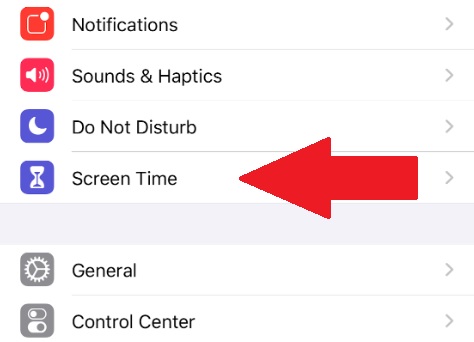
The interface will first show you a chart that indicates your daily average of phone usage. Find the See All Activity option underneath the chart and click on it.
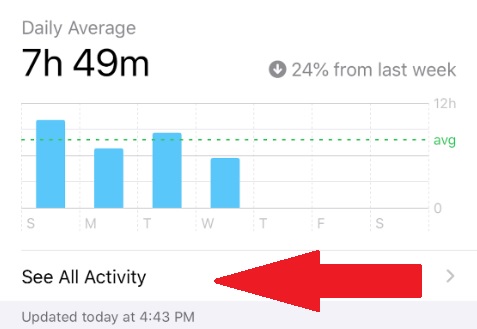
Once you’ve opened this option, you’ll see a second chart that visualizes your screen time over the day and the week as well. It even includes detailed categories like “Entertainment” and “Social Networking”. If you scroll down a little bit, there’s a list of “Most Used” apps. Every app is attached with a time next to it, and you can also scroll back to know how much time you did spend on the app in previous days and weeks.

How To Find The Most Battery-Consuming App On The iPhone
The second way to find the most-used app on the iPhone is by using the Battery setting to find the most power-consuming app. You need to enter this menu to check a chart of your battery level over the last day (or 10 days). At the bottom of the menu, you can choose to tap on the “Battery Usage by App” to notice how much battery power every app has consumed over time.
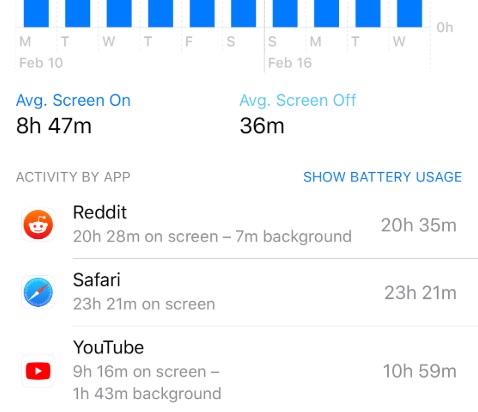
Featured Stories

How To - Jul 25, 2025
Savant - Ascent REMIX Free Download (v1.2) - Electrifying Twin-Stick Shooter...

How To - Jul 25, 2025
Way of the Hunter Free Download (v1.23a) - The Ultimate Realistic Hunting...

How To - Jun 12, 2025
The Legend of Tianding Free Download (v1.01) - Become Taiwan's Legendary Outlaw

Features - Jun 11, 2025
Best VPN for PUBG Mobile 2025: Lower Ping & Regional Access Guide

How To - Jun 08, 2025
Telepath Tactics Liberated Free Download (v1.0.57) – The Ultimate Tactical RPG...

How To - Jun 07, 2025
The Mystery of Woolley Mountain Free Download – Whimsical Adventure Game

How To - Jun 07, 2025
We Need to Go Deeper – Complete Edition Free Download (v1.6.5)

How To - Jun 06, 2025
Pharaoh: A New Era Free Download – Build an Ancient Egyptian Empire

How To - Jun 04, 2025
Stardew Valley Free Download (v1.5.6) - Build Your Dream Farm

How To - Jun 04, 2025
RoboCop: Rogue City Free Download (v1.0.1.7 & ALL DLC) - Become the Legendary...
Read more

Mobile- Feb 16, 2026
Xiaomi Launches Affordable Tracker to Compete with Apple's AirTag
For users tired of ecosystem lock-in or high prices, the Xiaomi Tag represents a compelling, no-frills option that delivers core functionality at a fraction of the cost.

Mobile- Feb 17, 2026
Anticipating the Samsung Galaxy S26 and S26+: Key Rumors and Specs
The Samsung Galaxy S26 series is on the horizon, sparking excitement among tech enthusiasts.

ICT News- Feb 15, 2026
X Platform Poised to Introduce In-App Crypto and Stock Trading Soon
X has been laying the groundwork for this expansion.

ICT News- Feb 18, 2026
Google's Project Toscana: Elevating Pixel Face Unlock to Rival Apple's Face ID
As the smartphone landscape evolves, Google's push toward superior face unlock technology underscores its ambition to close the gap with Apple in user security and convenience.
Comments
Sort by Newest | Popular