This Viral TikTok Video Details How To Unlock iPhone With Mask On
Aadhya Khatri - Mar 05, 2021

TikTok has been buzzing with hacks to unlock iPhones while wearing a mask but the one below might be the best we have ever seen
- Best Gaming Phones 2025: Top Devices for Mobile Gaming
- How to unlock a disabled iPhone: a step-by-step guide
- Apple Kills Original HomePod, Focusing On HomePod Mini
If you are an iPhone user and the pandemic has stripped away the most convenient way to unlock your device, you are not the only one.
TikTok has been buzzing with hacks to unlock iPhones while wearing a mask but the one below might be the best we have ever seen.
The hack comes from @roxanna.roxi a TikTok user who details a way to make your device recognizes you with a mask on.
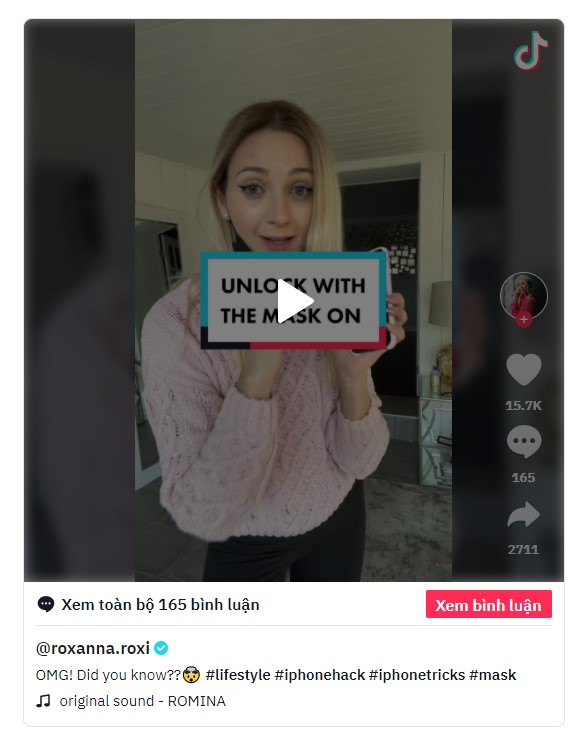
Simple as it might seem, many people are unaware of this trick. Many users were so impressed that they called it genius and amazing.
While many have had success with the trick, others complained that it didn’t work for them. Meanwhile, to deal with the issue of users unable to use FaceID because of COVID-19, Apple is working on a software update to make the process less painful. However, Apple’s solution requires an Apple Watch.
So while we wait for Apple, here is how to unlock your iPhones with masks on:
Step 1: In Settings, choose “Face ID and Passcode.”
Step 2: Tap on “Set Up Alternate Appearance.”
Step 3: Now without a mask on, position your face in the frame the phone is displaying.
Step 4: Now when the phone asks you to turn your face twice, do it while wearing a mask. This should make the device recognizes its owner with and without a mask.
>>> With The New Coronavirus Variants, You Must Wear At Least Two Masks
Featured Stories

How To - Jul 25, 2025
Savant - Ascent REMIX Free Download (v1.2) - Electrifying Twin-Stick Shooter...

How To - Jul 25, 2025
Way of the Hunter Free Download (v1.23a) - The Ultimate Realistic Hunting...

How To - Jun 12, 2025
The Legend of Tianding Free Download (v1.01) - Become Taiwan's Legendary Outlaw

Features - Jun 11, 2025
Best VPN for PUBG Mobile 2025: Lower Ping & Regional Access Guide

How To - Jun 08, 2025
Telepath Tactics Liberated Free Download (v1.0.57) – The Ultimate Tactical RPG...

How To - Jun 07, 2025
The Mystery of Woolley Mountain Free Download – Whimsical Adventure Game

How To - Jun 07, 2025
We Need to Go Deeper – Complete Edition Free Download (v1.6.5)

How To - Jun 06, 2025
Pharaoh: A New Era Free Download – Build an Ancient Egyptian Empire

How To - Jun 04, 2025
Stardew Valley Free Download (v1.5.6) - Build Your Dream Farm

How To - Jun 04, 2025
RoboCop: Rogue City Free Download (v1.0.1.7 & ALL DLC) - Become the Legendary...
Read more

Mobile- Feb 16, 2026
Xiaomi Launches Affordable Tracker to Compete with Apple's AirTag
For users tired of ecosystem lock-in or high prices, the Xiaomi Tag represents a compelling, no-frills option that delivers core functionality at a fraction of the cost.

ICT News- Feb 15, 2026
X Platform Poised to Introduce In-App Crypto and Stock Trading Soon
X has been laying the groundwork for this expansion.

Mobile- Feb 17, 2026
Anticipating the Samsung Galaxy S26 and S26+: Key Rumors and Specs
The Samsung Galaxy S26 series is on the horizon, sparking excitement among tech enthusiasts.
Comments
Sort by Newest | Popular