Scammers Can Make Use Of Google App To Steal Your Bank Account
Anil - Jun 26, 2019
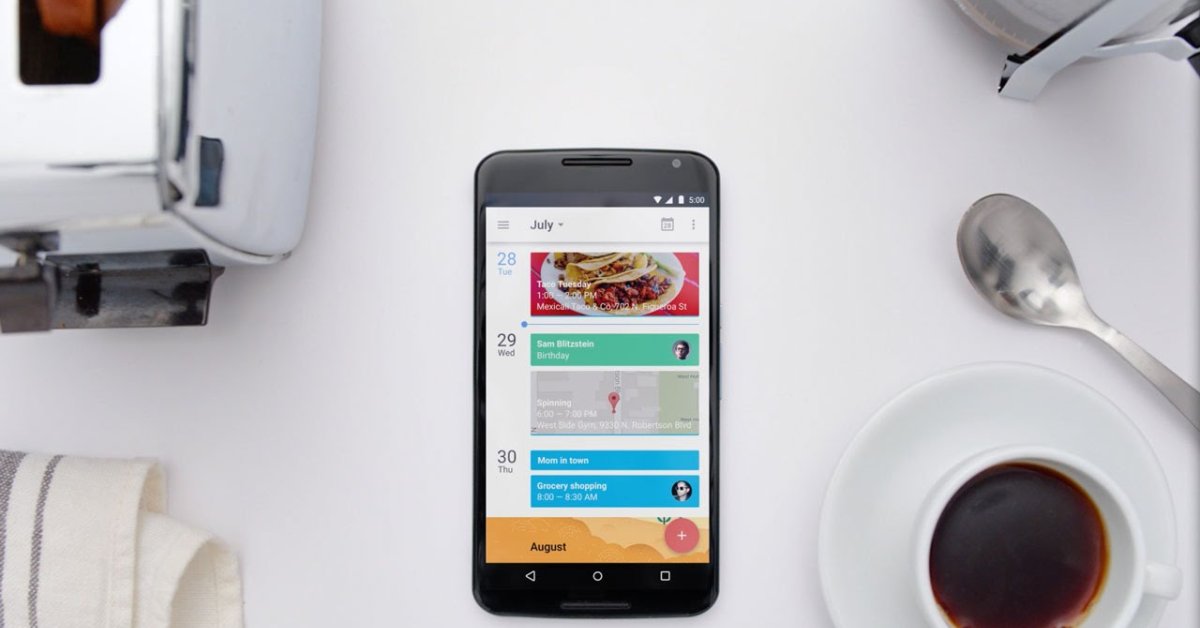
Step by step, scammers will conduct a number of sophisticated stages to make people fall prey to the trap.
- Google Offers Voluntary Buyouts to US Employees Amid AI Push
- Microsoft Partners with CBI to Bust Major Tech Support Scam Operation
- Google SynthID: Everything You Need to Know About AI Content Detection
Up to now, many Internet users have to face one of the most popular scam techniques in the world – phishing. Along with the precaution growing among users day by day, cybercriminals are also trying to find other ways and methods which are more sophisticated to trick the victims. According to a report from Wired, the scammers are making use of the app’s default settings to outwit us.
The report unveiled that those scammers have been taking advantage of the Calendar app with the help of a new setting. Step by step, they will conduct a number of stages to let people fall prey to the trap.
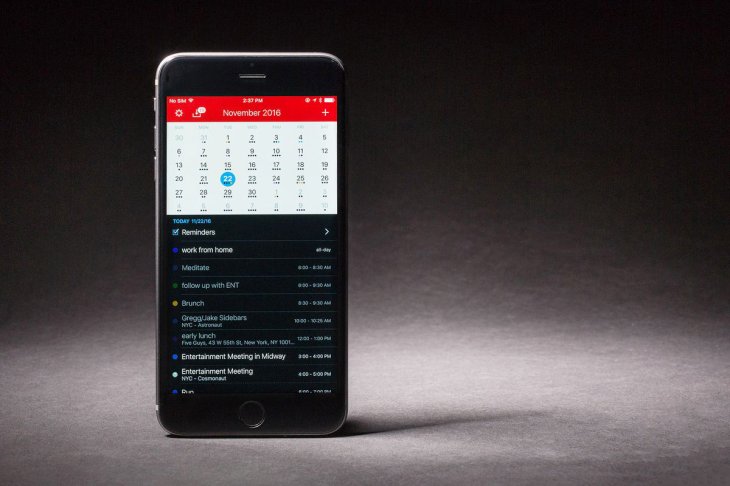
Firstly, the scammers will automatically create fake invitations to your schedule even if you made no response to them. Then a reminder will be initially sent to your phone just moments before the event takes place. After that, the reminder displays a fake notification saying that your bank account has a wire transaction and ask you to authorize your personal information by filling out your PIN code.
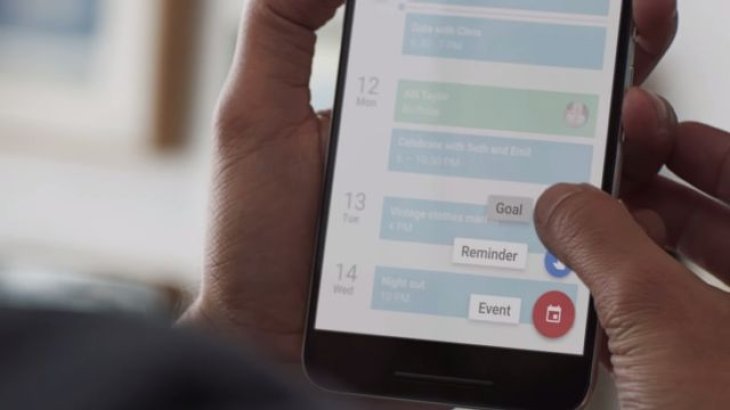
Scammers also manipulate a handful of other maneuvers, including popping up a suggestion that says users have won a contest, but they have to report their security number to meet the needs of that game’s rule and receive the prize. These types of notifications will fire off around the clock until you tap on the link within it. It’s easy to understand while the fake news mostly comes from the trusted app like Google Calendar.
By using these familiar tricks, they will still able to scam on private data of victims, including social security number, personal banking information, and many other important details.
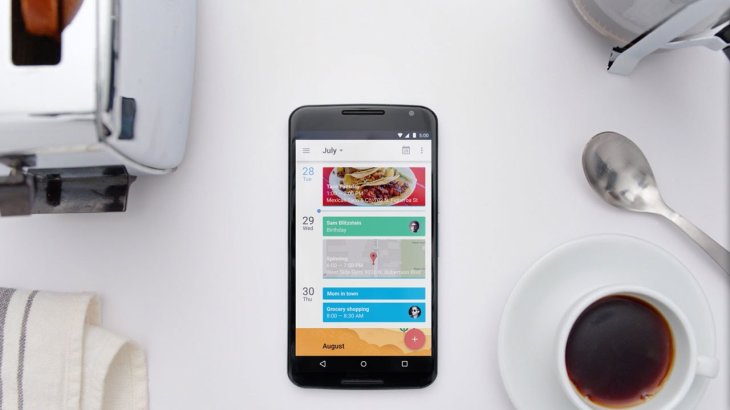
To get away of stuff listed above, all you need to do is making a simply change - head to your settings board in Google Calendar then turn off the ‘Automatically add invitations’ option. Apart from this, you need to check your “Show declined events” option whether it’s inactivated or not. Let uncheck it immediately to prevent yourself from the fake invite spams.
Featured Stories

ICT News - Feb 06, 2026
Elon Musk Clarifies: No Starlink Phone in Development at SpaceX

ICT News - Feb 03, 2026
Elon Musk's SpaceX Acquires xAI in Landmark $1.25 Trillion Merger
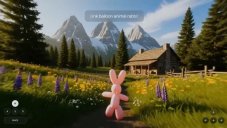
ICT News - Feb 02, 2026
Google's Project Genie: Premium Subscribers Unlock Interactive AI-Generated Realms

ICT News - Dec 25, 2025
The Visibility Concentration Effect: Why Half the Web Isn’t Qualified Anymore

ICT News - Jul 05, 2025
Windows 11 is Now the Most Popular Desktop OS in the World

ICT News - Jul 02, 2025
All About Florida’s Alligator Alcatraz: A Smart Move for Immigration Control

ICT News - Jun 25, 2025
AI Intimidation Tactics: CEOs Turn Flawed Technology Into Employee Fear Machine

ICT News - Jun 24, 2025
Tesla Robotaxi Finally Hits the Streets: $4.20 Rides That'll Make You Hold Your...
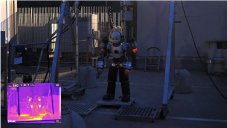
ICT News - Jun 24, 2025
World's First Flying Humanoid Robot Takes Flight

ICT News - Jun 24, 2025
When Closed Source Met Open Source: Bill Gates Finally Meets Linus Torvalds After...
Read more

ICT News- Feb 06, 2026
Elon Musk Clarifies: No Starlink Phone in Development at SpaceX
In a swift response to circulating rumors, Elon Musk has firmly denied that SpaceX is working on a proprietary smartphone connected to its Starlink satellite network.
Comments
Sort by Newest | Popular