Microsoft Unveils A Standalone Beta App For Cortana, Its Virtual Assistant On Windows
Kumari Shrivastav - Aug 22, 2019
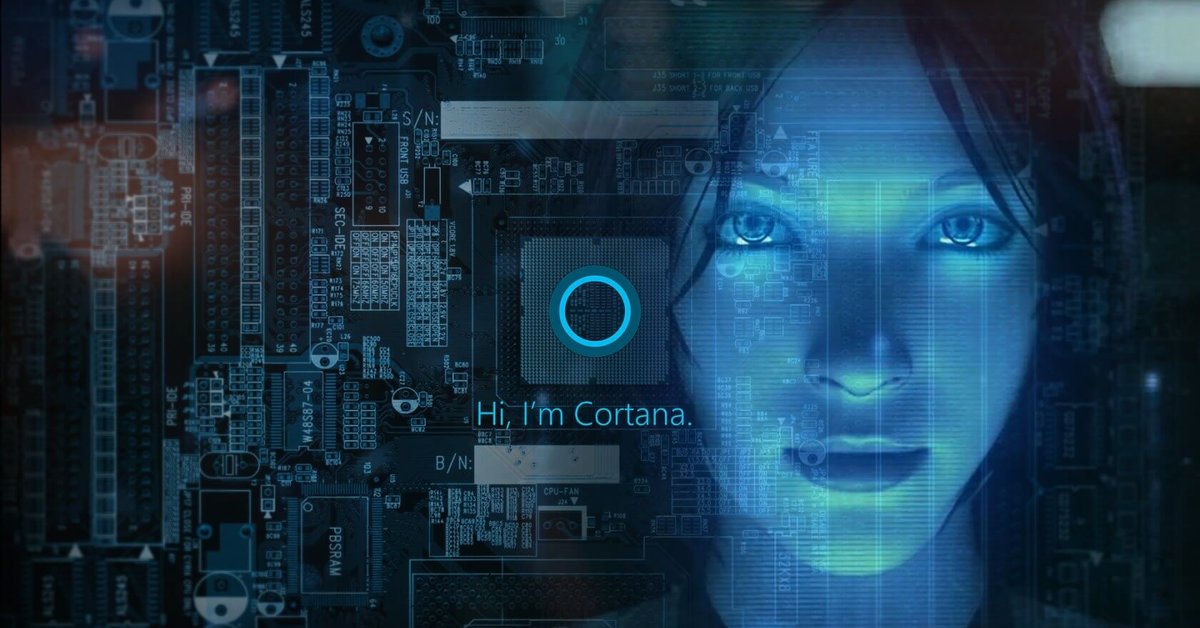
Microsoft is testing a beta version of a standalone Cortana app, Microsoft's virtual assistant, on Windows 10. It is exclusive to Windows Insiders for now.
- SearchUI.exe File: What Is It? Can You Delete It And How?
- How To Delete Your Conversations With Your Voice Assistant
- Users Are Being Eavesdropped On Microsoft Cortana And Skype
Over the last few months, Microsoft is slowly extracting its Cortana virtual assistant from Windows. This attempt first started with the detaching of the assistant from the inbuilt search bar in the latest Windows 10 update. The software maker has also added a separate Cortana beta version to the Windows Store that Windows Insiders users can now download and try.
Users can see a range of completely new features under the Windows 10 Build 18945 program and if they are in Fast Ring. The updated version of the AI assistant now supports both dark and light themes in Windows. The corporation has also tweaked the virtual assistant so that the "Hey Cortana" prompt causes fewer disruptions to users.

As part of an effort to improve the performance of chat-based user interface at processing text and speech queries, new language and speech models are added. Although the new beta app has not yet supported all existing features of the virtual assistant, according to Microsoft, they are working on the addition over time. Dona Sarkar, the head of the Windows Insider Program at Microsoft explains in a blog post:
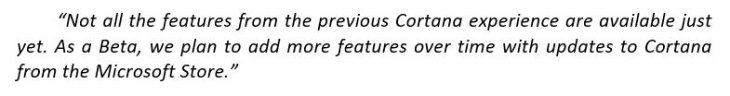
These updates arrived just some days after the software manufacturer announced a revamped home screen layout for its Xbox One as well as changed the way players control their console by using the virtual assistant. These changes are expected to go live for everyone later this fall.
Regarding the standalone beta version of Cortana app, The Verge predicts that it is not until the first six months of next year that the standalone app will eventually make its way to all Windows 10 users.
Featured Stories

Mobile - Feb 16, 2026
Xiaomi Launches Affordable Tracker to Compete with Apple's AirTag

ICT News - Feb 15, 2026
X Platform Poised to Introduce In-App Crypto and Stock Trading Soon

ICT News - Feb 13, 2026
Elon Musk Pivots: SpaceX Prioritizes Lunar Metropolis Over Martian Colony

ICT News - Feb 10, 2026
Discord's Teen Safety Sham: Why This Data Leak Magnet Isn't Worth Your Trust...

ICT News - Feb 09, 2026
PS6 Rumors: Game-Changing Specs Poised to Transform Console Play

ICT News - Feb 08, 2026
Is Elon Musk on the Path to Becoming the World's First Trillionaire?

ICT News - Feb 07, 2026
NVIDIA's Gaming GPU Drought: No New Releases in 2026 as AI Takes Priority

ICT News - Feb 06, 2026
Elon Musk Clarifies: No Starlink Phone in Development at SpaceX

ICT News - Feb 03, 2026
Elon Musk's SpaceX Acquires xAI in Landmark $1.25 Trillion Merger
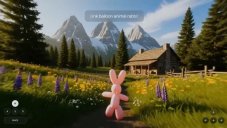
ICT News - Feb 02, 2026
Google's Project Genie: Premium Subscribers Unlock Interactive AI-Generated Realms
Read more

Mobile- Feb 16, 2026
Xiaomi Launches Affordable Tracker to Compete with Apple's AirTag
For users tired of ecosystem lock-in or high prices, the Xiaomi Tag represents a compelling, no-frills option that delivers core functionality at a fraction of the cost.

ICT News- Feb 15, 2026
X Platform Poised to Introduce In-App Crypto and Stock Trading Soon
X has been laying the groundwork for this expansion.

Mobile- Feb 17, 2026
Anticipating the Samsung Galaxy S26 and S26+: Key Rumors and Specs
The Samsung Galaxy S26 series is on the horizon, sparking excitement among tech enthusiasts.
Comments
Sort by Newest | Popular