SearchUI.exe File: What Is It? Can You Delete It And How?
Dhir Acharya - Dec 16, 2020

The SearchUI.exe file is directly associated with Microsoft's virtual assistant Cortana. If you are worried about this file, this post will help you.
- The Ultimate Tech Betrayal: OpenAI's Nuclear Revenge Plot Against Sugar Daddy Microsoft
- Microsoft Notepad Gets Major Update: Bold Text, Hyperlinks, and Markdown Support
- Microsoft Surface: A Shift from Innovation to Stability?
There are a lot of files and folders in your Windows computer that you may not know what they are or what they are for. Today, we will focus on Microsoft’s digital assistant Cortana and the SearchUI.exe file.
Table of Contents

What is SearchUI.exe?
The genuine SearchUI.exe Windows 10 is a software component of Microsoft Windows. The Search User Interface is a Window process acting as part of Cortana. Which activates the search interface of the digital assistant. This file doesn’t pose any threats to your computer.
The Cortana search assistant was designed to work with devices that run on iOS, Android, and Windows 10 platforms along with other Microsoft devices like the Invoke Smart Speaker and the Xbox. However, Cortana is now also available on Amazon Alexa. Cortana now supports various languages including French, Chinese, and Spanish, and can recognize natural voices as well as set reminders without requiring keyboard input.
Meanwhile, the .exe extension is short for executable. In some cases, executable files may be harmful to your computer. So, you need to know the information of this file to decide if you want to keep it on your PC or not.
SearchUI.exe file information
Known as the Search and Cortana application, the file belongs to Microsoft Windows and is usually located in C:\Windows\SystemApps\Microsoft.Windows.Cortana_cw5n1h2txyewy\, but it often causes problems. The file exists in Windows 7, Windows 8, and Windows 10 with a file size of around 10,000,000 bytes or more depending on the variant. This is a system file from Microsoft Windows, it has a security rating of 1% dangerous.
However, if the file is located in C:\Program Files, it’s not a Windows system file and has an unverified author with a security rating of 55% dangerous.
It’s worth noting that some malware disguises as the SearchUI.exe file, which is often located in C:\Windows or C:\Windows\System32 folder.
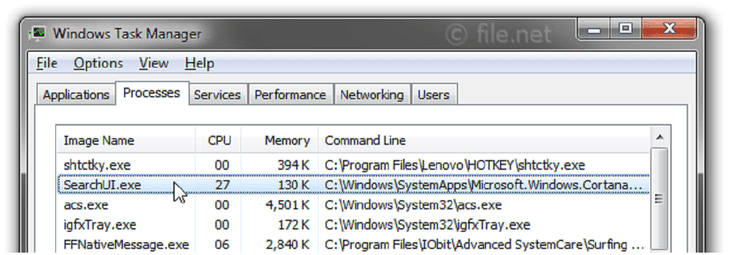
Why does Cortana continue to run after you’ve disabled it?
If you are wondering how to stop Cortana from running, you need to read this section. By disabling Cortana, you will be switched to using local search. However, if you go to Task Manager, you will see the software still running in the background, how come?
No matter if you have disabled Cortana or not, if you right-click on Task Manager and click on Go to Details, you will definitely see SearchUI.exe running. Now, if you right-click on this file and click on Open File Location, you will see where the file is located, which is part of the ‘Microsoft.Windows.Cortana_cw5n1h2txyewy’ app folder in the system.
On the list of running applications, it appears as Cortana, which is easy to understand. However, it is actually just the SearchUI.exe file.
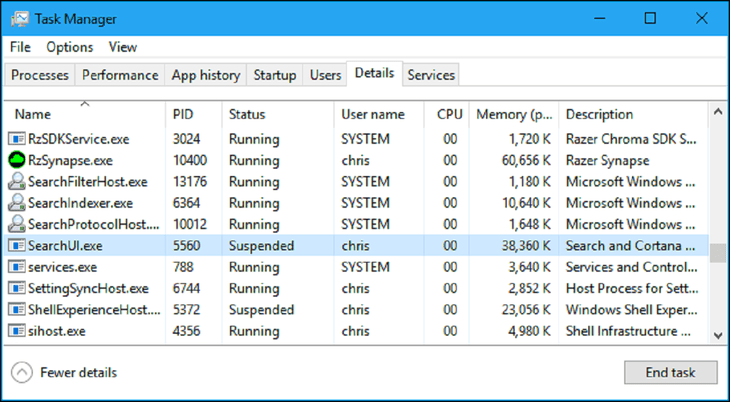
How to disable SearchUI.exe?
When Windows 10 was released, users were really excited about Cortana. However, the virtual assistant didn’t hold up to expectations. It consumes too much processor power while interfering with everyday activities. Worse, its file SearchUI.exe still runs even after you have disabled it from the settings, which uses more RAM.
The good news is, there’s a way to stop it permanently and prevent the file from running in the background in windows 10. So, if you don’t use the assistant and want to put a stop to its operation, you can carry out the following steps:
Step 1: Press Win+X and click on Command prompt (Admin).
Step 2: Now, once the command prompt window is open, type the following commands, one by one, and press Enter after each of them.
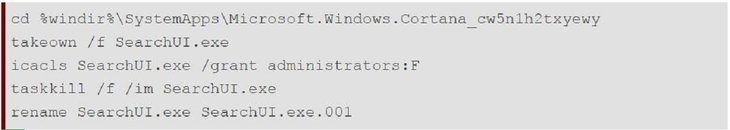
Step 3: If the commands fail, repeat them over and over again until the SearchUI.exe file is renamed.
Does Cortana really use that much resource?
If you examine the software in Task Manager, you will see that Cortana does not use many resources. In fact, it doesn’t really do anything if you don’t open it. To achieve this, though, there’s a little trick to do. You need to end Cortana from the Task Manager and rename the ‘Microsoft.Windows.Cortana_cw5n1h2txyewy’ folder into anything else.
Once you’ve done this, Cortana, or SearchUI.exe, the process uses only 37.4 MB of memory and nothing of the CPU.
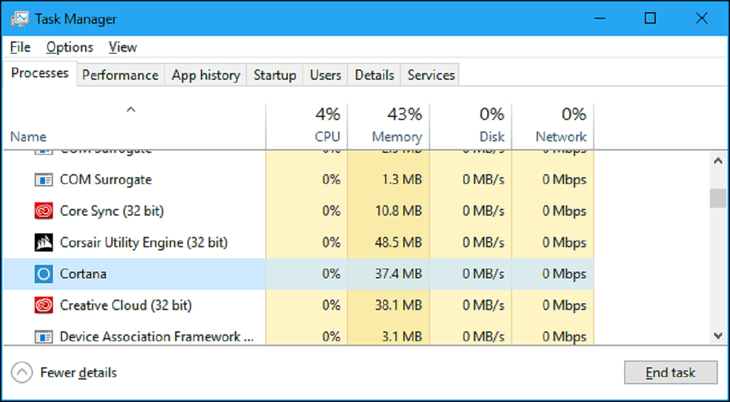
You may be asking why Cortana is using some resources when you have stopped it, this is so that it can appear instantly each time you click on “Search Windows” on the taskbar or when you press Windows+S.
On Windows 10, if you launch the Search box, the virtual assistant will use some CPU but only if you open the search dialog.
Other than that small RAM amount, Cortana should not be using any more resources from your computer. The process does not even handle file indexing. Windows indexes files, examine them and the content inside so that you can search them quickly from the search tool. If Windows is indexing files, you will see the processes such as “Microsoft Windows Search Indexer,” “Microsoft Windows Search Filter Host,” “Microsoft Windows Search Protocol Host,” and “Microsoft Windows Search Indexer” using CPU.
>>> $WINDOWS. BT Folder: What Is It? Can You Delete It? How To Delete It?
Featured Stories

How To - Jul 25, 2025
Savant - Ascent REMIX Free Download (v1.2) - Electrifying Twin-Stick Shooter...

How To - Jul 25, 2025
Way of the Hunter Free Download (v1.23a) - The Ultimate Realistic Hunting...

How To - Jun 12, 2025
The Legend of Tianding Free Download (v1.01) - Become Taiwan's Legendary Outlaw

Features - Jun 11, 2025
Best VPN for PUBG Mobile 2025: Lower Ping & Regional Access Guide

How To - Jun 08, 2025
Telepath Tactics Liberated Free Download (v1.0.57) – The Ultimate Tactical RPG...

How To - Jun 07, 2025
The Mystery of Woolley Mountain Free Download – Whimsical Adventure Game

How To - Jun 07, 2025
We Need to Go Deeper – Complete Edition Free Download (v1.6.5)

How To - Jun 06, 2025
Pharaoh: A New Era Free Download – Build an Ancient Egyptian Empire

How To - Jun 04, 2025
Stardew Valley Free Download (v1.5.6) - Build Your Dream Farm

How To - Jun 04, 2025
RoboCop: Rogue City Free Download (v1.0.1.7 & ALL DLC) - Become the Legendary...
Read more

Mobile- Feb 16, 2026
Xiaomi Launches Affordable Tracker to Compete with Apple's AirTag
For users tired of ecosystem lock-in or high prices, the Xiaomi Tag represents a compelling, no-frills option that delivers core functionality at a fraction of the cost.

Mobile- Feb 14, 2026
Android 17 Beta 1 Now Available for Pixel Devices
While Android 17 Beta 1 doesn't introduce flashy consumer-facing changes yet, it lays the groundwork for a more robust and flexible platform.

ICT News- Feb 15, 2026
X Platform Poised to Introduce In-App Crypto and Stock Trading Soon
X has been laying the groundwork for this expansion.
Comments
Sort by Newest | Popular