Microsoft Reportedly Working On 4K Webcams For All Windows 10 Devices
Parvati Divakar - Jan 01, 2019

Microsoft is reportedly planning to launch its new 4k webcams in 2019, with an intention to extend Windows Hello facial recognition to all Windows 10 PC.
- Windows 11 is Now the Most Popular Desktop OS in the World
- The Ultimate Tech Betrayal: OpenAI's Nuclear Revenge Plot Against Sugar Daddy Microsoft
- Microsoft Notepad Gets Major Update: Bold Text, Hyperlinks, and Markdown Support
With the goal of bringing Windows Hello facial recognition to all PCs running Windows 10, Microsoft is reportedly preparing to release its new 4k cameras in 2019.

According to one of the most prominent Microsoft bloggers, Paul Thurrott, the software giant is currently making its own 4k external webcams for the Xbox One and Windows 10 PCs.
Windows Hello facial recognition, for those who don't already know, is the company’s facial recognition system which will be put on Windows 10 devices for the first time. Currently, Windows Hello facial recognition is restricted to integrated webcams, such as those on Surface devices of Microsoft.
Moreover, Microsoft 4K camera is likely to become a branch of the Surface brand. While Microsoft has already discontinued Kinect adapter for Xbox One, this new webcam would allow a Kinect-like feature to return to the Xbox One. Users can use their faces as a means of authentication.
It's also expected that Microsoft 4K webcams are connected to the USB-C based webcams, which have previously said to be released together with the upcoming Surface Hub 2. Cited Paul Thurrott. The Surface Hub 2 is scheduled to be released in 2019:
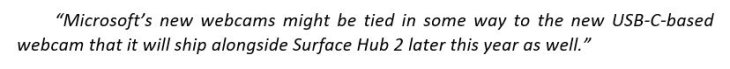
Back in October, in an interview with The Verge, Microsoft's chief product officer Panos Panay also teased that Microsoft could be releasing a USB-C webcam soon. The chief said:
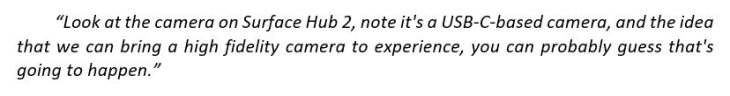
Also, Microsoft is taking significant steps towards achieving its objective for password-less authentication by releasing the FIDO2 and Windows Hello-compatible webcams. Furthermore, the newly update of Windows 10 led to the enabling of WebAuthn-based authentication which allows users to log into its site such as Office 365 by using security keys and Windows Hello.
Featured Stories

ICT News - Feb 18, 2026
Google's Project Toscana: Elevating Pixel Face Unlock to Rival Apple's Face ID

Mobile - Feb 16, 2026
Xiaomi Launches Affordable Tracker to Compete with Apple's AirTag

ICT News - Feb 15, 2026
X Platform Poised to Introduce In-App Crypto and Stock Trading Soon

ICT News - Feb 13, 2026
Elon Musk Pivots: SpaceX Prioritizes Lunar Metropolis Over Martian Colony

ICT News - Feb 10, 2026
Discord's Teen Safety Sham: Why This Data Leak Magnet Isn't Worth Your Trust...

ICT News - Feb 09, 2026
PS6 Rumors: Game-Changing Specs Poised to Transform Console Play

ICT News - Feb 08, 2026
Is Elon Musk on the Path to Becoming the World's First Trillionaire?

ICT News - Feb 07, 2026
NVIDIA's Gaming GPU Drought: No New Releases in 2026 as AI Takes Priority

ICT News - Feb 06, 2026
Elon Musk Clarifies: No Starlink Phone in Development at SpaceX

ICT News - Feb 03, 2026
Elon Musk's SpaceX Acquires xAI in Landmark $1.25 Trillion Merger
Read more

ICT News- Feb 18, 2026
Google's Project Toscana: Elevating Pixel Face Unlock to Rival Apple's Face ID
As the smartphone landscape evolves, Google's push toward superior face unlock technology underscores its ambition to close the gap with Apple in user security and convenience.

Mobile- Feb 16, 2026
Xiaomi Launches Affordable Tracker to Compete with Apple's AirTag
For users tired of ecosystem lock-in or high prices, the Xiaomi Tag represents a compelling, no-frills option that delivers core functionality at a fraction of the cost.

Mobile- Feb 17, 2026
Anticipating the Samsung Galaxy S26 and S26+: Key Rumors and Specs
The Samsung Galaxy S26 series is on the horizon, sparking excitement among tech enthusiasts.
Comments
Sort by Newest | Popular