What Is Runtime Broker And What Does It Do? Simple Explanation
Dhir Acharya - Mar 08, 2021

If you are wondering what is Runtime Broker, this post is perfect for you. The reason is that we will explain its nature and its role on the computer.
- Windows 11 is Now the Most Popular Desktop OS in the World
- Don't Input This Link In Your Browser Or Your PC Will Crash Immediately
- System Reserved Partition: What Is It? Why Is It So Important?
Runtime Broker was introduced by Microsoft when the company launched Windows 8 and it remains in the operating system until Windows 10. If you are doing some research on Google about this software, it’s likely that you have spotted Runtime Broker in Task Manager and saw it processing in this section. So, what is Runtime Broker? What do you need to know about this Windows software? This post will provide you with the most basic, essential information.
Table of Contents

What is Runtime Broker?
This is an official core process from Microsoft that was first introduced in Windows 8, which is used to determine if any universal app you download from the Windows Store is declaring all permissions such as the ability to access your microphone and location. While the process always runs in the background, its activity can increase every time you open a universal app.
This is the answer to the question: what is Runtime Broker in Windows 10, we hope that you have understood what it is and its function in your device.
Why is runtimebroker.exe using memory?
When Runtime Broker isn’t active, it maintains a very low profile in terms of memory consumption, which takes up about 20 to 40 MB only. However, once a universal app is launched, it’s likely that the memory usage will go up significantly to around 500 or 700 MB.
Nevertheless, launching more universal apps doesn’t mean Runtime Broker will take more memory, so you don’t need to worry about multiple Runtime Broker. Besides, once you close all the universal apps, the memory usage of this process will return to the original level of 20-40 MB.
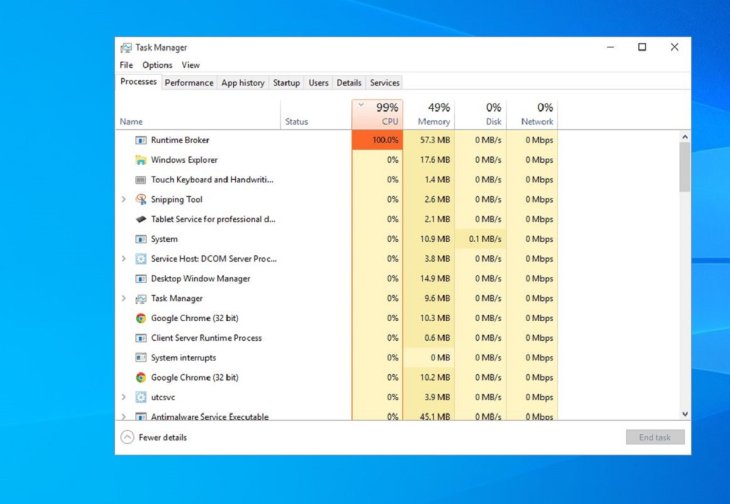
What is the reason for Runtime Broker high CPU?
When Runtime Broker runs in the background, it consumes nothing of your CPU. However, at times when a universal app is launched, the process takes up around 25 to 30 percent of the central processing unit then settles back down. It’s important to remember that this is completely normal.
But the Runtime Broker process on your computer consistently consumes 30 percent or higher of the CPU with a higher memory usage than it should consume, or if the usage spikes even when you are not opening any universal app, you should look into some possible causes.
For those who have just upgraded their computer to Windows 10, the operating system will show several tips through notifications. This is like a universal app and involves Runtime Broker. You can put an end to thí by simply disabling tips. To do this, you need to open Settings, click on System, then click on Notifications & Actions. Next, switch off “Get tips, tricks, and suggestions as you use Windows.”
Another potential reason for this is that there is a misbehaving app causing the process to consume more resources than usual. If this is the case, you will have to figure out what app is behind this problem and make sure it’s been updated to the latest version. If that still does not work, you can try uninstalling then reinstalling the app. If that doesn’t work, you should report the problem.
Can you disable Runtime Broker?
The answer to this question is no, you cannot and should not disable Runtime Broker. This process is a crucial factor that protects your privacy and security when you run universal apps on your computer. Besides, it is really lightweight if running properly, so there isn’t a good reason for disabling it.
If you think Runtime Broker is misbehaving, you can kill the process, which is easy to do too. Just right-click on Runtime Broker in Task Manager and choose “End Task.”
The process will launch automatically after a few moments. But during the time before it relaunches, universal apps cannot access trust settings or run at all.
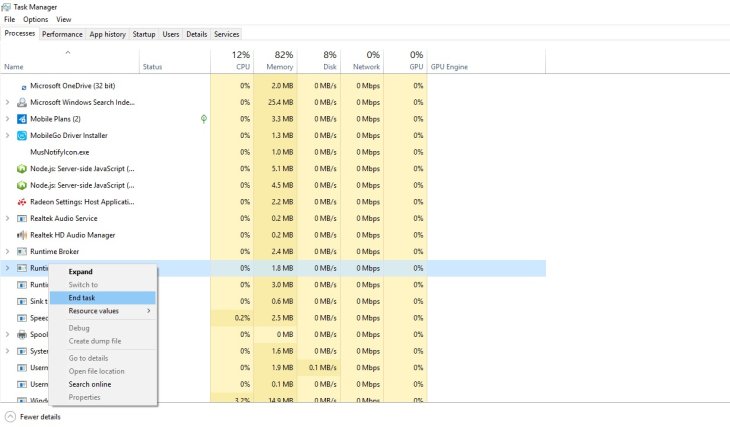
Could Runtime Broker be a virus?
This process is an official component of the Windows operating system. In fact, a virus can replace the authentic Runtime Broker process with its own executable, but this risk is very low. So far, there haven’t been any reports on virus hijacking this process. If you want to make sure the Runtime Broker process on your computer is the official one, you can check its file location.
To do this, you need to first right-click on Runtime Broker and select Open File Location. If it’s stored in the Windows\System32 folder, it’s safe to say that it’s the official file.
For those who have installed non-Microsoft applications from the Microsoft Store, you have Runtime Broker to thank for keeping your computer safer. It helps you monitor and restrict app permissions so you can ensure that your settings and files are not sneaked into without you knowing. At the same time, if you are not sure an app is safe, you should uninstall it immediately.
>>> SearchUI.exe File: What Is It? Can You Delete It And How?
Featured Stories

How To - Jul 25, 2025
Savant - Ascent REMIX Free Download (v1.2) - Electrifying Twin-Stick Shooter...

How To - Jul 25, 2025
Way of the Hunter Free Download (v1.23a) - The Ultimate Realistic Hunting...

How To - Jun 12, 2025
The Legend of Tianding Free Download (v1.01) - Become Taiwan's Legendary Outlaw

Features - Jun 11, 2025
Best VPN for PUBG Mobile 2025: Lower Ping & Regional Access Guide

How To - Jun 08, 2025
Telepath Tactics Liberated Free Download (v1.0.57) – The Ultimate Tactical RPG...

How To - Jun 07, 2025
The Mystery of Woolley Mountain Free Download – Whimsical Adventure Game

How To - Jun 07, 2025
We Need to Go Deeper – Complete Edition Free Download (v1.6.5)

How To - Jun 06, 2025
Pharaoh: A New Era Free Download – Build an Ancient Egyptian Empire

How To - Jun 04, 2025
Stardew Valley Free Download (v1.5.6) - Build Your Dream Farm

How To - Jun 04, 2025
RoboCop: Rogue City Free Download (v1.0.1.7 & ALL DLC) - Become the Legendary...
Read more

Mobile- Feb 11, 2026
Top 5 Cheap and Efficient Gaming Phones in 2026
These phones prove you don't need $1000+ for efficient gaming. The RedMagic 11 Air leads for pure power, while POCO options win on value.

Mobile- Feb 12, 2026
What is the Most Powerful Gaming Phone Currently?
The Nubia Red Magic 11 Pro is the undisputed most powerful gaming phone right now, blending record-breaking benchmarks, unbeatable cooling, and gamer-centric design for peak performance that lasts.

ICT News- Feb 10, 2026
Discord's Teen Safety Sham: Why This Data Leak Magnet Isn't Worth Your Trust Anymore
Cancel your Nitro, export your data, and move on before the next leak hits. Your personal information deserves better.
Comments
Sort by Newest | Popular