Keep Yourself Away From Prying Eyes Of Google Maps With New Incognito Mode
Anil - Sep 20, 2019

Until now, we may have to wait for quite a while to experience Google Maps' Incognito Mode.
- Google To Support 1 Million Women Entrepreneurs In Rural India
- Google May Be Working On A Foldable Phone That Looks Like This
- Google Just Launched An Underwater Photo Mode To Android
Over the years, Google Maps has never stopped helping people get to anywhere outside of their homes without any worries about direction. However, it comes at a cost: the mapping service also tracks all data collected from your recordings, such as where you’ve been or where you'd love to visit.

However, things seem to change now. The company is reportedly working on a new feature for Maps – Incognito Mode. As suggested, the mode will allow you to navigate via Maps without any tracks left. According to Mishaal Rahman from XDA Developers, the new feature is now ready but only limited to closed beta testers.
Briefly, when you’ve opted in the mode, Maps will no longer track your information and data, push notifications, keep your shared location and location history updated, or make personalization based on your personal data.

Here’s where you can find it in the near future: Open the Google Maps on your device > Tap on your profile picture > It’s placed at the top of the Menu. Once you’ve already turned it on, you’ll see a black bar showing up at the top of the app screen, announcing you that the Incognito Mode is in use. As for desktop versions, the feature will be available via Chrome. You can open the Incognito Mode of Chrome and surf Google Maps, then the privacy setting will automatically apply to it because it’s actually a web app. As per Android Police, Android Auto will soon get the feature as soon as the testing phase is done.
In May, Google first announced the feature at its annual I/O 2019 event and said that the company would make it available “in the coming weeks.” However, we have to wait for quite a while until now to keep our data away from ‘prying eyes’ of Google Maps.
Featured Stories
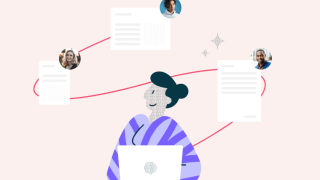
ICT News - Jan 18, 2024
PDF Prodigy: Expert Techniques for Editing

ICT News - Aug 03, 2023
The Psychology of Casino Game Design

ICT News - May 17, 2022
3 Reasons your privacy gets compromised online

ICT News - May 11, 2022
Apple Devices For Sale

ICT News - Apr 12, 2022
Pin-Up Review India 2022

ICT News - Mar 29, 2022
Choosing between a shared and a dedicated server for gaming

ICT News - Mar 18, 2022
How The Internet Came Into Being

ICT News - Mar 17, 2022
The Best Gaming Tech of 2022

ICT News - Feb 16, 2022
Technologies that enable the development of online casinos with live dealers

ICT News - Feb 08, 2022
Comments
Sort by Newest | Popular