Google's Fast Share Will Work As An Android Beam Replacement
Ravi Singh - Jul 10, 2019
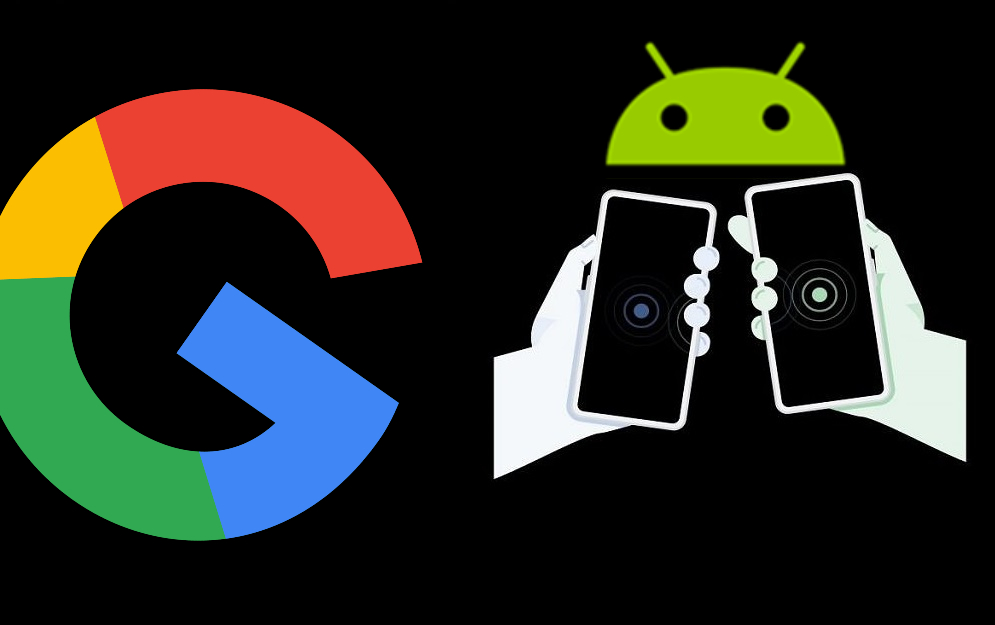
Google is working on an advanced and simple method of sharing files between different devices, called Fast Share
- Google to Phase Out SMS-Based Authentication Codes
- Google To Support 1 Million Women Entrepreneurs In Rural India
- Google May Be Working On A Foldable Phone That Looks Like This
Google is carrying on an advanced and simple method of sharing files between different devices, including Chromebooks and Android. Let’s scroll down to see how “Fast Share” works!
Last May, Google announced that it would deprecate Android Beam, the NFC-powered file sharing tool which was introduced in 2011 with the Android 4.0 Ice Cream Sandwich.
It turns out that the tech giant is currently carrying on an alternate tool called ‘Fast Share.’ This bears a resemblance to the AirDrop of Apple on Macs and other iOS devices.
Android users can use Fast Share for sharing images, files, URLs, and text snippets on their smartphones to devices nearby without an internet connection. It is available via the standard Android sharing sheet with Google’s signature Nearby icon. Otherwise, you can also launch this process by going to Settings > Google > Fast Share.
Sending Via Fast Share
It is quite a simple process. All you need to do is entering the device's name, then choose “Turn on.” The functionality requires enabling Location and Bluetooth. In addition, you also have to bring the devices close to each other.

When you choose a receiver from the “Nearby devices” section, a fullscreen user interface (UI) will display the sharing files information and circular progress indicator. Interestingly, the functionality is compatible with Chromebooks, Android devices, iPhones, and smartwatches.
Receiving Via Fast Share
When someone sends you a file through this upcoming feature on Android, you will receive a notification whether to “Decline” or “Accept” with some details such as “Connection ID” and “Device Name.” There is, additionally, a fullscreen form interface with similar controls. Once the transfer is done, you can immediately open the file.
On the security and safety front, it includes a “Preferred Visibility” option that allows your frequent senders to see your Fast Share-enabled device when nearby. You will see the Settings for this feature in the right corner on top of the main sharing interface.

It seems that function is available for any Android Q device, as it is supposed to be a Google Play Services feature. However, a release date for this new feature has not been confirmed yet.
Featured Stories

ICT News - Feb 26, 2025
Elon Musk's Federal Workforce Overhaul: AI Takes the Helm

ICT News - Feb 26, 2025
Will AI Kill Coding Jobs? The Truth Might Surprise You

ICT News - Feb 25, 2025
Not Radiation: What Is Causing the Strange Genetic Evolution of Chernobyl’s Dogs?

ICT News - Feb 25, 2025
Google to Phase Out SMS-Based Authentication Codes

ICT News - May 17, 2022
3 Reasons your privacy gets compromised online

ICT News - May 11, 2022
Apple Devices For Sale

ICT News - Apr 12, 2022
Pin-Up Review India 2022

ICT News - Mar 29, 2022
Choosing between a shared and a dedicated server for gaming

ICT News - Mar 18, 2022
How The Internet Came Into Being

ICT News - Mar 17, 2022
Comments
Sort by Newest | Popular