Google To Add Image Blocking To Gmail On iPhones
Saanvi Araav - Sep 07, 2019
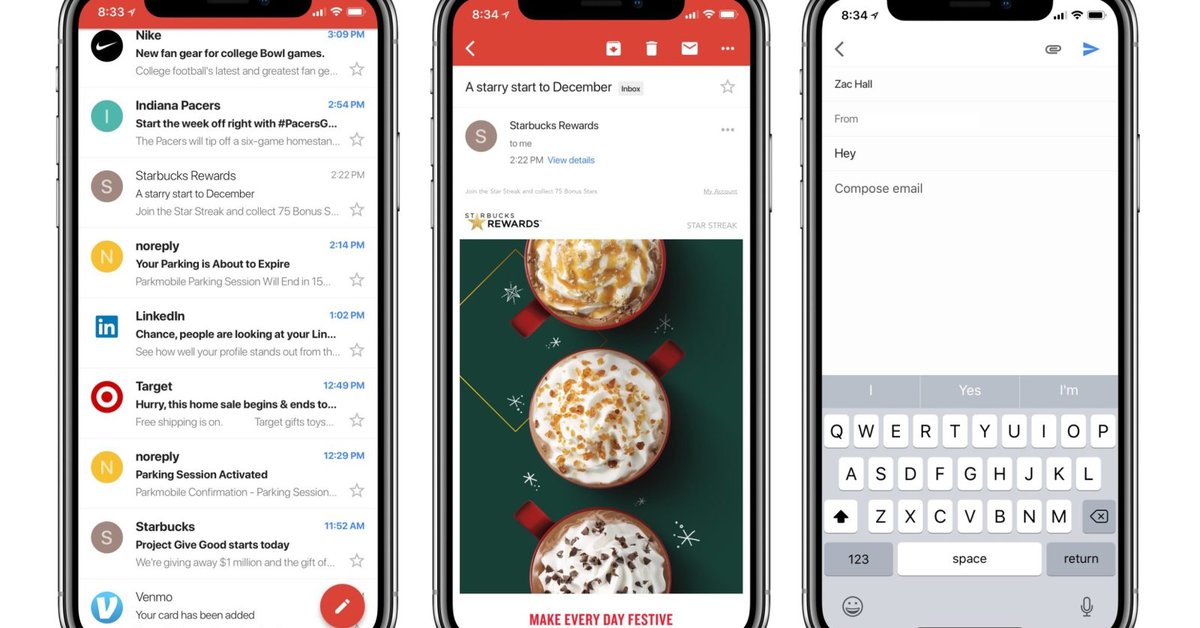
This new setting on Gmail app on iOS will help users prevent unwanted email tracking from a third party that uses email services
- Google To Support 1 Million Women Entrepreneurs In Rural India
- Google May Be Working On A Foldable Phone That Looks Like This
- Google Just Launched An Underwater Photo Mode To Android
If you use iOS and just feel fed up with unwanted tracking of your email on your phone's Gmail app, Google is here with a solution. Before this change took place, you could only block Gmail from loading attachment images automatically with the website version via settings in the menu. Now, you can prevent any email trackers from providing people data about where and when you opened the mail.

iOS Gmail Gets A New Setting Option
With this update from Google, now users have the option to turn on or off the feature to display attached images in the email. It will also block the senders from tracking that mail. This new iOS's option came right after the tweet of Mike Davidson (former Twitter executive) about how common email services allow its users to track the time and place when a certain email is opened by the recipient.
While the search giant has allowed its users to turn off automatic image loading on the website version for some time already, heavy user of the app on iOS may not notice this setting. Now, iPhone and iPad users can access this setting right in the app.
It Is Already LIVE
This setting option is already appearing live for personal accounts on Gmail, but still, it is not yet available for business ones managed through G Suite. According to the search giant, this is due to the fact that the admins of G Suite will first need to configure their enterprise accounts on the Rapid Release track. It is a track that allows business accounts to access new features faster than normal ones.
Featured Stories
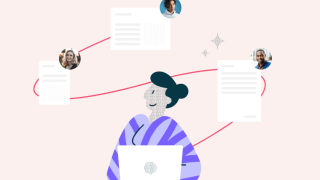
ICT News - Jan 18, 2024
PDF Prodigy: Expert Techniques for Editing

ICT News - Aug 03, 2023
The Psychology of Casino Game Design

ICT News - May 17, 2022
3 Reasons your privacy gets compromised online

ICT News - May 11, 2022
Apple Devices For Sale

ICT News - Apr 12, 2022
Pin-Up Review India 2022

ICT News - Mar 29, 2022
Choosing between a shared and a dedicated server for gaming

ICT News - Mar 18, 2022
How The Internet Came Into Being

ICT News - Mar 17, 2022
The Best Gaming Tech of 2022

ICT News - Feb 16, 2022
Technologies that enable the development of online casinos with live dealers

ICT News - Feb 08, 2022
Comments
Sort by Newest | Popular