Google Removed 27 Malicious Apps That Directed Users To Fake Play Store
Ravi Singh - Oct 01, 2019

Security researchers found out that there were 27 adware-riddled gaming apps directing users to fake Google Play Store.
- Looking For An iTunes Alternative? Check Out These 10 Apps
- Indian App List: The Best And Most Essential Apps For Indians
- Mobile App Development Cost
Security researchers found out that there were 27 adware-riddled gaming apps directing users to fake Google Play Store. With prompt action on this issue, Google has immediately taken down all of these apps.
Google’s Prompt Action
A few days ago, Cyber Researchers from Quick Heal Security Lab detected 27 malicious mobile apps of dropper category and immediately notified the issue. All of these apps which led users to a fraudulent Play Store, haven been removed right away by the tech giant Google.

How Do These Apps Affect Users?
According to Quick Heal Security Lab, these apps aim to infect users’ phones with adware once someone falls into their trap that continuously installs the fraudulent “Google Play Store.”
The apps required users to install the Play Store for running the installed games. If you cancel the installation prompt, the pop-ups will constantly appear until you choose to install that app.
It would even secretly separate itself from the parent app and turn into a standalone app. Even when users chose to uninstall the parent app, the fraudulent Play Store would remain in their phones without being detected and continue to display full-screen random apps at any time.
The app constantly ran in the background and flooded the user phone’s screen with full-page ads until they did not manually uninstall it.
As to an internet security expert from Quick Heal, a developer under the name AFAD Drift Racer published all those apps, putting them in the same category - free car racing games.
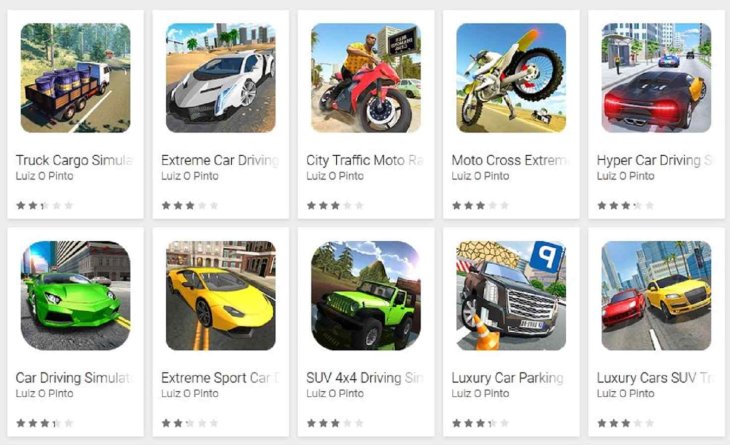
How To Avoid Malicious Mobile Apps?
First thing first, before deciding to download any third-party application from any app store, make sure you have checked that app description. In addition, you should use trustworthy mobile antivirus software to avoid getting malicious and fake apps installed on your phone.
>>> Healofy App By Indian Startup Is Back On Google Play Store
Featured Stories

Mobile - Feb 16, 2026
Xiaomi Launches Affordable Tracker to Compete with Apple's AirTag

ICT News - Feb 15, 2026
X Platform Poised to Introduce In-App Crypto and Stock Trading Soon

ICT News - Feb 13, 2026
Elon Musk Pivots: SpaceX Prioritizes Lunar Metropolis Over Martian Colony

ICT News - Feb 10, 2026
Discord's Teen Safety Sham: Why This Data Leak Magnet Isn't Worth Your Trust...

ICT News - Feb 09, 2026
PS6 Rumors: Game-Changing Specs Poised to Transform Console Play

ICT News - Feb 08, 2026
Is Elon Musk on the Path to Becoming the World's First Trillionaire?

ICT News - Feb 07, 2026
NVIDIA's Gaming GPU Drought: No New Releases in 2026 as AI Takes Priority

ICT News - Feb 06, 2026
Elon Musk Clarifies: No Starlink Phone in Development at SpaceX

ICT News - Feb 03, 2026
Elon Musk's SpaceX Acquires xAI in Landmark $1.25 Trillion Merger
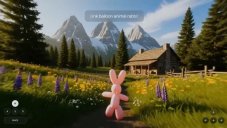
ICT News - Feb 02, 2026
Google's Project Genie: Premium Subscribers Unlock Interactive AI-Generated Realms
Read more

ICT News- Feb 15, 2026
X Platform Poised to Introduce In-App Crypto and Stock Trading Soon
X has been laying the groundwork for this expansion.

Mobile- Feb 17, 2026
Anticipating the Samsung Galaxy S26 and S26+: Key Rumors and Specs
The Samsung Galaxy S26 series is on the horizon, sparking excitement among tech enthusiasts.

Mobile- Feb 16, 2026
Xiaomi Launches Affordable Tracker to Compete with Apple's AirTag
For users tired of ecosystem lock-in or high prices, the Xiaomi Tag represents a compelling, no-frills option that delivers core functionality at a fraction of the cost.
Comments
Sort by Newest | Popular