Google Chrome Launches AI-based Feature To Describe Images For Low-Vision Users
Jyotis - Oct 12, 2019

Google has recently developed a machine learning-based feature for its browser Chrome, which can detect images and provide text descriptions for the displayed content.
- What Is Google Chrome Helper And How To Disable It
- Google To Support 1 Million Women Entrepreneurs In Rural India
- Google May Be Working On A Foldable Phone That Looks Like This
For those who suffer from visual impairment or blindness, surfing the Internet or using web browsers like Google Chrome seems to be an impossible mission. If website developers label images by leveraging alt text, it is another story because users can make use of Braille displays or screen readers to “see” what the browser shows.

In a bid to tackle this issue, Google has recently developed a machine learning-based feature for its browser Chrome. This feature can detect images and provide text descriptions for the displayed content. The similar technology was also applied to help users look for images via keywords. In addition, the image’s description is automatically created. According to Laura Allen:

Allen now serves as a program manager on a team of Chrome accessibility engineers. The things low-vision users are facing is what she is suffering from. In fact, she is one of them.
To get more about this new feature, Google gives an example as follows: “Appears to be fruits and vegetables at the market” to explain an image showing a market stall. In the description, the phrase “appears to be” is used to indicate that there may be errors in the content given by a computer.

Google aims to provide this new feature for Chrome users who use Braille or screen readers. The descriptions of these images will be spoken out loud by screen readers, instead of displaying directly on the screen.
Here are the steps to activate this feature on Google Chrome: Users need to access Settings -> Go to Advanced -> Access the “Accessibility” section -> Turn “Get image description from Google” on. In addition, users can right-click, access the context menu, and choose “Get Image Descriptions from Google” to turn the feature on single web pages.
Featured Stories
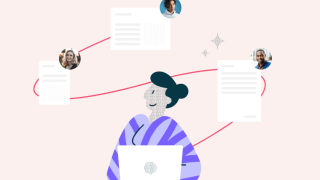
ICT News - Jan 18, 2024
PDF Prodigy: Expert Techniques for Editing

ICT News - Aug 03, 2023
The Psychology of Casino Game Design

ICT News - May 17, 2022
3 Reasons your privacy gets compromised online

ICT News - May 11, 2022
Apple Devices For Sale

ICT News - Apr 12, 2022
Pin-Up Review India 2022

ICT News - Mar 29, 2022
Choosing between a shared and a dedicated server for gaming

ICT News - Mar 18, 2022
How The Internet Came Into Being

ICT News - Mar 17, 2022
The Best Gaming Tech of 2022

ICT News - Feb 16, 2022
Technologies that enable the development of online casinos with live dealers

ICT News - Feb 08, 2022
Comments
Sort by Newest | Popular