An Instagram Guru Needs To Know These 5 Essential Tricks
Anil - Apr 06, 2019

Keep these tips and become an Instagram guru on your own.
- Instagram Launches A Lite Version For Users In Rural And Remote Areas
- How To Export Your Old Messages From Social Media
- This Puddle Has Its Own Instagram Page With Over 16,000 Followers
To the Millennials, Instagram is getting more and more attractive and even addictive. The developer squad of Instagram also continues to enhance its photo-sharing app day by day to expand the popularity little by little. If you are still unaware of these new tools, so keep reading the article to get the tricks and tips below and become an Instagram guru.
1. Voice Messages

This feature gives you eligibility to send your own voice messages and you will no longer need to type out a number of texts if you found it trouble.
How to use: A mic icon appears at the below in your chat box, just hold the icon for a while then speak out your voice messages. Now, Instagram will record it and offer you 2 options: sending it to your friend or deleting the contemporary record.
2. Video Calling

Now it’s interesting to communicate with your friends and brings all of you many engaging moments.
How to use: Click the video icon at the right corner on the top of your chat box and start a video call.
3. Mute People
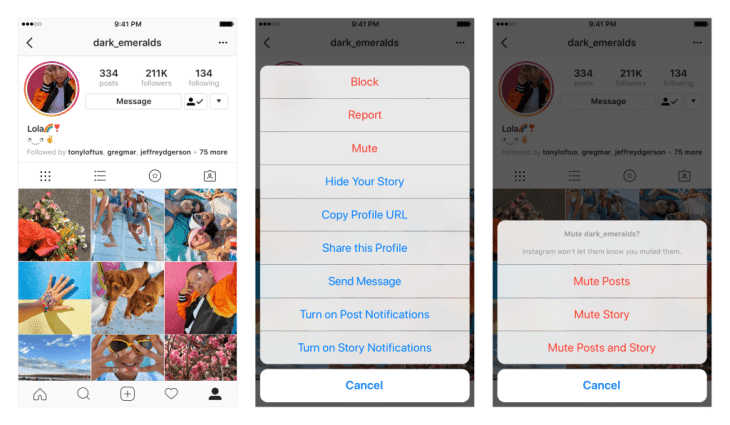
If someone makes you feel annoyed because he/she posts too many pictures which you find bored with, then mute this account.
How to use: All you need to do is open his account page, tap on the three-dot icon on the right corner and click the “Mute” button. Luckily, Instagram will not disclose him about your action.
4. Clear Search History
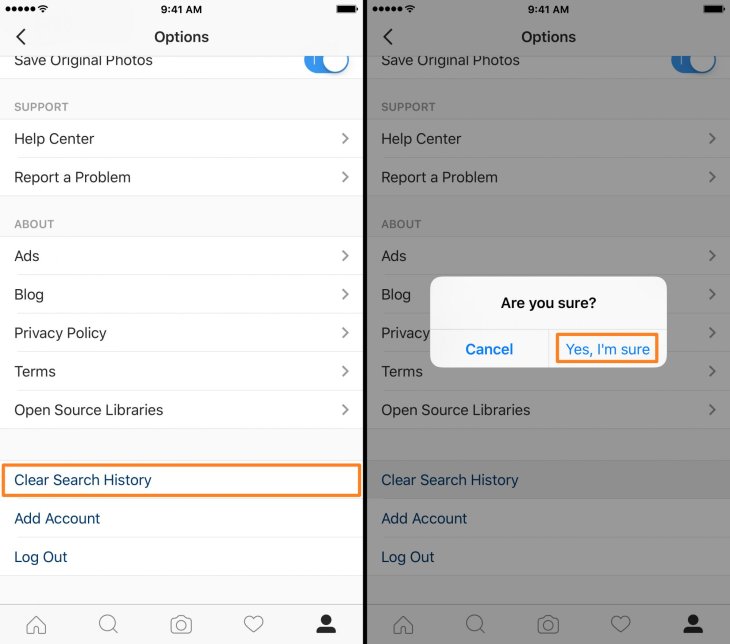
Have you ever been worried when your friend lent your phone? Yes, it’s absolutely an awkward moment if he/she knows that you’ve stalked your ex or frenemy secretly. Now you can easily clear your private search history on Instagram.
How to use: In your profile page, go to Setting, find the Search History, then hit the “Clear” button. You’re safe right now, thanks to Instagram.
5. Add music to Instagram Stories

Stories will be more engaging with both photos/videos and music. Let add your own favorite song into the stories.
How to use: Click on the folded smiley after selecting a photo/video, then tap the Music sticker given and choose your song.
Featured Stories

ICT News - Jul 05, 2025
Windows 11 is Now the Most Popular Desktop OS in the World

ICT News - Jul 02, 2025
All About Florida’s Alligator Alcatraz: A Smart Move for Immigration Control

ICT News - Jun 25, 2025
AI Intimidation Tactics: CEOs Turn Flawed Technology Into Employee Fear Machine

ICT News - Jun 24, 2025
Tesla Robotaxi Finally Hits the Streets: $4.20 Rides That'll Make You Hold Your...
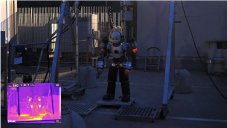
ICT News - Jun 24, 2025
World's First Flying Humanoid Robot Takes Flight

ICT News - Jun 24, 2025
When Closed Source Met Open Source: Bill Gates Finally Meets Linus Torvalds After...

Gadgets - Jun 23, 2025
COLORFUL SMART 900 AI Mini PC: Compact Power for Content Creation

ICT News - Jun 22, 2025
Neuralink Telepathy Chip Enables Quadriplegic Rob Greiner to Control Games with...

ICT News - Jun 20, 2025
Tesla vs Zoox vs Waymo: Who would win?

ICT News - Jun 19, 2025
Comments
Sort by Newest | Popular