Sophos Found 15 Malicious Apps That Can Hide Their Icons From Users
Har Devarukhkar - Oct 19, 2019
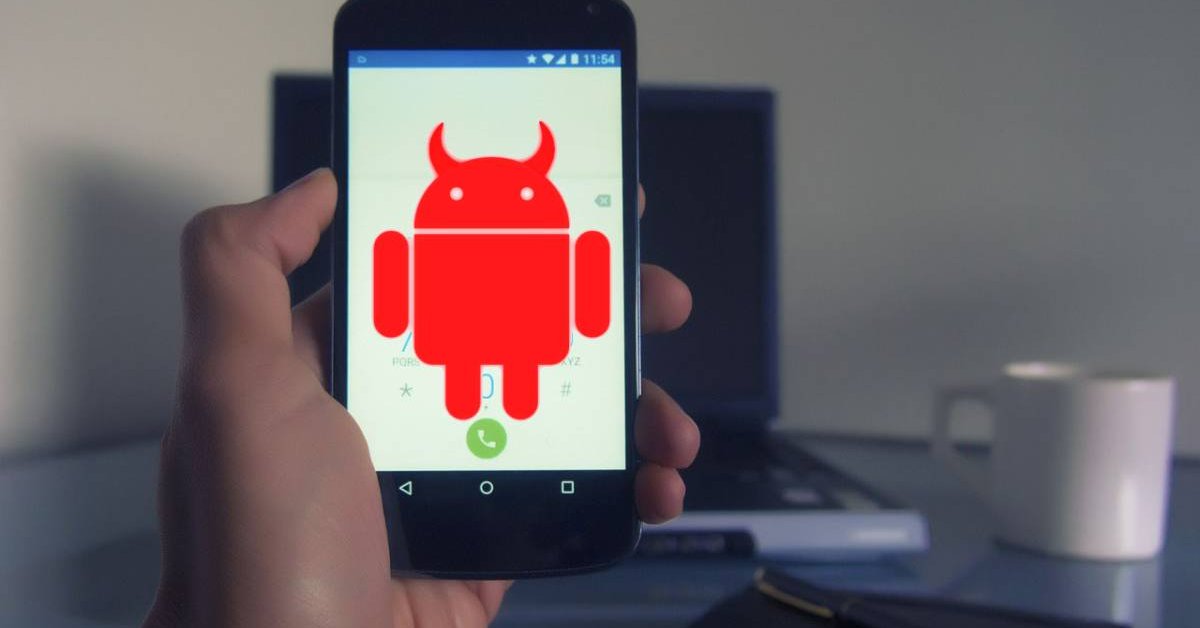
According to Google Play Store app pages, over 1.3 million mobile devices have downloaded 15 malicious apps
- Google Play Store Reportedly Shows No Notification For App Updates
- My Airtel App: User Guide For Indians (Updated 2020)
- App Store's Christmas Sales Reached Record High, Far Ahead Of Google's Play Store
Once again, Play Store, as well as more than 1.3M smart devices, have been targeted by a group of Android apps that enable adware. A security company from England called Sophos has found 15 of such apps on the Play Store. They are capable of covering their icons from the app launcher/drawer.
These 15 vicious apps are Savexpense, Auto Cut Out, Background Cut Out, Find your Phone, Auto Cut Out 2019, Photo Background, Flash on Calls & Msg, ImageProcessing, Background Cut Out, Scavenger Speed, QR Artifact, Image Magic, Photo Background, Generate Elves, and Auto Cut Out Pro. Immediately uninstall these apps if you have any of them on your Android devices.

Users can’t see these apps in the app drawer. As a result, you need to go to Settings and find the Apps and Notifications page. Then, look for the app in the list and choose to uninstall it.
Some malicious apps on the list are not only able to cover their icons but also able to disguise themselves more mischievously in Settings. According to Sophos, these apps have a completely new icon and name for their Main Activity. Therefore, it is much more complicated to identify these apps. Almost every app is covered in negative reviews, which is a sure sign to avoid using them, even when they are harmful or not. Nevertheless, several users commented about shady tactics as well as intrusive ads.
To prevent the possibility of installing malicious apps, users should only download from well-known and recognized apps developers. Besides, remember to check the reviews section before hitting Install when the app is new.
As there are more and more malicious apps trying to show themselves on the Play Store, one crucial concern is the efforts of these apps to hide from users. These apps disappear from view, but actually, it is still running, hiding under a system name. As a result, it is difficult to spot and eliminate them without effort.
Featured Stories

Mobile - Feb 16, 2026
Xiaomi Launches Affordable Tracker to Compete with Apple's AirTag

ICT News - Feb 15, 2026
X Platform Poised to Introduce In-App Crypto and Stock Trading Soon

ICT News - Feb 13, 2026
Elon Musk Pivots: SpaceX Prioritizes Lunar Metropolis Over Martian Colony

ICT News - Feb 10, 2026
Discord's Teen Safety Sham: Why This Data Leak Magnet Isn't Worth Your Trust...

ICT News - Feb 09, 2026
PS6 Rumors: Game-Changing Specs Poised to Transform Console Play

ICT News - Feb 08, 2026
Is Elon Musk on the Path to Becoming the World's First Trillionaire?

ICT News - Feb 07, 2026
NVIDIA's Gaming GPU Drought: No New Releases in 2026 as AI Takes Priority

ICT News - Feb 06, 2026
Elon Musk Clarifies: No Starlink Phone in Development at SpaceX

ICT News - Feb 03, 2026
Elon Musk's SpaceX Acquires xAI in Landmark $1.25 Trillion Merger
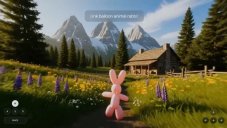
ICT News - Feb 02, 2026
Google's Project Genie: Premium Subscribers Unlock Interactive AI-Generated Realms
Read more

Mobile- Feb 17, 2026
Anticipating the Samsung Galaxy S26 and S26+: Key Rumors and Specs
The Samsung Galaxy S26 series is on the horizon, sparking excitement among tech enthusiasts.

ICT News- Feb 15, 2026
X Platform Poised to Introduce In-App Crypto and Stock Trading Soon
X has been laying the groundwork for this expansion.

Mobile- Feb 16, 2026
Xiaomi Launches Affordable Tracker to Compete with Apple's AirTag
For users tired of ecosystem lock-in or high prices, the Xiaomi Tag represents a compelling, no-frills option that delivers core functionality at a fraction of the cost.
Comments
Sort by Newest | Popular