13-Inch MacBook Pros Suddenly Shut Down, Apple Suggests A Quirky Trick
Anil Singh - Dec 05, 2019

As described, these 13" MacBook Pro suddenly went off when they had shown no signal of low-battery at the time.
- Best Gaming Phones 2025: Top Devices for Mobile Gaming
- Apple Kills Original HomePod, Focusing On HomePod Mini
- iPhone 12 Color Is Fading Away Quickly And No One Knows Why
Recently, a series of complaints have been raised among the community of MacBook Pro users, in which people pointed out that their device sometimes shuts down unreasonably. Apple has stumbled upon the problem and now it comes up with a quirky method to fix it.

In particular, most of the 13” Macbook Pro 2019 models – which sport two Thunderbolt 3 ports - have to face the said problem. As described, they randomly went off while they had shown no signal of low-battery in the meantime. At present, it remains unsure about whether such kind of problem is limited to that model only or not.
The number of symptoms seems to be more than one. On MacRumors, a bunch of users has created threads to tell others about which they’re struggling with and call upon help from the community as well. As per “leoshaun,” his 13” MacBook Pro 2019 came fully charged so he started using it until it turned off. He confirmed that the computer actually didn’t run out of power because the power icon showed 25% at the time, and it just turned on if he put the charger in. Interestingly, the battery then showed a fluctuation when running from 0% to 25% at least 4 times. “Leoshaun” finally came to the Apple Store and got an exchange, but the same things still happened.

Meanwhile, another user reported a similar issue about his 13” MacBook Pro 2017 suddenly shutting down without any CPU-intensive task at all. Also, the battery was at 20-30%. Regardless of which version the 13” MacBook Pros are, users seemed to have tackled this unexpected occurrence by re-charging.
As for Apple, the company suggested an unusual solution as below:
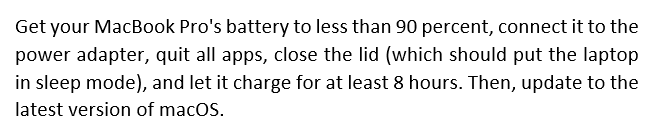
In case those tricky tips don’t work, Apple said you should contact Apple Support.
Featured Stories

ICT News - Feb 10, 2026
Discord's Teen Safety Sham: Why This Data Leak Magnet Isn't Worth Your Trust...

ICT News - Feb 09, 2026
PS6 Rumors: Game-Changing Specs Poised to Transform Console Play

ICT News - Feb 08, 2026
Is Elon Musk on the Path to Becoming the World's First Trillionaire?

ICT News - Feb 07, 2026
NVIDIA's Gaming GPU Drought: No New Releases in 2026 as AI Takes Priority

ICT News - Feb 06, 2026
Elon Musk Clarifies: No Starlink Phone in Development at SpaceX

ICT News - Feb 03, 2026
Elon Musk's SpaceX Acquires xAI in Landmark $1.25 Trillion Merger
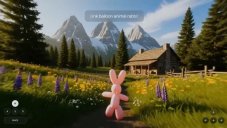
ICT News - Feb 02, 2026
Google's Project Genie: Premium Subscribers Unlock Interactive AI-Generated Realms

ICT News - Dec 25, 2025
The Visibility Concentration Effect: Why Half the Web Isn’t Qualified Anymore

ICT News - Jul 05, 2025
Windows 11 is Now the Most Popular Desktop OS in the World

ICT News - Jul 02, 2025
All About Florida’s Alligator Alcatraz: A Smart Move for Immigration Control
Read more

Mobile- Feb 12, 2026
What is the Most Powerful Gaming Phone Currently?
The Nubia Red Magic 11 Pro is the undisputed most powerful gaming phone right now, blending record-breaking benchmarks, unbeatable cooling, and gamer-centric design for peak performance that lasts.

Mobile- Feb 11, 2026
Top 5 Cheap and Efficient Gaming Phones in 2026
These phones prove you don't need $1000+ for efficient gaming. The RedMagic 11 Air leads for pure power, while POCO options win on value.

ICT News- Feb 10, 2026
Discord's Teen Safety Sham: Why This Data Leak Magnet Isn't Worth Your Trust Anymore
Cancel your Nitro, export your data, and move on before the next leak hits. Your personal information deserves better.
Comments
Sort by Newest | Popular