How To Restrict Other Users From Stalking You On WhatsApp
Anil - Feb 20, 2020

Follow these instructions to stop people from maliciously eyeing on your WhatsApp account.
- Photos In WhatsApp Chats Will Self-Destruct If This Feature Comes To Life
- How To Export Your Old Messages From Social Media
- WhatsApp Defends Its Updated Privacy Policies, What Does It Have To Say?
Prying eyes are everywhere and these unwelcomed figures never stop trying to dig out our private information on the Internet for malicious purposes. In case you’re using WhatsApp every day, here’s how you can keep stalker at bay.
Block Contacts
The first and foremost step you must follow when an anonymous try to contact you via WhatsApp, either calling or messaging, is to block the number as soon as possible.
Open WhatsApp and navigate to the “More” option > Choose “Settings”, and then “Account” right under the “Privacy” option > Click on “Blocked Contacts”.
When you’re already here, you can add any annoying contact that makes you feel panic.
Another way: Open the chatbox you want to block > “More” > Choose “Block” and confirm again to block specific contact.
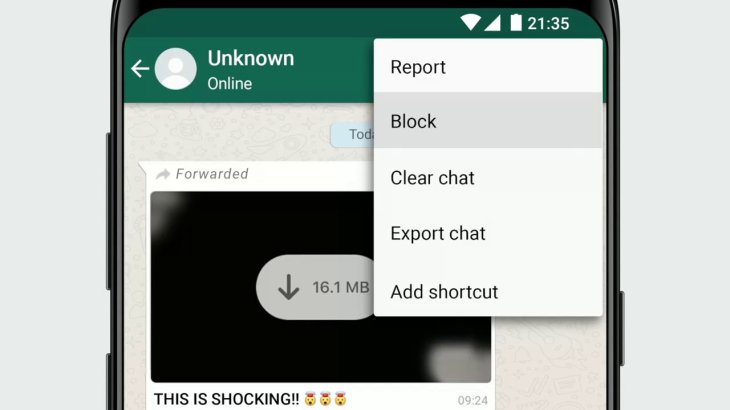
Turn Off "Last Seen" To Limit Who Can See Your Online Status
If enabled, WhatsApp will show people your last online session. In case you want to restrict stalker from collecting your every movement on the messaging app, you should turn it off immediately.
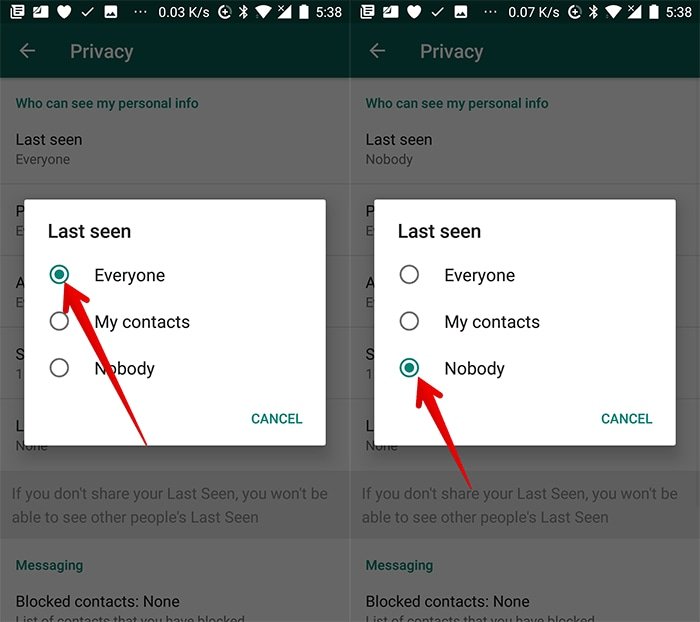
Go to the Settings menu on WhatsApp > find the “Privacy” > Take a look at the “Last Seen” section and customize your current setting of who can see the last time you were online. Options include Nobody, My Contacts, and Everyone.
Bonus: Instead, you can also check your WhatsApp Status on a daily basis to hide your online session.
Control Who Can Add You To A Group

You might be the victim of being massively added to a weird group on WhatsApp. Don’t worry, this will no longer happen again if you make a small-yet-important change on the app. After heading to the “Settings” menu and “Privacy” option, all you need to do is opt for the “Groups” option and choose who can add you to a group: My Contacts, Everyone, or My Contacts except someone.
Hide WhatsApp Profile Picture
Despite the fact that other users can’t save your profile photo but they can still take a screenshot of it. If you want to completely stop this action, go to the “Settings” menu, and then “Accounts” > Open the “Privacy” tab and look for the “Profile Photo” option. Similar to other preferences, you can select who can see your profile picture.
Featured Stories

How To - Aug 03, 2023
What is the Yo-Yo test in Indian Cricket?

How To - Jul 10, 2023
Top 7 Stats Sites Every Cricket Fan Must Know

How To - Apr 27, 2023
How much does it cost to start an online casino in 2023

Review - Oct 17, 2022
Betting on Sports Events in the Fairplay App

How To - Oct 07, 2022
How to Run a Turnkey Casino Business in 2022?

Mobile - Aug 25, 2022
Beginners' Guide for Online Gambling in India 2022

Review - Jul 26, 2022
Roisea Crypto Exchange: Review from Experts

Review - Jul 15, 2022
WHY BETTING SIGNUP OFFERS ARE IMPORTANT FOR NEW GAMBLERS

Review - Jul 06, 2022
Fairplay club in India

Mobile - Jul 05, 2022
Mahjong Club - Solitaire Game Review: One of the best Puzzle Game in 2022!
Read more

Features- Feb 26, 2025
Elon Musk Eyes Indian Market: Tesla’s Next Big Move?
Amid slowing global sales and political tensions, Tesla is making strategic moves to enter one of the world’s fastest-growing automotive markets - India.

ICT News- Feb 26, 2025
Elon Musk's Federal Workforce Overhaul: AI Takes the Helm
Elon Musk is shaking up the U.S. federal workforce with a drastic measure—leveraging AI to determine who's essential and who's expendable.

Review- Feb 27, 2025
Microsoft Surface: A Shift from Innovation to Stability?

ICT News- Feb 25, 2025
Not Radiation: What Is Causing the Strange Genetic Evolution of Chernobyl’s Dogs?
For years researchers believed that the dogs surviving in the highly radioactive zone of Chernobyl would exhibit strong genetic mutations, helping them adapt to the harsh environment. However, the latest studies have completely...

ICT News- Feb 25, 2025
Google to Phase Out SMS-Based Authentication Codes
Google is set to discontinue authentication and account recovery via SMS verification codes.

ICT News- Feb 26, 2025
Will AI Kill Coding Jobs? The Truth Might Surprise You
For years and now more than ever, we’ve heard that AI is coming for everyone’s jobs—from truck drivers to customer service reps. But what about programmers?
Comments
Sort by Newest | Popular