How To Check Airtel Balance If You’re An Airtel Customer
Harin - Jan 09, 2020

How to check Airtel balance if you're an Airtel customer. When you want to check your account’s balance, there are some ways to do so.
- Airtel Will Cover COVID-19 Vaccination Costs For Its Employees And Their Families
- Airtel Has Successfully Trialed 5G Network In Hyderabad
- Airtel Recharge Plans 2020: Cost And Benefits For Indian Users (Updated)
In India, Airtel is one of the most used networks with millions of users. When you want to check your account’s balance, there are some ways to do so. Getting to know how much money or data left will help you judiciously use the network. Here’s how to check Airtel Balance.
How to check Airtel data balance with the Mobile App
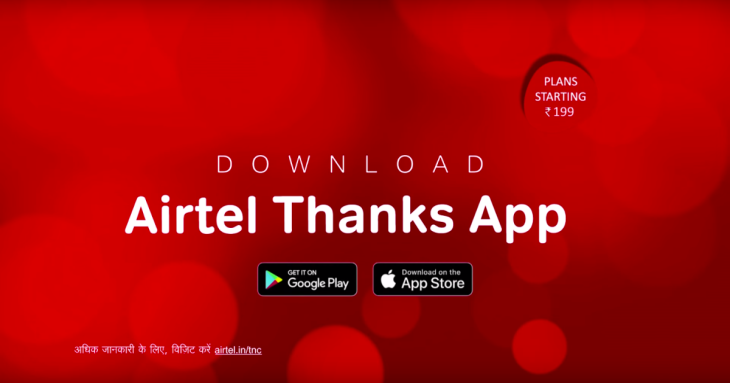
Step 1: Download and install the Airtel Thanks app to your smartphone. The Airtel Thanks app previously known as MyAirtel is available on the App Store for iPhone users and the Google Play Store for Android users. All you need to do is open the App Store or the Google Play Store. Search for Airtel Thanks and download the app.
Step 2: Open the app. There is a red icon, a white brush-stroke logo, and white letters spelling Airtel. Tap the icon to open the app.
Step 3: Login using your Airtel account. You can log in to your account using your phone number and password. If you don’t have an account, you can create one with your mobile number.
Step 4: Check your balance. The Airtel Thanks app’s dashboard shows your data balance along with the daily limit and how many days you got left in the current cycle.
How to check Airtel data balance with USSD codes
Step 1: Open your smartphone’s phone app. Tap on the green icon with the old phone symbol.
Step 2: Dial *121# and then press the call button. You will see a selection menu. If an offer pops up before the menu, you can tap Ok. Then continue.
Step 3: Enter 5 and then tap send. 5 is the option for the Airtel balance check. There will be more options shown.
Step 4: Enter 1 and then tap send. And your data balance is displayed. Alternatively, you can press 2 for your daily data check. Dial *121*51# if you want to skip the menu. The same code can be used to check your 4G, 3G, and 2G balance. For your daily balance, dial *125*1541#.
How to check Airtel balance using the Airtel website

Step 1: Open a web browser and visit www.airtel.in. This is where you can check your balance.
Step 2: Click on the icon that looks like a person which is on the website’s upper-right corner. This will take you to the login page.
Step 3: Log in to your account. Using your service ID or phone number and your password to log into your account. Click Register if you haven’t had an account yet. If you don’t remember your password, you can click on Forgot password.
Step 4: Click on the account that you want to check. If your Airtel account has over one data plan, you need to click on the account that you want to check. Here is a brief comparison of what the three telcos offer.
>>> Airtel, Jio, And Vodafone’s Prepaid Plans, Which Is Suitable For You?
Step 5: Check your balance. You can find your data balance below Account Overview. Search for the Prepaid box. The amount of data is displayed in MB. You can also see the number of days you got left.
How to check Airtel balance for broadband users
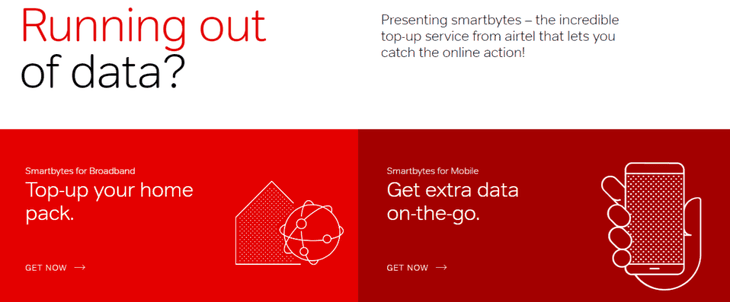
Airtel launched its Airtel Smartbytes and Broadband services in India to help users recharge their data plan.
Step 1: Go to the Smartbytes page using a web browser. This is where you can check Airtel broadband data.
Step 2: Log into your account. If you use your broadband internet connection to visit the website, there’s no need to log in. If you use another connection, you will need to log in.
Step 3: Click Broadband.
Step 4: Check your data. The bar at the top displays your data usage. In the upper-left corner, there is a box that tells you the total data of your plan while the box in the right tells you the remaining data. In the upper-right corner, you will see the days you got left in your current cycle. Here is a detailed instruction on how to check Airtel balance with Airtel Smartbytes.
>> How To Check Airtel Smartbytes Data Usage And Top Up Your Data Plan
>>> Airtel Broadband Customer Care: How To Contact When You Need Support
Featured Stories

How To - Jul 25, 2025
Savant - Ascent REMIX Free Download (v1.2) - Electrifying Twin-Stick Shooter...

How To - Jul 25, 2025
Way of the Hunter Free Download (v1.23a) - The Ultimate Realistic Hunting...

How To - Jun 12, 2025
The Legend of Tianding Free Download (v1.01) - Become Taiwan's Legendary Outlaw

Features - Jun 11, 2025
Best VPN for PUBG Mobile 2025: Lower Ping & Regional Access Guide

How To - Jun 08, 2025
Telepath Tactics Liberated Free Download (v1.0.57) – The Ultimate Tactical RPG...

How To - Jun 07, 2025
The Mystery of Woolley Mountain Free Download – Whimsical Adventure Game

How To - Jun 07, 2025
We Need to Go Deeper – Complete Edition Free Download (v1.6.5)

How To - Jun 06, 2025
Pharaoh: A New Era Free Download – Build an Ancient Egyptian Empire

How To - Jun 04, 2025
Stardew Valley Free Download (v1.5.6) - Build Your Dream Farm

How To - Jun 04, 2025
RoboCop: Rogue City Free Download (v1.0.1.7 & ALL DLC) - Become the Legendary...
Read more

Mobile- Feb 11, 2026
Top 5 Cheap and Efficient Gaming Phones in 2026
These phones prove you don't need $1000+ for efficient gaming. The RedMagic 11 Air leads for pure power, while POCO options win on value.

Mobile- Feb 12, 2026
What is the Most Powerful Gaming Phone Currently?
The Nubia Red Magic 11 Pro is the undisputed most powerful gaming phone right now, blending record-breaking benchmarks, unbeatable cooling, and gamer-centric design for peak performance that lasts.

ICT News- Feb 10, 2026
Discord's Teen Safety Sham: Why This Data Leak Magnet Isn't Worth Your Trust Anymore
Cancel your Nitro, export your data, and move on before the next leak hits. Your personal information deserves better.
Comments
Sort by Newest | Popular