Airtel Smartbytes - How To Top Up, Check Broadband Data Plans - 2020
Anil Singh - Dec 20, 2019

By using Airtel Smartbytes, your high-speed data will no longer run out without consent and all your worries about data usage will be solved thanks to Smartbytes Airtel.
- Airtel Will Cover COVID-19 Vaccination Costs For Its Employees And Their Families
- Airtel Has Successfully Trialed 5G Network In Hyderabad
- Airtel Recharge Plans 2020: Cost And Benefits For Indian Users (Updated)
In the Indian market, Airtel is launching Airtel Broadband and Airtel Smartbytes to help postpaid subscribers of Airtel control their data packs more easily. If you have already opted in the Airtel broadband service, you may need the Airtel Smartbytes service as well. By using Airtel Smartbytes, your high-speed data will no longer run out without consent and all your worries about data usage will be solved thanks to Smartbytes Airtel.
To check your Airtel Smartbytes data usage, you should check which Airtel Smartbytes plan you're using.

Hot news: Airtel Family Plan: Everything That You Need To Know
What is Airtel Smartbytes?
Back in about 2011, Airtel started launching the Airtel Smartbytes all around the country, and undoubtedly it became one of the best services offered by Airtel in India. In general, the service is for all Airtel broadband users while this online service lets them recharge data when their data balance in the account clocks at zero.
For all Airtel mobile users, we’re here to learn more about the Airtel Smartbytes as well as information about Airtel Internet Data Usage Checker. All the information below is pretty necessary in case you don’t want to make any data loss.

Specifically, Airtel Smartbytes will notice you when you want to know the amount of data left in the account, set a daily data limit whereas it will pop up notifications about your data usage.
In general, there are a total of two Smartbytes sections – one for mobile and the other is for Airtel Broadband.

With Airtel For Mobile, you need to download the “My Airtel App”, which is now available on Google’s Play Store. When the app is already installed on your smartphone, sign up for a new account or login with your existing account with exact credentials. After that, you can see a bunch of information and offers from Airtel. This app is available for both prepaid and postpaid users.
If you are new to My Airtel App, here is a step-by-step guide on how to use it:
>>>My Airtel App: User Guide For Indians (Updated 2020)
Smartbytes for Airtel Broadband: Of course, Airtel Smartbytes also tracks data usage of Airtel Broadband. You have to arrive at the webpage of Airtel Smart bytes, sign in/sign up with your subscription information and track the current broadband usage.
How To Check Data Usage With Airtel Smartbytes?
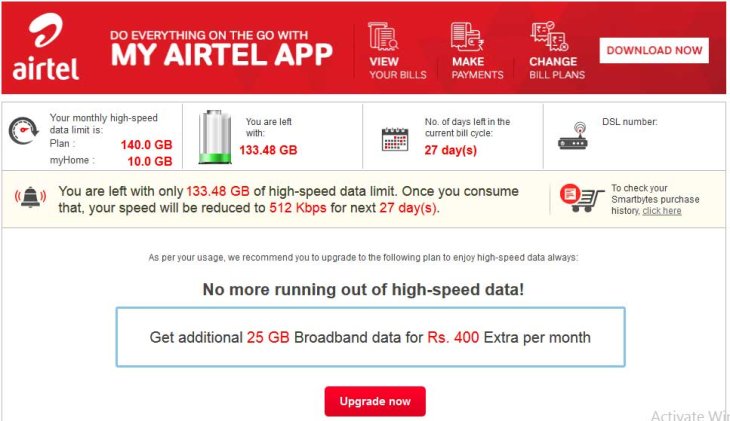
In short, you can check data usage very easily. If you have a stable Internet connection, let pay a visit to this official link of Airtel. After that, you can check your data usage with Airtel Smart bytes.
As a matter of fact, you need to have a compatible browser to do this, then navigate to the setting menu and view your data consumption.
How To Top Up Data Using Smartbytes Airtel?
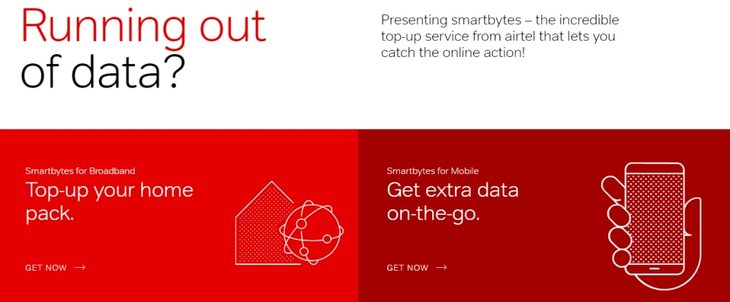
With the Airtel Smartbytes service, you can take advantage of it to purchase more high-speed data in case your monthly billing stops. You can fulfill this process quickly by logging in to the Airtel Smarbytes webpage. On the other hand, it also helps you to choose a suitable Airtel top up recharge. Here's how you can top up data using Smartbytes Airtel:
First, open the Smartbytes webpage > find the upgrade column > Click on the plan you want. Okay, it’s ready for use.
Once done, you can check the extra data you’ve purchased right after your Airtel top up.
Airtel Smartbytes Not Working?
In case you have been an Airtel user for a long time, it’s easy to understand that the Airtel Smartbytes page doesn’t run smoothly all the time. The Airtel login page sometimes gets trouble with several errors while you try to open or re-load it. There’re two main reasons for such types of problems:
- Your internet speed is too low, or your data usage has reached the limit.
- The load on the server doesn’t work properly.
Solution: You may need to wait for a while before reloading the webpage or use the Smartbytes app.
Shop Airtel Smartbytes
Airtel offers two forms of support, the first of which is via the number 121 and 198, if users want to request something or ask for information, they can call those numbers for free. The second form of customer support is for when users need security or technical support, they will need to visit an Airtel store near me.
If you fail to activate Smartbytes, check data usage with Airtel Smartbytes or top up data using Airtel Smartbytes, a visit to an Airtel store near me could soon carry out all your problems. Read how to find an Airtel store here.
Airtel Broadband Plans In India 2020

To satisfy the need of the market, Airtel doesn’t launch only the Airtel Smartbytes service but also a number of Airtel broadband plans across the country. If you’re about to opt for an Airtel broadband plan, let's check all the details regarding your location, the availability of your plan, and every promotion here.
Conclusion
Thanks to the availability of this service, Indian users have the ability to have a chance to take a deeper look at the control data usage - it's the most important thing that we're highly concerned about due to the limit data usage. We've already supported you with all related information about the Airtel Smartbytes service, how to check data usage with Airtel Smartbytes as well as how to top tup data using Smartbytes Airtel. You can read more about Airtel here, or if you have any questions about the Airtel Smartbytes and similar services from other Internet service providers in India, let contact us at Mobygeek.com or via our Facebook page. Have fun!
>>> Airtel Broadband Customer Care: How To Contact When You Need Support
Featured Stories

How To - Jul 25, 2025
Savant - Ascent REMIX Free Download (v1.2) - Electrifying Twin-Stick Shooter...

How To - Jul 25, 2025
Way of the Hunter Free Download (v1.23a) - The Ultimate Realistic Hunting...

How To - Jun 12, 2025
The Legend of Tianding Free Download (v1.01) - Become Taiwan's Legendary Outlaw

Features - Jun 11, 2025
Best VPN for PUBG Mobile 2025: Lower Ping & Regional Access Guide

How To - Jun 08, 2025
Telepath Tactics Liberated Free Download (v1.0.57) – The Ultimate Tactical RPG...

How To - Jun 07, 2025
The Mystery of Woolley Mountain Free Download – Whimsical Adventure Game

How To - Jun 07, 2025
We Need to Go Deeper – Complete Edition Free Download (v1.6.5)

How To - Jun 06, 2025
Pharaoh: A New Era Free Download – Build an Ancient Egyptian Empire

How To - Jun 04, 2025
Stardew Valley Free Download (v1.5.6) - Build Your Dream Farm

How To - Jun 04, 2025
RoboCop: Rogue City Free Download (v1.0.1.7 & ALL DLC) - Become the Legendary...
Read more

Mobile- Feb 14, 2026
Android 17 Beta 1 Now Available for Pixel Devices
While Android 17 Beta 1 doesn't introduce flashy consumer-facing changes yet, it lays the groundwork for a more robust and flexible platform.

Mobile- Feb 16, 2026
Xiaomi Launches Affordable Tracker to Compete with Apple's AirTag
For users tired of ecosystem lock-in or high prices, the Xiaomi Tag represents a compelling, no-frills option that delivers core functionality at a fraction of the cost.

ICT News- Feb 15, 2026
X Platform Poised to Introduce In-App Crypto and Stock Trading Soon
X has been laying the groundwork for this expansion.
Comments
Sort by Newest | Popular