You Can Now Edit Microsoft Office Files Right In Gmail
Dhir Acharya - Dec 11, 2020
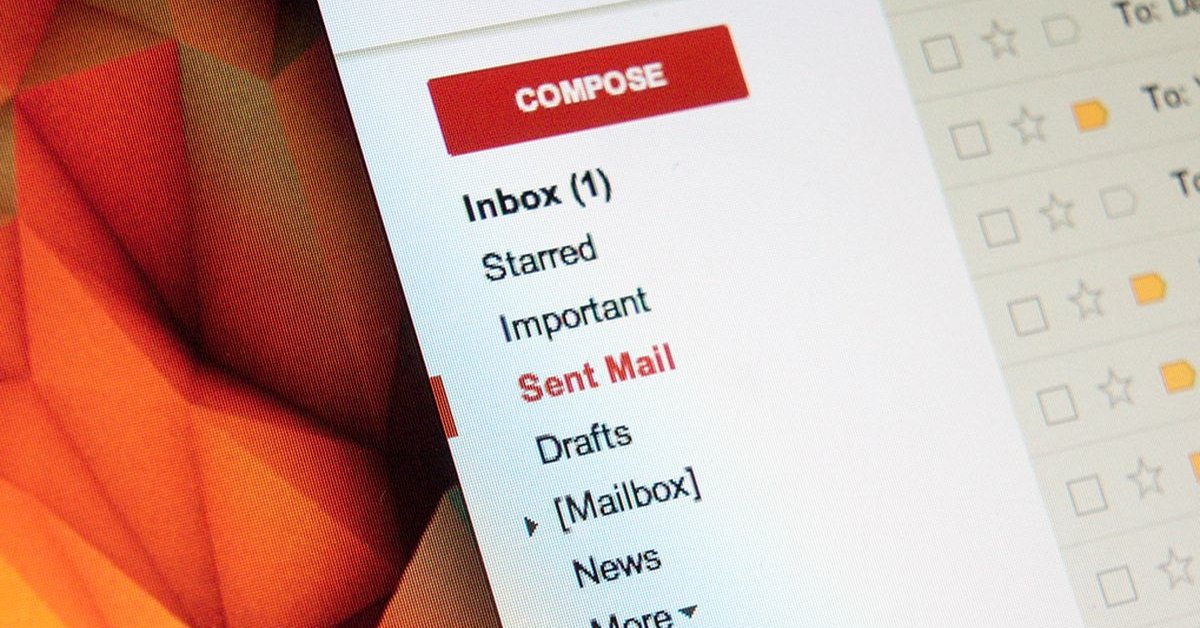
Google is building up Gmail integration with Microsoft Office files, which will allow users to edit Office documents attached in the emails they receive.
- Google's Project Toscana: Elevating Pixel Face Unlock to Rival Apple's Face ID
- Google Offers Voluntary Buyouts to US Employees Amid AI Push
- Google SynthID: Everything You Need to Know About AI Content Detection
Google is building up Gmail integration with Microsoft Office files, which will allow users to edit Office documents attached in the emails they receive.
Right now, users can sometimes edit files from Google’s Workspace suite right in the service, but the Microsoft Office integration is a new big step. In the past, users had to open documents in the Google Workspace suite if they wanted to make changes.

Now, users can edit Word, PowerPoint, and Excel files right in Gmail and the original format of the document file is maintained. This means they will be able to send an edited Office file in their reply without the need to download the file to fix and reattach it as a new version.
With the new integration, users can modify an Office file by simply pressing on the Edit button showing up right beside the email attachment. As part of its attempt to make Office more compatible with Gmail, Google announced a new add-on called Macro Conversion to help users transfer macros from Excel to Sheets more easily.

The update is already being rolled out to users but it may take 2 weeks for the integration to be available for all users, according to Google. All new features are updated on Google the support page.
Officially released in 2009, Gmail has since become one of the most used services of Google along with Google Drive, etc. It lets users send and receive emails for free. As of 2018, it had got over 1.5 billion users worldwide.
>>> Google To Start Showing Brand Logos In Gmail To Help You Avoid Scammers
Featured Stories

ICT News - Feb 18, 2026
Google's Project Toscana: Elevating Pixel Face Unlock to Rival Apple's Face ID

Mobile - Feb 16, 2026
Xiaomi Launches Affordable Tracker to Compete with Apple's AirTag

ICT News - Feb 15, 2026
X Platform Poised to Introduce In-App Crypto and Stock Trading Soon

ICT News - Feb 13, 2026
Elon Musk Pivots: SpaceX Prioritizes Lunar Metropolis Over Martian Colony

ICT News - Feb 10, 2026
Discord's Teen Safety Sham: Why This Data Leak Magnet Isn't Worth Your Trust...

ICT News - Feb 09, 2026
PS6 Rumors: Game-Changing Specs Poised to Transform Console Play

ICT News - Feb 08, 2026
Is Elon Musk on the Path to Becoming the World's First Trillionaire?

ICT News - Feb 07, 2026
NVIDIA's Gaming GPU Drought: No New Releases in 2026 as AI Takes Priority

ICT News - Feb 06, 2026
Elon Musk Clarifies: No Starlink Phone in Development at SpaceX

ICT News - Feb 03, 2026
Elon Musk's SpaceX Acquires xAI in Landmark $1.25 Trillion Merger
Read more

Mobile- Feb 17, 2026
Anticipating the Samsung Galaxy S26 and S26+: Key Rumors and Specs
The Samsung Galaxy S26 series is on the horizon, sparking excitement among tech enthusiasts.

Mobile- Feb 16, 2026
Xiaomi Launches Affordable Tracker to Compete with Apple's AirTag
For users tired of ecosystem lock-in or high prices, the Xiaomi Tag represents a compelling, no-frills option that delivers core functionality at a fraction of the cost.

ICT News- Feb 18, 2026
Google's Project Toscana: Elevating Pixel Face Unlock to Rival Apple's Face ID
As the smartphone landscape evolves, Google's push toward superior face unlock technology underscores its ambition to close the gap with Apple in user security and convenience.
Comments
Sort by Newest | Popular