Google To Start Showing Brand Logos In Gmail To Help You Avoid Scammers
Dhir Acharya - Jul 23, 2020
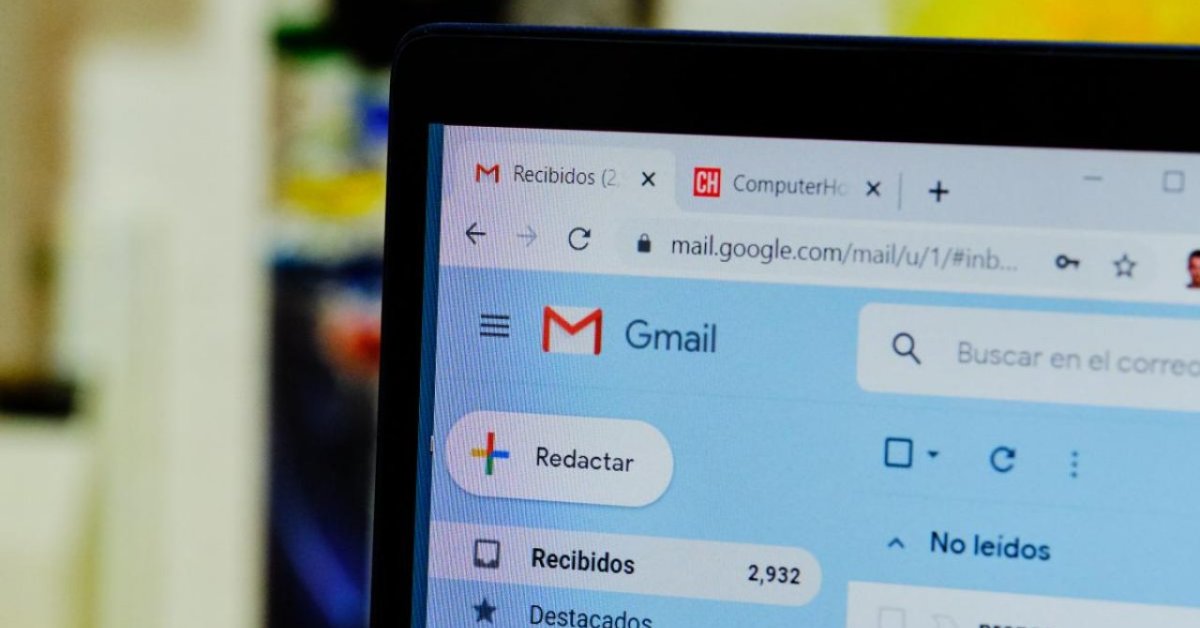
Google said that it will start piloting the new standard, called Brand Indicators for Message Identifications in the coming months with a handful of users.
- Google's Project Toscana: Elevating Pixel Face Unlock to Rival Apple's Face ID
- Google Offers Voluntary Buyouts to US Employees Amid AI Push
- Google SynthID: Everything You Need to Know About AI Content Detection
Earlier this week, Google announced new security updates, including a new standard for authentication in Gmail. The standard, which is being piloted, will show a brand or company icon next to an email that has been verified by Google. This move aims at helping users avoid phishing scams by bad actors.
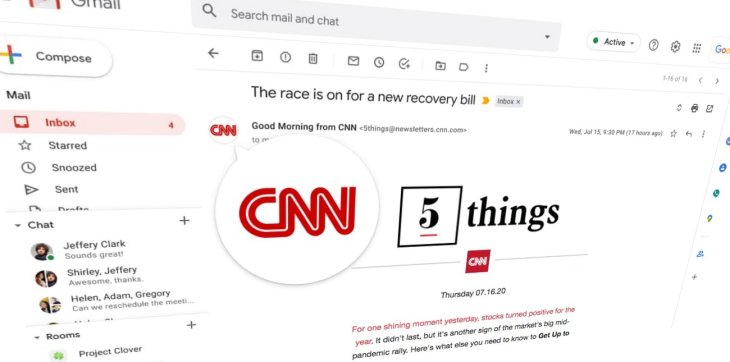
With the new standard called Brand Indicators for Message Identifications, there will now be brand logos in the user icon bubbles in Gmail for organizations whose emails are authenticated in the DMRAC system. To be verified and have the icon, brands have to go through an anti-abuse checking process, in which the company will undergo a validation process by DigiCert and Entrust Datacard.
The process is expected to prevent phishing attempts, helping users better determine if an incoming email is from a legit user or not. Google said that it would begin the pilot in the coming weeks, applied on a limited number of senders. In the later phase, the standard could be used more widely.

Seth Black, Valimail’s vice president of Standards and Technologies and chair of the AuthIndicators Working Group, stated that for the senders “that want to create a trusted brand presence over email, BIMI is a great opportunity, incentivizing them to implement strong authentication, which in turn will lead to a safer, more trusted email ecosystem for everyone.”
Bad actors have long been a headache for providers of online services like Google and Facebook. One of the most popular scams through emails is when users get emails from fake identities that pretend to be a trusted body. They are tricked to click on a link that will collect their personal information.
>>> How To Delete Gmail Account In Android Phone: Detailed, Easy Instructions
Featured Stories

ICT News - Feb 18, 2026
Google's Project Toscana: Elevating Pixel Face Unlock to Rival Apple's Face ID

Mobile - Feb 16, 2026
Xiaomi Launches Affordable Tracker to Compete with Apple's AirTag

ICT News - Feb 15, 2026
X Platform Poised to Introduce In-App Crypto and Stock Trading Soon

ICT News - Feb 13, 2026
Elon Musk Pivots: SpaceX Prioritizes Lunar Metropolis Over Martian Colony

ICT News - Feb 10, 2026
Discord's Teen Safety Sham: Why This Data Leak Magnet Isn't Worth Your Trust...

ICT News - Feb 09, 2026
PS6 Rumors: Game-Changing Specs Poised to Transform Console Play

ICT News - Feb 08, 2026
Is Elon Musk on the Path to Becoming the World's First Trillionaire?

ICT News - Feb 07, 2026
NVIDIA's Gaming GPU Drought: No New Releases in 2026 as AI Takes Priority

ICT News - Feb 06, 2026
Elon Musk Clarifies: No Starlink Phone in Development at SpaceX

ICT News - Feb 03, 2026
Elon Musk's SpaceX Acquires xAI in Landmark $1.25 Trillion Merger
Read more

Mobile- Feb 17, 2026
Anticipating the Samsung Galaxy S26 and S26+: Key Rumors and Specs
The Samsung Galaxy S26 series is on the horizon, sparking excitement among tech enthusiasts.

Mobile- Feb 16, 2026
Xiaomi Launches Affordable Tracker to Compete with Apple's AirTag
For users tired of ecosystem lock-in or high prices, the Xiaomi Tag represents a compelling, no-frills option that delivers core functionality at a fraction of the cost.

ICT News- Feb 18, 2026
Google's Project Toscana: Elevating Pixel Face Unlock to Rival Apple's Face ID
As the smartphone landscape evolves, Google's push toward superior face unlock technology underscores its ambition to close the gap with Apple in user security and convenience.
Comments
Sort by Newest | Popular