Windows 10 Home Vs. Pro Vs. S Mode: Which One Is Suitable For You?
Aadhya Khatri - Aug 22, 2019
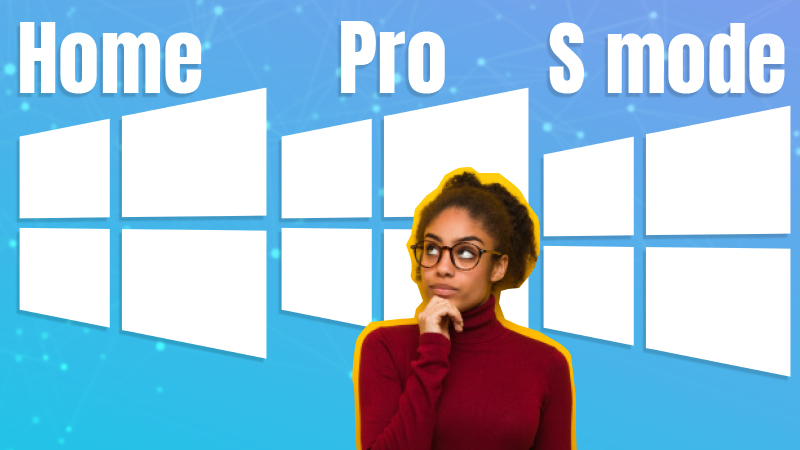
A new mode called Windows 10 in S mode is now available alongside the typical Windows 10 Home and Windows 10 Pro, but which one should you opt for?
- Windows 11 is Now the Most Popular Desktop OS in the World
- The Ultimate Tech Betrayal: OpenAI's Nuclear Revenge Plot Against Sugar Daddy Microsoft
- Microsoft Notepad Gets Major Update: Bold Text, Hyperlinks, and Markdown Support
A new mode called Windows 10 in S mode is now available alongside the typical Windows 10 Home and Windows 10 Pro. So now we will compare these three versions to help you find the most suitable option for you.
Windows 10 Home

Home is the base model of Windows 10 for individual users to use at home or for schoolwork. It has almost everything Microsoft thinks an average user will need, including Outlook, Microsoft Edge, OneNote, and Cortana voice assistant. While Home is compatible with the Windows Insider Program, it has limited access to group management and security services.
Windows 10 Home has all the features vital to a consumer PC user. Some of them are voice command, touch displays, Hello login, Pen sketches, and many more. While it only comes with a 30-day trial of Office 365, there is no permanent version of Office Suite.

Windows 10 Home comes equipped with device encryption that is on by default; however, this is nothing like the BitLocker encryption service we will talk about down below. Home supports game streaming, game DVR, Xbox game app, Xbox controller support, and other gaming features.
You will also have access to OneDrive but with the individual version only. This feature can be set up automatically via the user’s Microsoft Account.
So in short, Windows 10 Home does not have enough professional features, but if users want to have control over connected phones, security settings, and apps, the Mobile Device Management is available for this purpose.
Windows 10 Pro

As the name implies, Windows 10 Pro comes equipped with several features ideal for businesses. Everything available on Home can also be found in this Pro version, plus management and security services. Companies and schools usually purchase this version in bulk, but freelancers and sole proprietors may find it useful too.
Since it caters to businesses, the average individual user may find limited use for it. For advanced access control, users have Windows Information Protection and BitLocker Encryption, which can be of great use to IT administrators. There are also customizable packages for large companies and educational institutes. Another highlight is Windows Sandbox, which gives users a virtual environment to run untrusted apps.
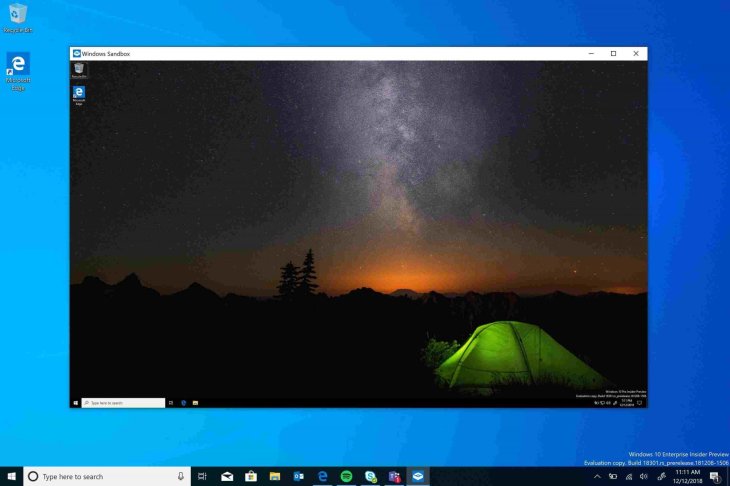
Microsoft services’ business versions are available to users of Windows 10 Pro, such as Windows Update for Business, Enterprise Mode browser options, Windows Store for Business, and many more. These versions also provide the option to upload content in bulk and other features users can purchase.
For virtualization, users have Client Hyper-V, Remote Desktop compatibility, Shared PC configuration, and more.
Microsoft is in the transition phase to Microsoft 365, with elements of Windows 10, Office 365, and Mobility and Security. E5, E3, and F1 package will have Windows 10 with no extra cost.
Windows 10 In S Mode

Windows 10 in S mode is a newly-released version with better management and security that is compatible with lighter devices. In short, the S version is advertised with words like superior performance, streamlined, and security.
The S mode is not exactly a whole new version for Windows 10. It can be activated for both Windows 10 Pro and Windows 10 Home. Essentially, it keeps only certain features of Windows 10 to prolong the battery life, make the device runs faster, and provide ease for management and security.
The point of this mode is that devices can come with it out of the box so that they can better compete with Chromebooks in environments that require easier maintenance and higher security.
Essentially, the S mode has similar functions with the base Windows 10 version. It is made for schools and provides educators with handy features to manage classes. However, to achieve that lightness, it has to omit specific functions.
The first limitation is that users can only install apps from the Windows Store. Microsoft did this to limit the chance of the device getting malware from untrusted sources. However, they do not have the choice to use the ones that are not available on the Windows Store. Please note that proprietary and security software apart from Windows Defender, are also under this restriction, which can pose difficulty to certain businesses.
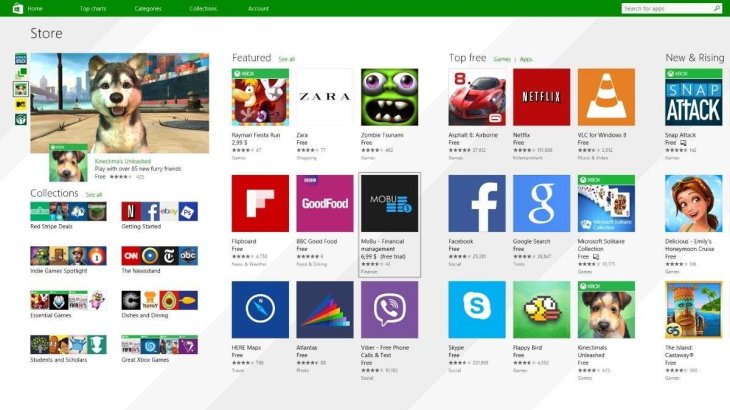
With S mode, users have to settle with Microsoft Edge as the default browser, and there is no way to change that. When you open any link, Edge will be the only choice. If other browsers have Windows Store apps, users can use them with this mode, but there have not been any of these apps available yet. The reason behind this limitation is the security concern. Plus, users have only Bing for search engine.
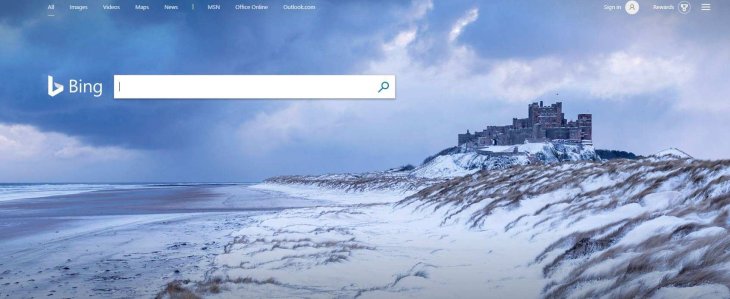
Without the Windows legacies apps, app activities and startup times are faster with S mode, as long as you have enough RAM. Similar to the way Chrome works with Chromebooks, Users’ files are saved automatically via OneDrive.
The S mode omits lots of features, but users still have Windows Ink, Cortana, and Windows Hello facial recognition.
The mode is compatible with any device, but you only have it if yours shipped with it out of the box. When users no longer want to use this lighter mode, switching to another one is easy as all they have to do is to visit the Windows Store and selecting the option. Users can use either Windows 10 Pro or Home depending on their license.

A few budget-friendly devices can come with this mode by default like Acer Spin 1 and Asus VivoBook Flip 14. If users want, they can also purchase Surface laptops and even Samsung Galaxy Book 2 with this mode in.
Featured Stories

ICT News - Jul 05, 2025
Windows 11 is Now the Most Popular Desktop OS in the World

ICT News - Jul 02, 2025
All About Florida’s Alligator Alcatraz: A Smart Move for Immigration Control

ICT News - Jun 25, 2025
AI Intimidation Tactics: CEOs Turn Flawed Technology Into Employee Fear Machine

ICT News - Jun 24, 2025
Tesla Robotaxi Finally Hits the Streets: $4.20 Rides That'll Make You Hold Your...
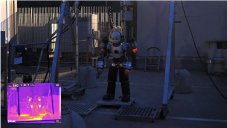
ICT News - Jun 24, 2025
World's First Flying Humanoid Robot Takes Flight

ICT News - Jun 24, 2025
When Closed Source Met Open Source: Bill Gates Finally Meets Linus Torvalds After...

Gadgets - Jun 23, 2025
COLORFUL SMART 900 AI Mini PC: Compact Power for Content Creation

ICT News - Jun 22, 2025
Neuralink Telepathy Chip Enables Quadriplegic Rob Greiner to Control Games with...

ICT News - Jun 20, 2025
Tesla vs Zoox vs Waymo: Who would win?

ICT News - Jun 19, 2025
Comments
Sort by Newest | Popular