Firefox 72 Will Block All Notifications Starting 2020
Aadhya Khatri - Nov 07, 2019

According to Firefox, from next year, users of version 72 will not see notifications anymore, instead, they will show as small icons on the address bar
- How To Watch P.o.r.n Without Putting Your Reputation And Privacy At Risk
- Firefox 71 Updated With Picture-In-Picture Mode
- How To Transfer Large Files
Nowadays, whenever you visit a website, you will certainly see pop-up windows showing up asking for your permission to send you notifications. Some are so intrusive and annoying that they drive users away from the site.
To spare users of the pain of dealing with pop-up notifications whenever they go online, Firefox comes up with a method to block them all.
According to Firefox, from next year, users of version 72 will not see notification anymore, instead, these pop-up messages will appear as small icons on the address bar.
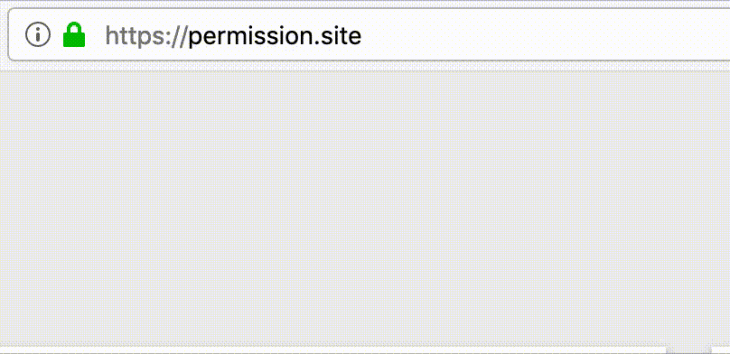
The feature was announced back in April when the company made public that it was rolling out this new function to selected users. They would have to choose the notification bubble and the company will gather information on the way they interact with notifications.
From this test, the company found out that 48 percent of notifications are denied actively by those participating in the study and 99% of them were not accepted.
Last month, we saw a report on Techdows that a similar function is developing by Google Chrome. For now, when none of these notification-blocking features have been deployed, you can head to chrome://settings/content/notifications page to do so manually. One of the biggest problems with this way is that users have no indicator on the address bars when notifications are blocked.
However, if you enable the feature on Edge Chromium or Chrome, you will see a visual indicator. Chrome will not display any notification as well as prompt. If you want to know your options, click on the icon you see at the address bar. You will see a message that reads “Notifications are automatically blocked for all sites except ones you allow.” If you want to receive notifications for a specific site, choose “Allow for this site.”
Featured Stories

Mobile - Feb 16, 2026
Xiaomi Launches Affordable Tracker to Compete with Apple's AirTag

ICT News - Feb 15, 2026
X Platform Poised to Introduce In-App Crypto and Stock Trading Soon

ICT News - Feb 13, 2026
Elon Musk Pivots: SpaceX Prioritizes Lunar Metropolis Over Martian Colony

ICT News - Feb 10, 2026
Discord's Teen Safety Sham: Why This Data Leak Magnet Isn't Worth Your Trust...

ICT News - Feb 09, 2026
PS6 Rumors: Game-Changing Specs Poised to Transform Console Play

ICT News - Feb 08, 2026
Is Elon Musk on the Path to Becoming the World's First Trillionaire?

ICT News - Feb 07, 2026
NVIDIA's Gaming GPU Drought: No New Releases in 2026 as AI Takes Priority

ICT News - Feb 06, 2026
Elon Musk Clarifies: No Starlink Phone in Development at SpaceX

ICT News - Feb 03, 2026
Elon Musk's SpaceX Acquires xAI in Landmark $1.25 Trillion Merger
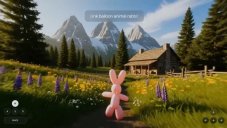
ICT News - Feb 02, 2026
Google's Project Genie: Premium Subscribers Unlock Interactive AI-Generated Realms
Read more

ICT News- Feb 15, 2026
X Platform Poised to Introduce In-App Crypto and Stock Trading Soon
X has been laying the groundwork for this expansion.

ICT News- Feb 13, 2026
Elon Musk Pivots: SpaceX Prioritizes Lunar Metropolis Over Martian Colony
While Mars enthusiasts may feel a temporary setback, the lunar focus could ultimately fortify humanity's multi-planetary future.

Mobile- Feb 14, 2026
Android 17 Beta 1 Now Available for Pixel Devices
While Android 17 Beta 1 doesn't introduce flashy consumer-facing changes yet, it lays the groundwork for a more robust and flexible platform.

Mobile- Feb 16, 2026
Xiaomi Launches Affordable Tracker to Compete with Apple's AirTag
For users tired of ecosystem lock-in or high prices, the Xiaomi Tag represents a compelling, no-frills option that delivers core functionality at a fraction of the cost.
Comments
Sort by Newest | Popular