Top 5 Useful Google Assistant Tricks of 2019 That You Might Not Know
Katyayana Mallaya - Sep 01, 2019
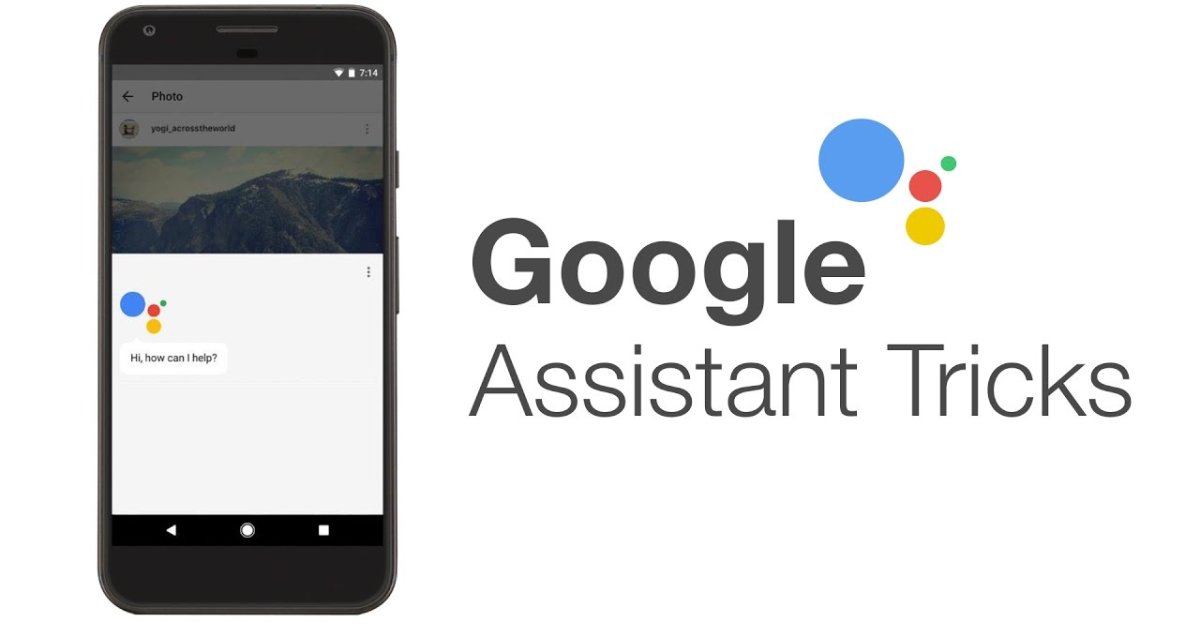
What a surprise that not many of Google Assistant users know about these useful and “life-saving” Google Assistant tricks. This article gives you the top 5 brilliant hidden tricks of Google Assistant that you have never heard of.
Typically, every user who owns an Android device running on Android 6.0 (Marshmallow) or 7.0 (Nougat) or higher has Google Assistant built-in his or her smartphone. However, a surprising number of them have very little knowledge of what Google Assistant is capable of.
Besides its common features such as identifying songs, making phone calls and giving good news, there are actually tons of hidden Google Assistant tricks to be explored. In this article, we will reveal the list of 5 ultimate Google Assistant tricks that will help you save a huge amount of time and make your life much simpler.

Check out our list of Google Assistant new tricks below.
Google Assistant tricks No.1: Unlock Your Device
Unlocking your smartphone is not something that is too hard to do. You can easily unlock it by using your fingerprint. However, in some cases, even for a high-end smartphone, there is still some way of failing with the fingerprint scanner, which is pretty annoying. Now, with the first tip on our list of best Google Assistant tricks, you don’t have to suffer from that experience again.
The fact is that Google Assistant can actually help you unlock your device and it’s super simple. You can activate this powerful function just by using your voice. All you need to is to say “Ok, Google” and there you go. Your smartphone will be totally unlocked and ready for you to use.
>>> Read more: How to activate google assistant on my phone?

Then, you are probably thinking, “That sounds cool. But will my phone be unlocked if others say that?” The answer is no. It will only be unlocked if Google Assistant recognizes that it is your voice. Any other voice will not have any impact on Google Assistant and, thus, have nothing to do your smartphone.
To activate one of the best Google Voice Assistant tricks here, first, you need to have a screen lock.
How to unlock your phone with Google Assistant by your voice
Step 1: Activate Google Assistant and go to the Explore
Step 2: Tap the three-vertical dot icon, open Setting
Step 3: Go to the Phone section
Step 4: Enable “Access with Voice Match” and “Unlock with Voice Match” by turning on the buttons next to the labels.
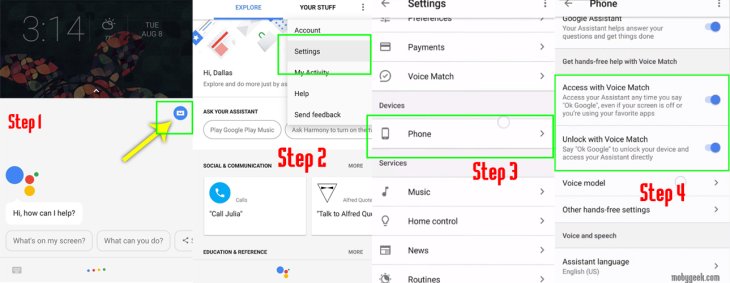
For now, you can unlock your phone verbally just in a few seconds without drawing any bothersome password pattern or else. This is certainly one of the most amazing tricks with Google Assistant that not everyone notices.
Google Assistant tricks No.2: Train Google Assistant to find things for you
Everyone must have experienced the feeling of looking for your belongings once in their life. It’s absolutely not fun when you are in a hurry and your keys go missing. Remembering where you put your things can be a huge nightmare and super stressful, especially when you are the absent-minded type of person. And this is when Google Assistant tricks come in and help you to put your life together.

With this amazing hack in our list of best tricks with Google Assistant, you don’t have to worry about looking for your things anymore because you can now command Google Assistant to tell you where you keep them in a blink of an eye.
Wait, what? How can an AI know my stuff’s whereabouts? No, you don’t hear it wrong. You can literally command Google Assistant to remember where you put your things.
Here is how to make Google remember things for you
Step 1: Activate your Google Assistant on your phone.
Step 2: Tell it where you place your things and ask it to remember the place by saying or typing “Remember…”
To make sure that it works perfectly, you should begin with “Remember”.
For example:
“Remember my phone charger is in my bedroom’s drawer.”
“Remember that I have a test tomorrow.”
Step 3: Ask Google Assistant what you want to.

Now, when you are in need of a certain thing but you don’t remember where you put it, just simply activate your Google Assistant and ask. Google Assistant, then, will give you a detailed and clear answer to your question.
For instance, you need to find where your favorite book is, just say “Where is my book?” And voila, Google Assistant will reply you with the exact location of your book along with the day you provided the information. Some ways to ask Google Assistant about things you provided are:
“Where is my laptop?”
“When did I tell you I have a test?”
With this amazing hack in the top Google Assistant cool tricks’ list, finding your belongings should never be something frustrating. In some cases, it can be a fun thing to show off to your iOS user friends.
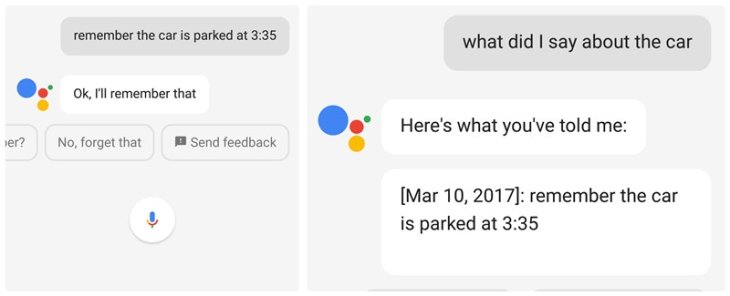
If you want to look at what you ask it to remember, all you have to do is to say “What did I tell you to remember?” or "What did I say about XXX?". After that, it will give you detailed information on you said along with their date, time and location.
What’s more, once you tell Google Assistant to remember things, you are able to “brain-wash” it in return.
Here is how you can do delete what you ask Google Assistant to remember:
Step 1: In order to delete what you said, you have to go to myactivity.google.com first.
Step 2: After that, select Filter by date & product.
Step 3: Uncheck All Products, and, then, check Google Assistant.
Step 4: Here, you have two options.
If you want to delete just a few things, find what you want to delete and select Details. There, tap the three-vertical dot in the top right corner of your screen. Next, select Delete.
If you want to delete all queries at a time, tap the three-vertical dot in the top right corner of your phone. Then, choose Delete Results and tap Delete.
Google Assistant tricks No.3: Control Smart home gadgets from your phone
Believe it or not, one of the top-tier tricks with Google Assistant is that it can help you control IoT devices in your house. For example, you can ask Google Assistant to take care of your k house. All you need is command Google Assistant by using your own voice.

First, in order to make use of this ultimate tip in the list of the amazing Google Assistant cool tricks, you have to connect Google Assistant to your smart home gadgets.
Here is a basic guide on how to let Google Assistant control your smart home devices.
Step 1: Activate Google Assistant and open the Home Control Settings
Step 2: Tap Home Control
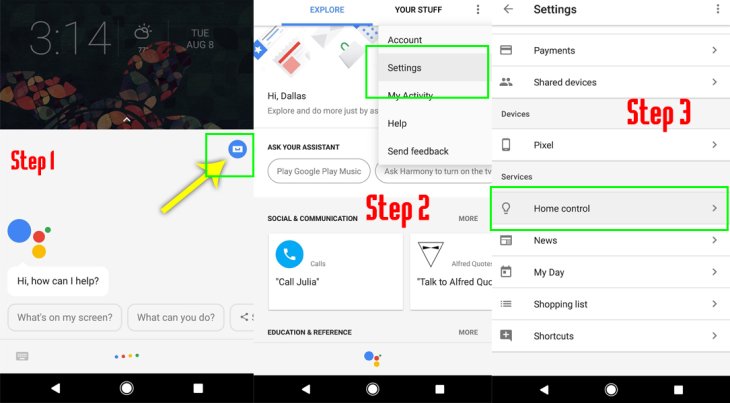
Step 3: From Devices, tap the blue plus button in the bottom right corner of your phone.
Step 4: Select the smart home devices you allow Google Assistant to access.
Depend on different types of device, you are required to give it permission. Follow the directions and press “Yes” or “OK.”
Step 5: Associate room with devices by selecting the name of each device on the list and, then, choose a room. If you want to add more room, just simply tap “Custom Room” at the end of the list and enter the name of the room.
Step 6: After finishing setting devices for each room, tap Done and then you’re all set.
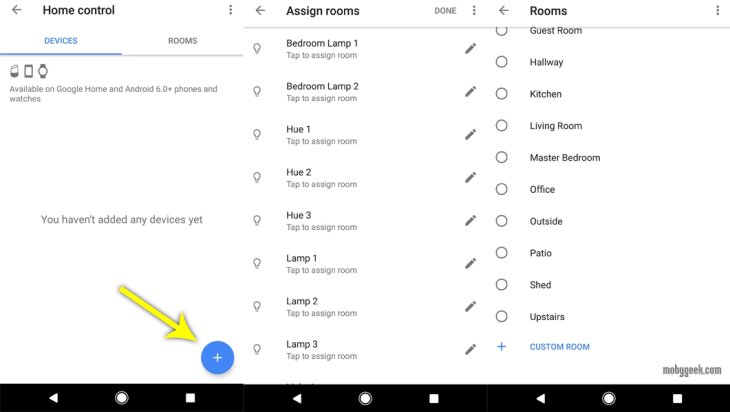
After that, you are able to command your Google Assistant to access your smart gadgets by your voice. All you have to do is to activate it and tell it what you want it to do.
For example, “Turn on the bedroom.”
“Set the temperature to 70 degrees.”
“Turn off the kitchen.”
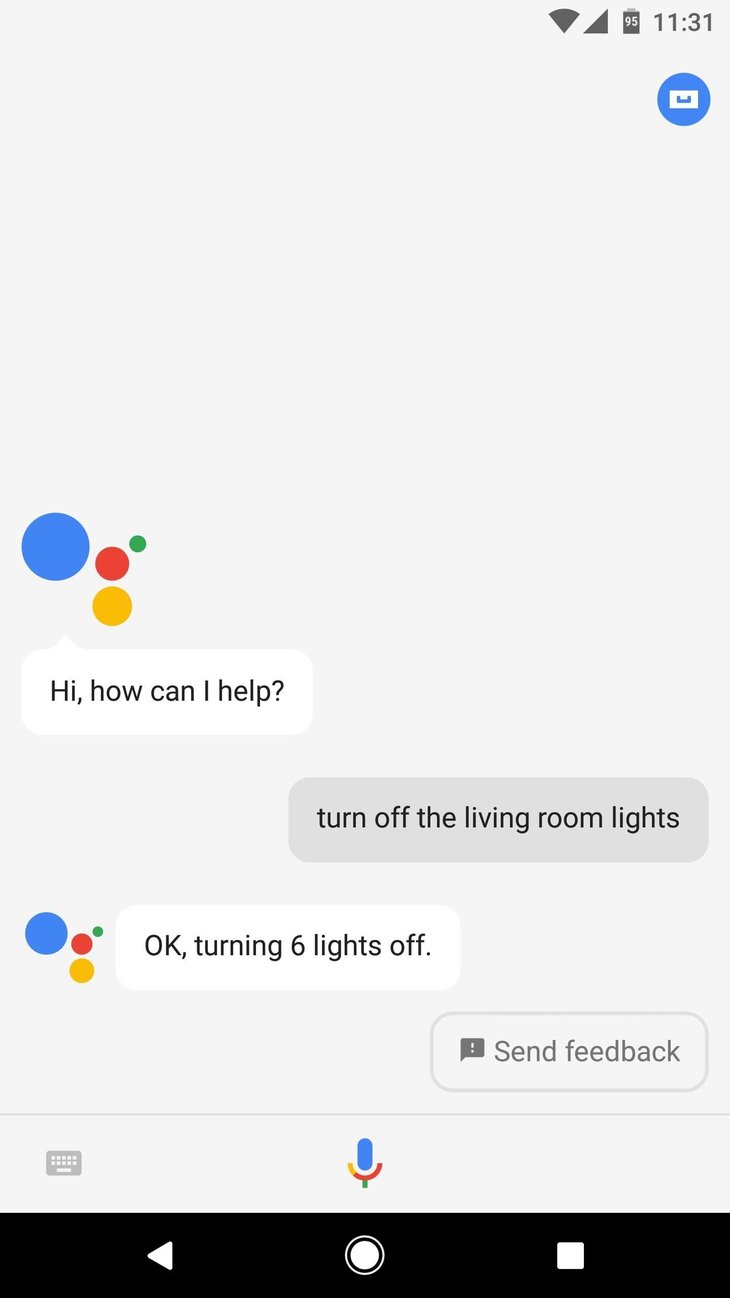
You now can save a huge amount of time by letting Google Assistant lend you a hand. Life has never been easier with these amazing Google Assistant tricks.
Google Assistant tricks No.4: Set Reminders
Another trick in Google Assistant new tricks’ list is to set reminders. There are times you plan to do something but when it comes to the day or the location, you suddenly forget it. For instance, you mean to buy some vegetables for dinner but when you are near the grocery store, you just can’t think of what to buy. However, with this best tip in the list of Google Assistant tricks, that will never happen again. Once you set this up, Google Assistant will remind you whenever you are near a certain place or when the day is coming.
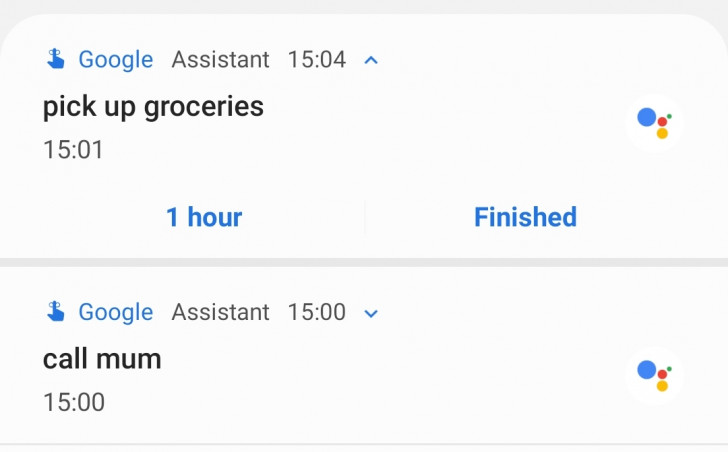
To make use of this useful trick, you can look at the guide below.
How to set reminders with Google Assistant
Step 1: Activate Google Assistant on your smartphone.
Step 2: Tell it the things you want to be reminded of by saying or typing “Remind me to…”
To make sure it works well, you should begin with “Remind me to”
For example, “Remind me to buy English textbooks at 10 AM tomorrow.”
“Remind me to go to the meeting on August 24th.”
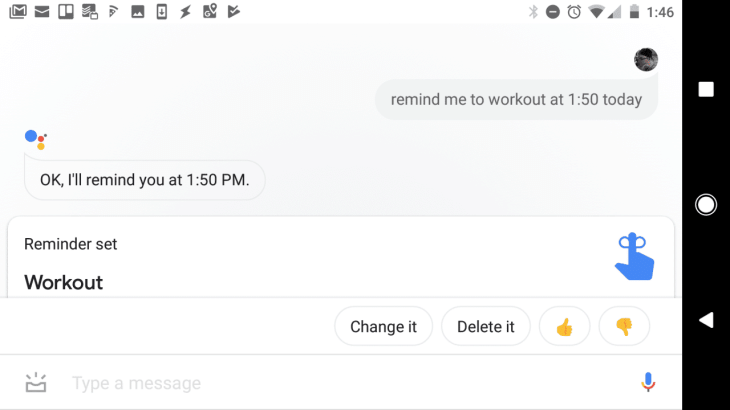
Step 3: Edit your reminder’s details. You should check the date and time or the place in your reminder’s preview. If it is incorrect, select the wrong items and edit them. You can choose how many times you would like to be reminded there as well.
Step 4: Complete the setup process by tapping the checkmark on the bottom right corner of your phone or simply saying “Yes.”
Now, just wait for Google Assistant reminding you of your tasks when it comes. Of course, you can also dismiss it by selecting “Mark as Done” near its bottom right corner.
Google Assistant tricks No.5: Automate your tasks with Routines
This trick is one of the best tricks with Google Assistant you can apply. It can help you save an awful lot of time. With this useful tip, you can set up a list of tasks that will trigger with your own voice. Just by saying “Ok, Google” or “Hey Google”, Google Assistant will tell you the Weather Forecast for the day, Play Morning Music, Switch your Phone from Silent to Ringer and give you full details of your To-do-list. All of these aforementioned activities will occur by saying “Good morning”.

In addition, you can set up and design your own Routines such as morning routine, bedtime routine and leaving home. And, what’s cooler is that you can freely create and design a list of tasks you want Google Assistant to do when saying the words. To make use of these Google Assistant tricks with Routines, you can follow some easy steps below.
How to setup Google Assistant Routines step-by-step:
Step 1: First, activate Google Assistant and tap the Explore button.
Step 2: Second, select three-vertical dot on the top right corner of your screen. Then, tap the Setting section.

Step 3: Next, choose Routines and select the routine you want.
Step 4: Then, add actions and design it however you like.
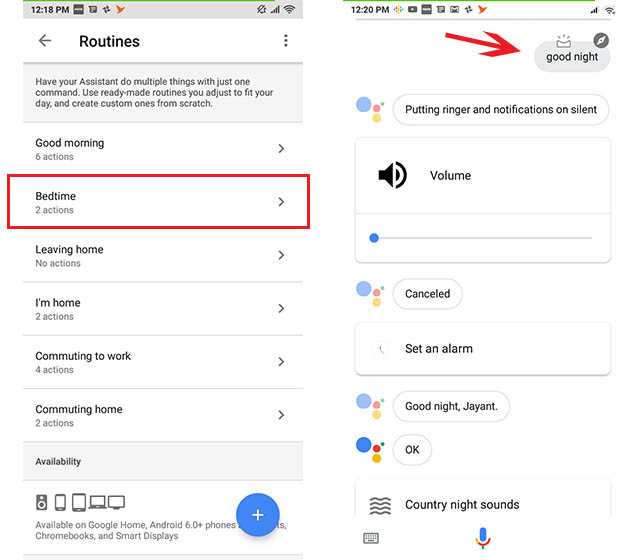
Step 5: Finally, save the process and then you are done

Now, you are able to automate your day-to-day tasks with Google Assistant. With the presence of Routines trick, you will never be lonely because Google Assistant is always there for you.
To sum up
In short, the aforementioned hacks are the best and latest Google Assistant tricks that you might not pay attention to. Thanks to the crazy fast development of technology, Google Assistant is getting smarter and learning quicker than ever. Nowadays, Google Assistant has become one of the most helpful and valuable assistants of all time that you cannot live without. We hope that our list of useful tricks with Google Assistant above can help to make your life easier and smarter.
Featured Stories

How To - Jul 25, 2025
Savant - Ascent REMIX Free Download (v1.2) - Electrifying Twin-Stick Shooter...

How To - Jul 25, 2025
Way of the Hunter Free Download (v1.23a) - The Ultimate Realistic Hunting...

How To - Jun 12, 2025
The Legend of Tianding Free Download (v1.01) - Become Taiwan's Legendary Outlaw

Features - Jun 11, 2025
Best VPN for PUBG Mobile 2025: Lower Ping & Regional Access Guide

How To - Jun 08, 2025
Telepath Tactics Liberated Free Download (v1.0.57) – The Ultimate Tactical RPG...

How To - Jun 07, 2025
The Mystery of Woolley Mountain Free Download – Whimsical Adventure Game

How To - Jun 07, 2025
We Need to Go Deeper – Complete Edition Free Download (v1.6.5)

How To - Jun 06, 2025
Pharaoh: A New Era Free Download – Build an Ancient Egyptian Empire

How To - Jun 04, 2025
Stardew Valley Free Download (v1.5.6) - Build Your Dream Farm

How To - Jun 04, 2025
RoboCop: Rogue City Free Download (v1.0.1.7 & ALL DLC) - Become the Legendary...
Read more

ICT News- Feb 15, 2026
X Platform Poised to Introduce In-App Crypto and Stock Trading Soon
X has been laying the groundwork for this expansion.

Mobile- Feb 14, 2026
Android 17 Beta 1 Now Available for Pixel Devices
While Android 17 Beta 1 doesn't introduce flashy consumer-facing changes yet, it lays the groundwork for a more robust and flexible platform.

Mobile- Feb 16, 2026
Xiaomi Launches Affordable Tracker to Compete with Apple's AirTag
For users tired of ecosystem lock-in or high prices, the Xiaomi Tag represents a compelling, no-frills option that delivers core functionality at a fraction of the cost.
Comments
Sort by Newest | Popular