How To Use Spotify And Apple Music On Alexa-Enabled Devices
Aadhya Khatri - Nov 21, 2019

You can also set Spotify or Apple Music as the default service for music streaming on any Alexa-supported devices
- 12 Hidden Spotify Features To Enhance Your Listening Experience
- How To Stop Spotify From Opening On Startup On Mac, Windows 10, And Phones
- Spotify Icon: Everything You Need To Know
If you have devices supporting Alexa, they will automatically assume that whenever you want to stream music, they need to open Amazon Music. However, if you are interested in doing so with Apple Music or Spotify, you can change the setting to achieve that too.

Step 1: Open the app for Alexa and from the top left corner, choose Menu. Next, select “Settings.”
Step 2: In “Alexa Preference,” find “Music.” Now you will see the services you have already had, to add another one, tap on “Link new Service.”
Step 3: Choose the one you prefer using.
Step 4: You will see a button that reads “Enable to Use,” but before you tap on it, spend a few minutes studying the grammar your service will use. For example, You may want to say “Alexa, play Shreya Ghoshal on Spotify.”
How To Set A Default Music Service
Saying the specific service and station you want to listen to can be time-consuming sometimes so you might want to set a default service and station if you prefer something other than Amazon Music.
Step 1: Open “Settings” and then “Music” again.
Step 2: Scroll past the list of installed services you will see the “Account Settings” section. Choose “Default Services.”
Step 3: You will be brought to a page where you can choose the station and service you want to be used by default.
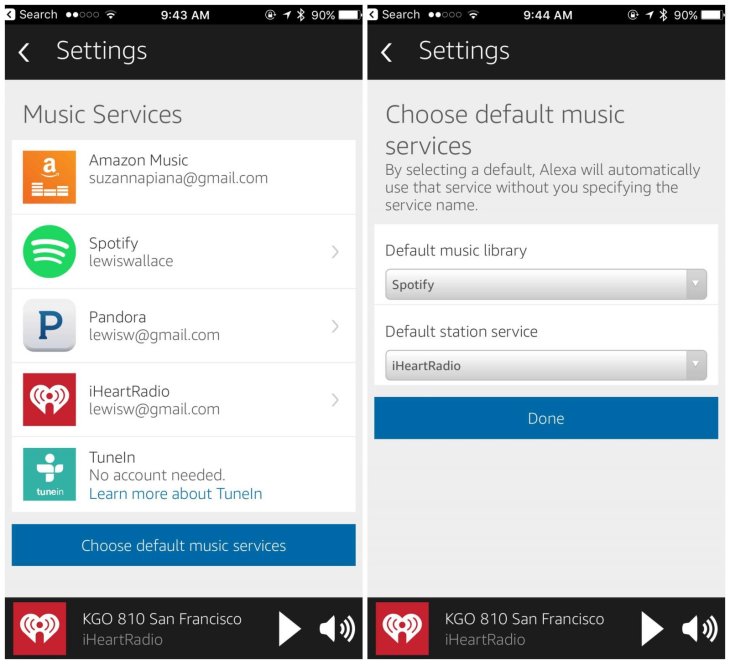
So now, if your devices have more than one service for streaming music but Spotify has been specified as the default, you will be able to demand songs from a specific artist without saying “from Spotify.”
Featured Stories

How To - Jul 25, 2025
Savant - Ascent REMIX Free Download (v1.2) - Electrifying Twin-Stick Shooter...

How To - Jul 25, 2025
Way of the Hunter Free Download (v1.23a) - The Ultimate Realistic Hunting...

How To - Jun 12, 2025
The Legend of Tianding Free Download (v1.01) - Become Taiwan's Legendary Outlaw

Features - Jun 11, 2025
Best VPN for PUBG Mobile 2025: Lower Ping & Regional Access Guide

How To - Jun 08, 2025
Telepath Tactics Liberated Free Download (v1.0.57) – The Ultimate Tactical RPG...

How To - Jun 07, 2025
The Mystery of Woolley Mountain Free Download – Whimsical Adventure Game

How To - Jun 07, 2025
We Need to Go Deeper – Complete Edition Free Download (v1.6.5)

How To - Jun 06, 2025
Pharaoh: A New Era Free Download – Build an Ancient Egyptian Empire

How To - Jun 04, 2025
Stardew Valley Free Download (v1.5.6) - Build Your Dream Farm

How To - Jun 04, 2025
RoboCop: Rogue City Free Download (v1.0.1.7 & ALL DLC) - Become the Legendary...
Read more

ICT News- Feb 15, 2026
X Platform Poised to Introduce In-App Crypto and Stock Trading Soon
X has been laying the groundwork for this expansion.

Mobile- Feb 17, 2026
Anticipating the Samsung Galaxy S26 and S26+: Key Rumors and Specs
The Samsung Galaxy S26 series is on the horizon, sparking excitement among tech enthusiasts.

Mobile- Feb 16, 2026
Xiaomi Launches Affordable Tracker to Compete with Apple's AirTag
For users tired of ecosystem lock-in or high prices, the Xiaomi Tag represents a compelling, no-frills option that delivers core functionality at a fraction of the cost.
Comments
Sort by Newest | Popular