How To Rename Your Apple Maps Favourites
Anil - Jan 22, 2020

If you don't like to see the original names of your Apple Maps favorites, let do a change!
- How to unlock a disabled iPhone: a step-by-step guide
- This Viral TikTok Video Teaches iPhone Users A Hidden Trick That Many Didn't Know
- This Viral TikTok Video Details How To Unlock iPhone With Mask On
An advantage of the Apple Maps Favourites feature is that it provides you instant access to your frequently visited locations. However, if you don't like to view the names of townships or apartment buildings, you can rename and customize those locations just by using your iPhone.

So, the first step is to go to the Maps app. To make things quicker, you can go straight to the built-in Spotlight Search to find Apple Maps.
Then, in the search bar, you add the locations that you wish to insert into your favourite list. When you have found the locations, swipe up to expand. Next, you scroll down to the bottom of the page.
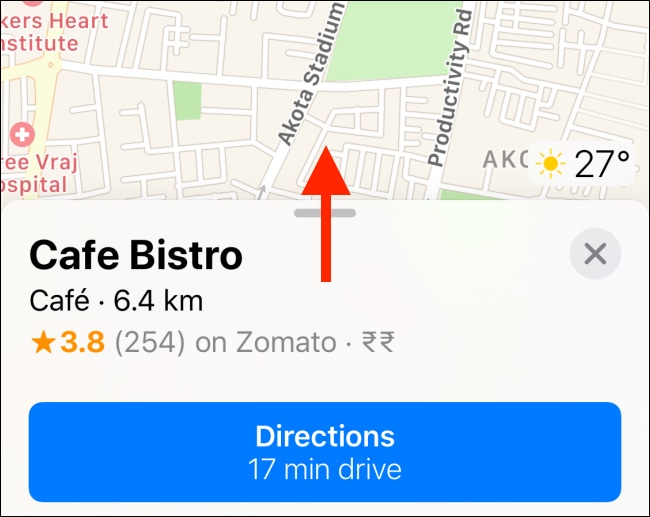
From there, you'll see a button named "Add to Favourites". Click on it. Now the location has been successfully added as your new favourite sites.
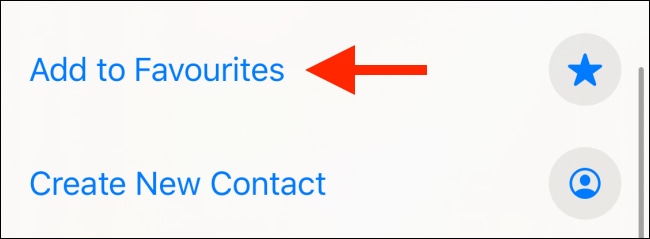
So, after you open the app, you can now see in the home screen that there is a Favourite section, attached with shortcuts of your home or work addresses, in the app interface. Unless you don't see it, again swipe up to enlarge the card.
Click on "See All" in the Apple Maps Favourites section.
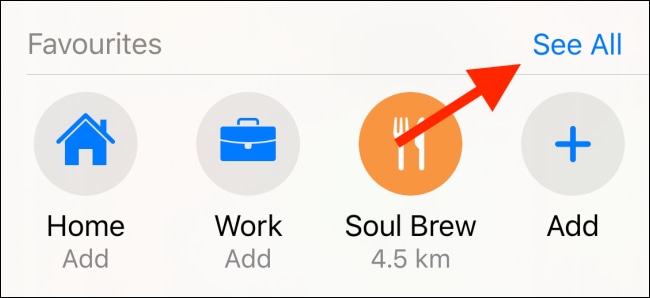
Here, you find the places where you wish to make edits, then select the 'i' button.

Under the "Label" option, there is a text box where you can rename the places.

Once the changes are okay for you, click "Done".
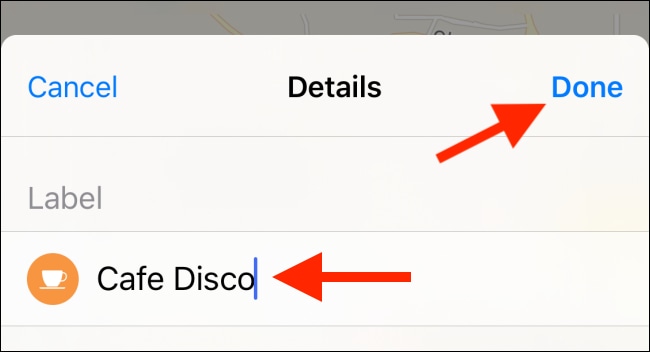
Now, go back to the home screen, you'll see that the name of your locations in the Apple Maps Favourites list is now updated.
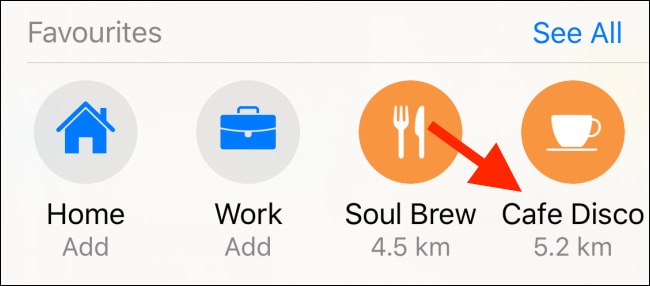
For those who are using iOS13 or higher versions, you can try the new Live ETA feature on Apple Maps. Have fun!
Featured Stories

How To - Jul 25, 2025
Savant - Ascent REMIX Free Download (v1.2) - Electrifying Twin-Stick Shooter...

How To - Jul 25, 2025
Way of the Hunter Free Download (v1.23a) - The Ultimate Realistic Hunting...

How To - Jun 12, 2025
The Legend of Tianding Free Download (v1.01) - Become Taiwan's Legendary Outlaw

Features - Jun 11, 2025
Best VPN for PUBG Mobile 2025: Lower Ping & Regional Access Guide

How To - Jun 08, 2025
Telepath Tactics Liberated Free Download (v1.0.57) – The Ultimate Tactical RPG...

How To - Jun 07, 2025
The Mystery of Woolley Mountain Free Download – Whimsical Adventure Game

How To - Jun 07, 2025
We Need to Go Deeper – Complete Edition Free Download (v1.6.5)

How To - Jun 06, 2025
Pharaoh: A New Era Free Download – Build an Ancient Egyptian Empire

How To - Jun 04, 2025
Stardew Valley Free Download (v1.5.6) - Build Your Dream Farm

How To - Jun 04, 2025
RoboCop: Rogue City Free Download (v1.0.1.7 & ALL DLC) - Become the Legendary...
Read more

ICT News- Feb 15, 2026
X Platform Poised to Introduce In-App Crypto and Stock Trading Soon
X has been laying the groundwork for this expansion.

Mobile- Feb 14, 2026
Android 17 Beta 1 Now Available for Pixel Devices
While Android 17 Beta 1 doesn't introduce flashy consumer-facing changes yet, it lays the groundwork for a more robust and flexible platform.

Mobile- Feb 16, 2026
Xiaomi Launches Affordable Tracker to Compete with Apple's AirTag
For users tired of ecosystem lock-in or high prices, the Xiaomi Tag represents a compelling, no-frills option that delivers core functionality at a fraction of the cost.
Comments
Sort by Newest | Popular