Netflix Party Lets You Watch Films With Friends Despite The Lockdown, Here's How
Dhir Acharya - Apr 10, 2020

You can now watch films with friends like in the cinema with Netflix Party while chatting about the content at the same time. Here's how to enjoy this.
- Netflix To Crack Down On Password Sharing, For Real This Time
- You Can Now Watch Netflix Even Without An Internet Connection
- Netflix Download Limit – Everything You Need To Know
The Co.rona.virus pandemic is spreading strongly; governments in many countries have announced shelter-in-place orders. It is so boring when you have to stay at home all day, no more coffee, no more parties or more movie nights with your friends. Understanding its customers, Netflix has launched a new extension called Netflix Party.
When you and your friends or family watch the same show or movie but someone has things to do for a while, you can pause what you are watching to wait and resume at the same time with the others.

You can also chat with the others at the chat bar on the right of the screen, quite like you are sitting together. For people who like to go out, suddenly staying at home all day without meeting friends may be really a disaster and this new extension of Netflix can be a good help to get over the shock.
Here are some introductions for you to use Netflix Party with your friends.
Get a Netflix account
To use Netflix Party, first of all, make sure all members of your group have Netflix accounts so that you can send them an invitation to join with you. For new users who haven’t got an account yet, Netflix will offer 30 days of a free trial. If you are not new, you just have to pay $9 a month to reactivate your account and you can cancel it when you want. Another way, you can share your account with 2 or 4 other people and it depends on your subscription.
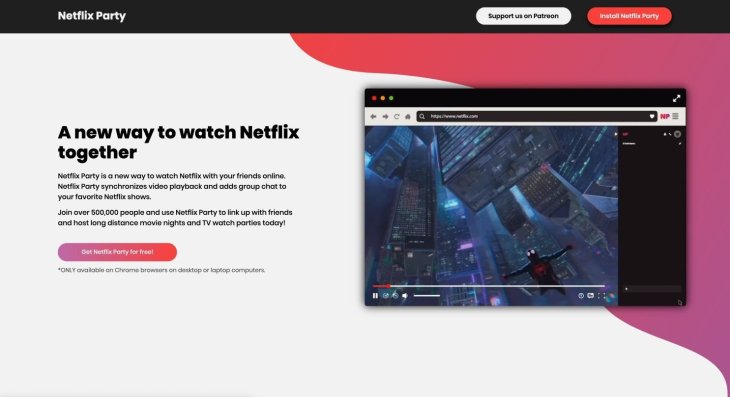
Download Netflix Party
When everyone has got an account, you need to download the new extension to your computer.
- Use Google Chrome and open netflixparty.com
- Click on Get Netflix Party for free button
- Click Add to Chrome to download the extension
- Select Add Extension to add it to your browser then there will appear the NP icon in your browser toolbar.
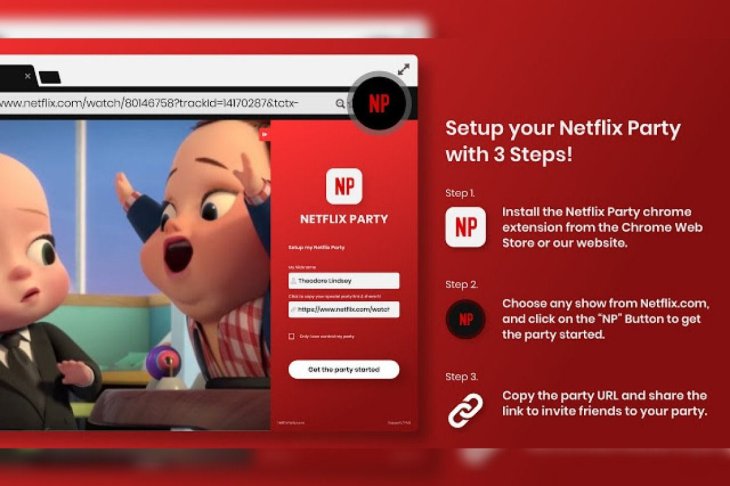
Start watching movies with friends
Now, you are ready to start the party with your friends. Let’s get it started.
- Open a new tab in Chrome and log in your account
- Search and select what you want to watch
- Click on the NP icon (now has changed from grey to red) and choose Start the party. Now you are the host, you can manage if you are the only one can play and pause or the others can do too.
- There will be a box pop up, copy the URL and send it to people you want to join with you.
- The chatbox is on the right of the screen so you will when there is someone joining in.
- And now, enjoy the party with your friends and family.
>>> These Are Must-Watch Netflix Indian Series During COVID-19 Lockdown
Featured Stories

How To - Jul 25, 2025
Savant - Ascent REMIX Free Download (v1.2) - Electrifying Twin-Stick Shooter...

How To - Jul 25, 2025
Way of the Hunter Free Download (v1.23a) - The Ultimate Realistic Hunting...

How To - Jun 12, 2025
The Legend of Tianding Free Download (v1.01) - Become Taiwan's Legendary Outlaw

Features - Jun 11, 2025
Best VPN for PUBG Mobile 2025: Lower Ping & Regional Access Guide

How To - Jun 08, 2025
Telepath Tactics Liberated Free Download (v1.0.57) – The Ultimate Tactical RPG...

How To - Jun 07, 2025
The Mystery of Woolley Mountain Free Download – Whimsical Adventure Game

How To - Jun 07, 2025
We Need to Go Deeper – Complete Edition Free Download (v1.6.5)

How To - Jun 06, 2025
Pharaoh: A New Era Free Download – Build an Ancient Egyptian Empire

How To - Jun 04, 2025
Stardew Valley Free Download (v1.5.6) - Build Your Dream Farm

How To - Jun 04, 2025
RoboCop: Rogue City Free Download (v1.0.1.7 & ALL DLC) - Become the Legendary...
Read more

Mobile- Feb 16, 2026
Xiaomi Launches Affordable Tracker to Compete with Apple's AirTag
For users tired of ecosystem lock-in or high prices, the Xiaomi Tag represents a compelling, no-frills option that delivers core functionality at a fraction of the cost.

ICT News- Feb 15, 2026
X Platform Poised to Introduce In-App Crypto and Stock Trading Soon
X has been laying the groundwork for this expansion.

Mobile- Feb 17, 2026
Anticipating the Samsung Galaxy S26 and S26+: Key Rumors and Specs
The Samsung Galaxy S26 series is on the horizon, sparking excitement among tech enthusiasts.
Comments
Sort by Newest | Popular