Netflix Download Limit – Everything You Need To Know
Harin - Feb 02, 2021
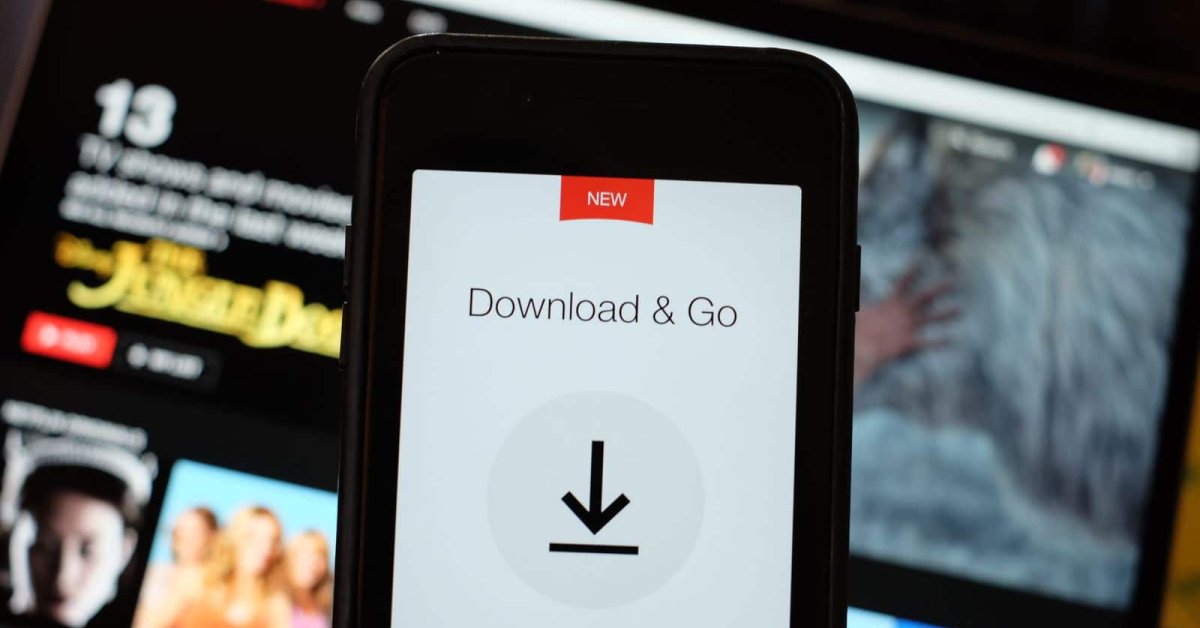
Are you being bothered by the download limit while streaming your favorite content? Here is everything you need to know about the Netflix download limit.
- Netflix To Crack Down On Password Sharing, For Real This Time
- You Can Now Watch Netflix Even Without An Internet Connection
- What Are Netflix Cookies And How To Use Them On Netflix?
Do you watch Netflix in your free time to entertain yourself? Are you being bothered by the Netflix download limit while streaming your favorite movies and TV shows?
In 2016, Netflix announced that users can download any movies, web series, or TV shows to their smartphone for offline viewing. This feature soon became very famous since they can view content even without an Internet connection.

The feature is also convenient for those not having unlimited data plans. But if you are a heavy user, this downloading feature has a limitation. If you exceed the download limit, when downloading any content, you will see an error message popping up.
What is the download limit for Netflix?
Netflix sets a limit for the amount of content that you want to download to your device to watch offline. If you use up the limit, you won’t be able to download more content.

On the Netflix support page, it is stated that a user’s maximum limit to download content is 100 contents for one device. If you have already downloaded 100 contents, when you try to download the 101st one, you will see an error.
Depending on the subscription package that you use, you will be able to download one, two, or more videos at the same time.

The content downloaded will have an expiration period because of the licensing agreement that Netflix has signed with the content’s maker.
7 days before the expiration date, you will receive a notification from Netflix.
Why There Is A Download Limit?
Netflix’s downloading limit is controlled by the license holders. Every time you download a video, the limit isn’t shown. The expiration date of a title also varies depending on the content creators. While some contents won’t expire in a week, some expire in just 48 hours after being downloaded.
Netflix Download Limit Errors
Since Netflix isn’t clear with its downloading limit, users won’t know whether they have exceeded the limit or not. Here are some common errors that you may encounter when trying to download Netflix content.
1. There are too many downloaded videos in your list (Error code: 10016-23000)
According to Netflix, this means you have already download 100 videos on one device. If you want to download more content to your device, you will have to delete your previously downloaded content.

You will see a message telling you that you have downloaded content on too many devices.
2. You have reached the video’s yearly download limit (Error code: 10016-22007)
You can’t download the same title more than twice. If you do that, you will receive a notification telling you that you have reached the yearly limit for that particular content.

There is no way to bypass this. You will have to wait until you see an option saying that you can start downloading again.
Using Netflix smart downloads feature to manage your downloaded content
With Netflix, you can do more than just downloading TV shows and movies to watch later when you are offline. Smart Downloads allows the next episode to be downloaded once you are done with the previous one. And when you finish the downloaded one, the feature also automatically removes it so you won’t have to worry about storage management.
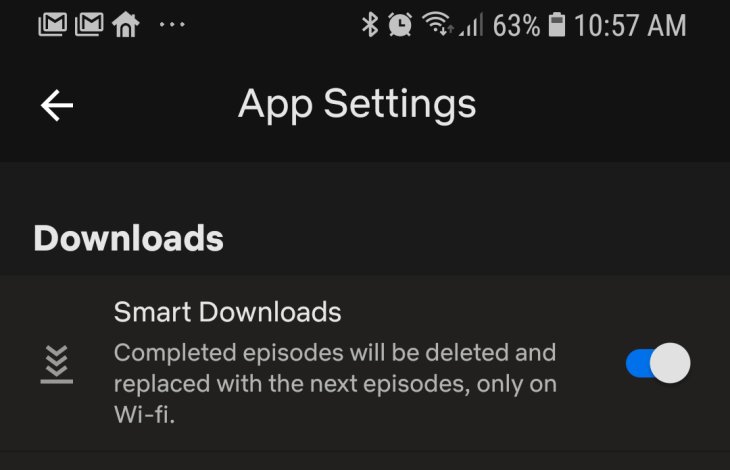
To prevent unexpected data charges, only when there is a connected Wi-Fi network, does the feature work. For Smart Downloads enabling, go to the Netflix app, select Download, and just turn the Smart Downloads feature on. You can also do this in the settings. Just go to More, choose App Settings, and select Smart Downloads.
The feature works in the Netflix app on iOS, Android, Windows, and Amazon Fire tablets.
Frequently asked questions
1. Can I bypass Netflix’s download limit?
There is no way you can bypass Netflix’s download limit. You will have to wait until there is an option telling you that you can download again.
2. How long does it take for a 2-hour movie to be downloaded?
It depends on your broadband speed. If you are downloading a video with 5mbit/s, the estimated time is 18 to 24 minutes.
3. Can I save Netflix downloaded videos to USB?
All videos on Netflix are encrypted, meaning you can only see these videos on an app. It is impossible to transfer them to a USB device.
That is all you need to know about the Netflix download limit. If you have any questions, leave them in the comments below.
>>> Netflix Movies Hindi: 10 Best Films To Stream For Indians (Updated)
Featured Stories

Features - Jan 29, 2026
Permanently Deleting Your Instagram Account: A Complete Step-by-Step Tutorial

Features - Jul 01, 2025
What Are The Fastest Passenger Vehicles Ever Created?

Features - Jun 25, 2025
Japan Hydrogen Breakthrough: Scientists Crack the Clean Energy Code with...

ICT News - Jun 25, 2025
AI Intimidation Tactics: CEOs Turn Flawed Technology Into Employee Fear Machine

Review - Jun 25, 2025
Windows 11 Problems: Is Microsoft's "Best" OS Actually Getting Worse?

Features - Jun 22, 2025
Telegram Founder Pavel Durov Plans to Split $14 Billion Fortune Among 106 Children

ICT News - Jun 22, 2025
Neuralink Telepathy Chip Enables Quadriplegic Rob Greiner to Control Games with...

Features - Jun 21, 2025
This Over $100 Bottle Has Nothing But Fresh Air Inside

Features - Jun 18, 2025
Best Mobile VPN Apps for Gaming 2025: Complete Guide

Features - Jun 18, 2025
A Math Formula Tells Us How Long Everything Will Live
Read more

ICT News- Feb 15, 2026
X Platform Poised to Introduce In-App Crypto and Stock Trading Soon
X has been laying the groundwork for this expansion.

Mobile- Feb 17, 2026
Anticipating the Samsung Galaxy S26 and S26+: Key Rumors and Specs
The Samsung Galaxy S26 series is on the horizon, sparking excitement among tech enthusiasts.

Mobile- Feb 16, 2026
Xiaomi Launches Affordable Tracker to Compete with Apple's AirTag
For users tired of ecosystem lock-in or high prices, the Xiaomi Tag represents a compelling, no-frills option that delivers core functionality at a fraction of the cost.
Comments
Sort by Newest | Popular