How To Move Google Authenticator To Your New Phone
SachinSangwan - Sep 07, 2019
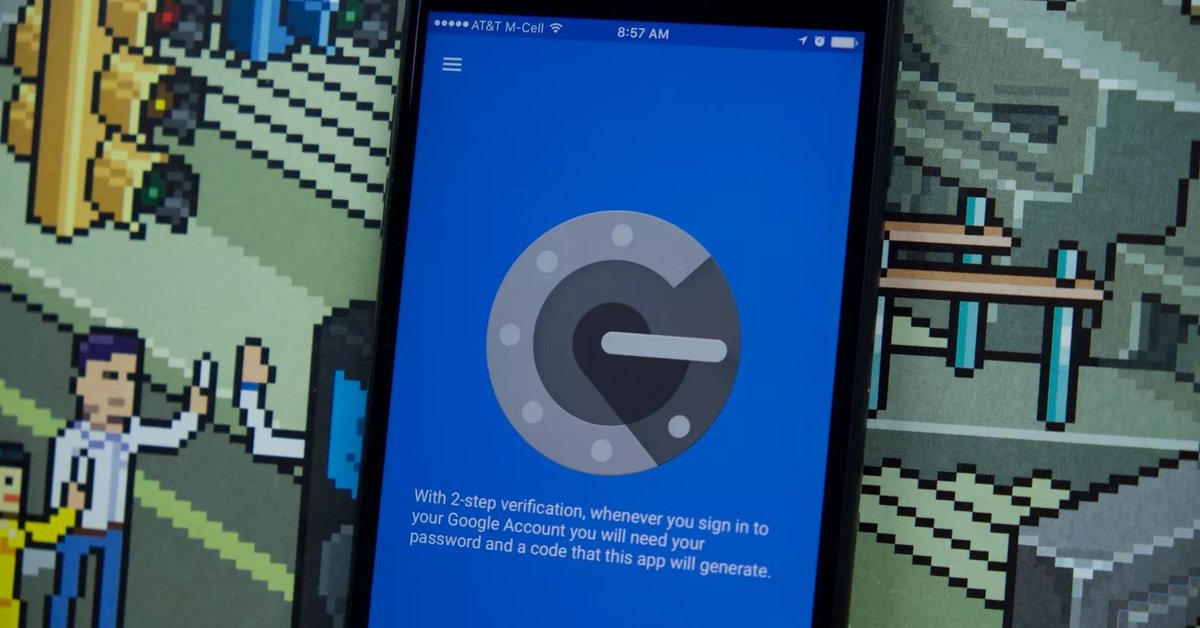
Google Authenticator is great for two-step verification, but what if you get a new phone? This article will guide you to move it to your new device.
- Google Offers Voluntary Buyouts to US Employees Amid AI Push
- Google SynthID: Everything You Need to Know About AI Content Detection
- NotebookLM Mobile App: Enterprise AI Capabilities Now Available on iOS and Android
Actually, an additional security layer to all of your online accounts is a must-to-do thing. There are numerous hacks as well as various database leaks. They all contain login information for online accounts because you depend on passwords for keeping the information safe and secure.
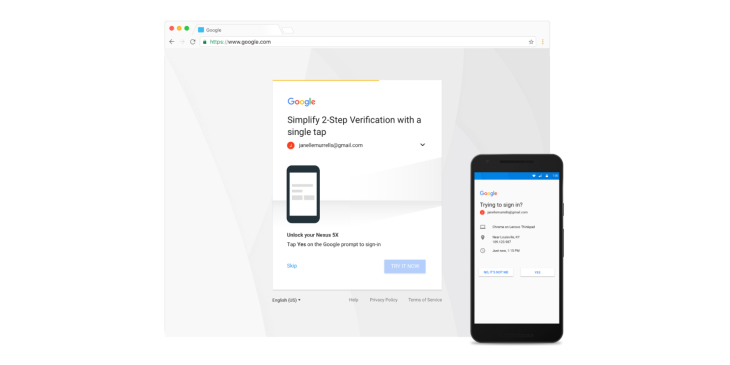
By using two-step verification (2SV), the risk of letting strangers access your account goes down. Obviously, you need to do more work and spend more time logging in your accounts, but it's all worth the chore.
Many two-step verification services give the user an option to either use an application or receive a text message containing a six-digit code for login. However, the latter way is not recommended as hackers can switch cell numbers to different SIM cards to steal your codes.
So, what is the safer option left is using a dedicated application to view the access codes, like the Google Authenticator application. Remember not to let the name of application fool you; this works with more than the Google account.
While using the application for viewing access codes, various questions may arise in your mind, such as what if you need to upgrade it or you want to get a new phone? Here's how to move the Google Authenticator application to a new device and completely disable it from the old one.
Step 1: Firstly, install Google Authenticator on the new smartphone (Android or iPhone).
Step 2: Now visit the two-step verification site of Google on the computer. Then, log in to the Google account for viewing the current two-step verification settings.
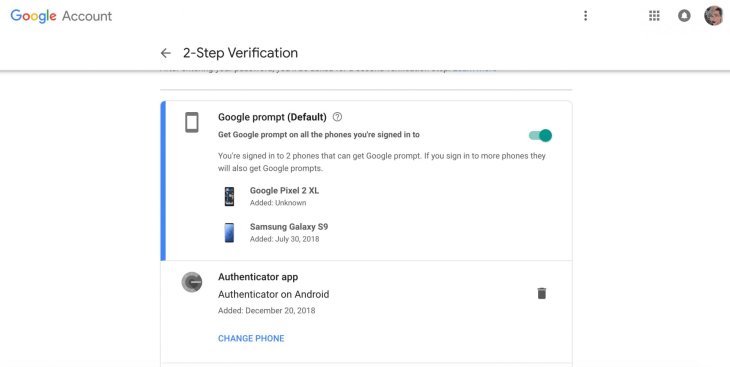
Step 3: In the Google Authenticator application section, click on 'Change Phone.' Select the type of the new phone. Follow all the prompts. (For disabling the Google Authenticator, click the trash can icon, then confirm the decision. Now, Google will revert to deliver two-step verification codes via text message.)

Step 4: Open Google Authenticator application on the new smartphone and tap on 'Begin Setup' and then 'Scan barcode'. Now, use the Authenticator app to scan the QR code shown on Google's site. Enter the six digits code to check if everything is going well and working properly or not. After that, the codes on the old phone won't be valid anymore.
Repeat the same process for every service currently used with Google Authenticator application, such as Facebook, Apple, Amazon or Dropbox. Do not delete the Google Authenticator application from the old phone unless all the accounts have been moved onto the new phone. Otherwise, all the accounts will be locked, and no one wants this.
Featured Stories

How To - Jul 25, 2025
Savant - Ascent REMIX Free Download (v1.2) - Electrifying Twin-Stick Shooter...

How To - Jul 25, 2025
Way of the Hunter Free Download (v1.23a) - The Ultimate Realistic Hunting...

How To - Jun 12, 2025
The Legend of Tianding Free Download (v1.01) - Become Taiwan's Legendary Outlaw

Features - Jun 11, 2025
Best VPN for PUBG Mobile 2025: Lower Ping & Regional Access Guide

How To - Jun 08, 2025
Telepath Tactics Liberated Free Download (v1.0.57) – The Ultimate Tactical RPG...

How To - Jun 07, 2025
The Mystery of Woolley Mountain Free Download – Whimsical Adventure Game

How To - Jun 07, 2025
We Need to Go Deeper – Complete Edition Free Download (v1.6.5)

How To - Jun 06, 2025
Pharaoh: A New Era Free Download – Build an Ancient Egyptian Empire

How To - Jun 04, 2025
Stardew Valley Free Download (v1.5.6) - Build Your Dream Farm

How To - Jun 04, 2025
Comments
Sort by Newest | Popular