How To Save Emails On Gmail, Microsoft Outlook, And Apple Mail To Your Hard Drive
Karamchand Rameshwar - Nov 21, 2019

You want to save all of your emails on your Gmail, Microsoft Outlook, or Apple Mail to your hard drive? Here is how to do so.
- You Can Now Edit Microsoft Office Files Right In Gmail
- has:attachment larger:10m, How To Check Google Storage Status
- Google To Start Showing Brand Logos In Gmail To Help You Avoid Scammers
Saving emails on Gmail
Step 1: Go to Gmail and click on the ‘three vertical dots’ icon in the upper right corner of the screen, next to the Reply button
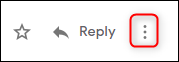
Step 2: In the menu that appears, choose Download Message
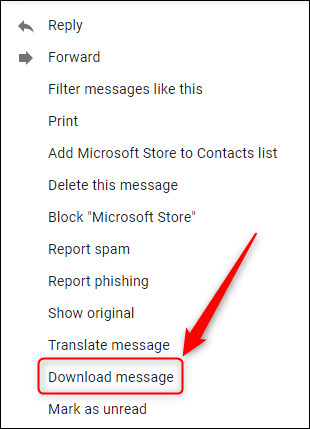
Your email will be saved to the default folder named ‘Download’ with the extension format .eml. This file type can be opened by any email server or web browser.
There's still no way to download multiple emails at once, so if you want to download lots of them, use Google's Takeout service to store your data.
Saving emails on Microsoft Outlook
Step 1: Open the email and click ‘File’
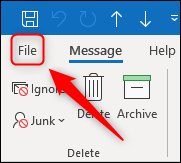
Step 2: Click the ‘Save As’ button

Step 3: Select which folder you want to save the emails on, then click the ‘Save’ button
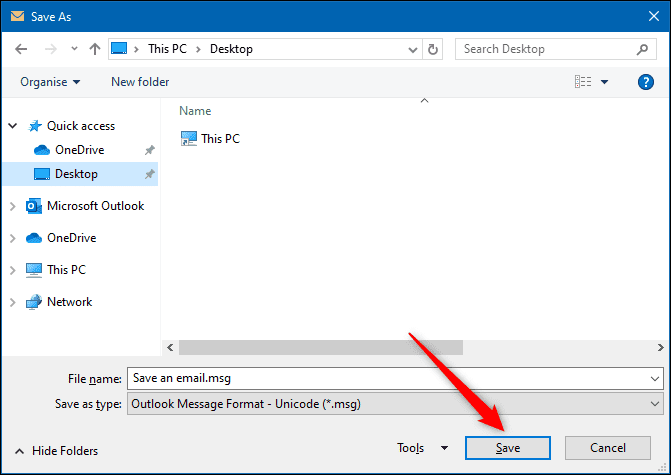
Your email will be downloaded in .msg format, and can only be opened by Microsoft Outlook.
You can also select and drag an email from Outlook into a folder in Windows, which will be handy when you want to download multiple emails at once.
There is currently no way to download emails from the web version of Outlook, so you need to have Microsoft Outlook installed on your computer.
However, if all you want is the content of the email, not the email itself. You can save email on the web as a PDF file and download it to your computer. This method works on Windows 8, Windows 10, and macOS. How to do that:
Step 1: Open Outlook with a browser, click the 3 dots button in the upper right corner, then click the ‘Print’ button
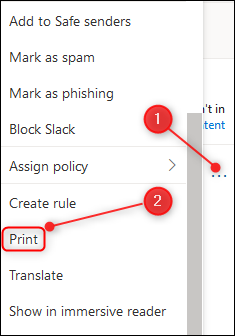
Step 2: In the window that appears, click ‘Print’
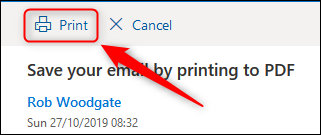
Step 3: In the Print dialog box, select ‘Print to PDF’
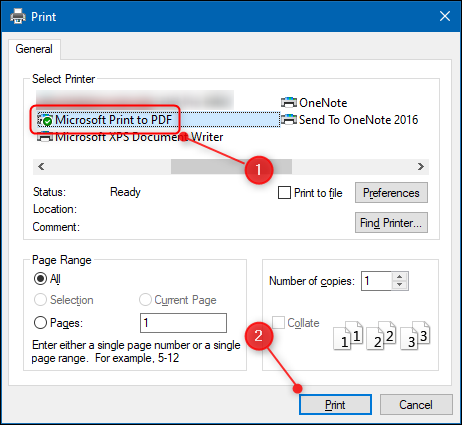
Saving emails on Apple Mail
Step 1: Open the email, click ‘File’ then ‘Save As’
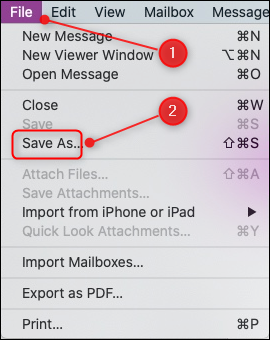
Step 2: In the newly opened panel, edit the email name (if necessary), select the folder you want to save it on, and then click the ‘Save’ button
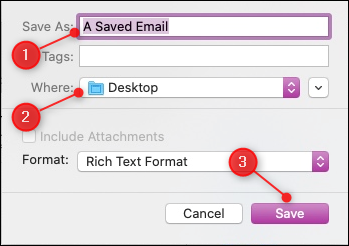
This email will be saved in .rft (Rich Text Format) format. You can choose one of two types of format: ‘Plain Text’ or ‘Raw Message Source’ before clicking the Save button.
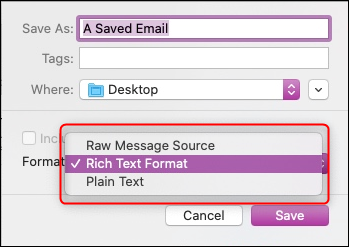
Similar to Outlook, Apple Mail also allows you to drag & drop emails from the apps to folders on your computer. Therefore, you can use that to save multiple emails at once.
>>> How To Recall Emails In Gmail If You're Using The Service
Featured Stories

How To - Jul 25, 2025
Savant - Ascent REMIX Free Download (v1.2) - Electrifying Twin-Stick Shooter...

How To - Jul 25, 2025
Way of the Hunter Free Download (v1.23a) - The Ultimate Realistic Hunting...

How To - Jun 12, 2025
The Legend of Tianding Free Download (v1.01) - Become Taiwan's Legendary Outlaw

Features - Jun 11, 2025
Best VPN for PUBG Mobile 2025: Lower Ping & Regional Access Guide

How To - Jun 08, 2025
Telepath Tactics Liberated Free Download (v1.0.57) – The Ultimate Tactical RPG...

How To - Jun 07, 2025
The Mystery of Woolley Mountain Free Download – Whimsical Adventure Game

How To - Jun 07, 2025
We Need to Go Deeper – Complete Edition Free Download (v1.6.5)

How To - Jun 06, 2025
Pharaoh: A New Era Free Download – Build an Ancient Egyptian Empire

How To - Jun 04, 2025
Stardew Valley Free Download (v1.5.6) - Build Your Dream Farm

How To - Jun 04, 2025
RoboCop: Rogue City Free Download (v1.0.1.7 & ALL DLC) - Become the Legendary...
Read more

Mobile- Feb 17, 2026
Anticipating the Samsung Galaxy S26 and S26+: Key Rumors and Specs
The Samsung Galaxy S26 series is on the horizon, sparking excitement among tech enthusiasts.

Mobile- Feb 16, 2026
Xiaomi Launches Affordable Tracker to Compete with Apple's AirTag
For users tired of ecosystem lock-in or high prices, the Xiaomi Tag represents a compelling, no-frills option that delivers core functionality at a fraction of the cost.

ICT News- Feb 18, 2026
Google's Project Toscana: Elevating Pixel Face Unlock to Rival Apple's Face ID
As the smartphone landscape evolves, Google's push toward superior face unlock technology underscores its ambition to close the gap with Apple in user security and convenience.
Comments
Sort by Newest | Popular