Google Pixel 4's Secure Face Unlock Vs. iPhone 11's FaceID: Which Is Faster And Better?
Dhir Acharya - Oct 24, 2019
![]()
Google Pixel 4 has several great new features, but secure face unlock is the most touted one. How does it compare to the FaceID on the iPhone 11?
- Google's Project Toscana: Elevating Pixel Face Unlock to Rival Apple's Face ID
- Google Offers Voluntary Buyouts to US Employees Amid AI Push
- Google SynthID: Everything You Need to Know About AI Content Detection
Google Pixel 4 has several great camera features, offering live transcription and motion-sensing radar, but secure face unlock is the most touted feature. With its newest flagship smartphone, Google follows Apple by ditching the fingerprint sensor and switch to using the face for phone unlock. In fact, the search giant suggested that its secure face unlock works faster than Apple’s FaceID, so a test was conducted to confirm this statement.
Before we get to the test, which was done by CNET, there are few things to remember about how the features work on the iPhone and the Pixel 4. Both of them rely on an infrared sensor for projecting dots on users’ facial features then use that to generate a depth map unique to the user. However, Google packs a tiny processor inside the device to sense users’ motion with radar, handing off the projector to perform the unlocking task.

Users won’t be able to unlock the Google Pixel 4 unless there is aid of Motion Sense. And the iPhone can’t be unlocked if users don’t swipe up from the screen bottom. In some cases, both these points will slow you down.
The following test aims to find out which device offers easier face unlock to set up, which works faster, and which is more convenient, through four scenarios: using the feature in the dark, unlocking the device when it’s laying down, leaning over the device as it is resting on the table, and holding it up to the face.
The setup process
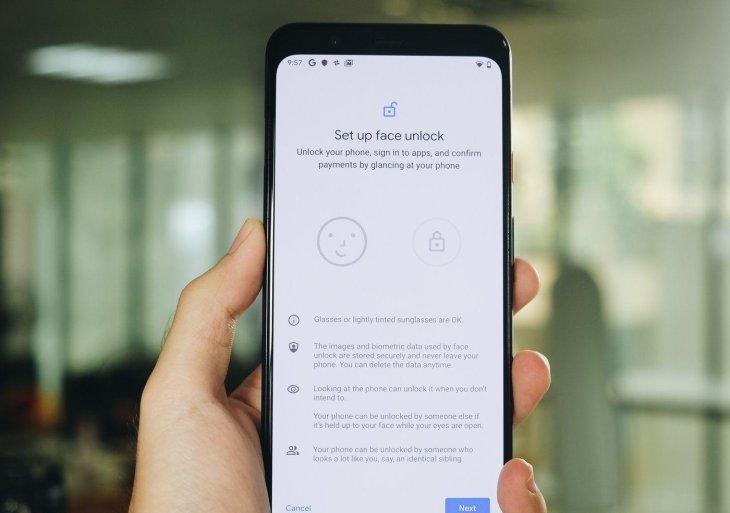
The setup process for face unlock on Google Pixel 4 and the iPhone is equally straightforward. The phones both make the scanning process a bit more entertaining by giving users a goal as they turn their heads slowly in a circle so that the device can scan every angle of their faces. For Google, users have to clear all the blue blocks, while for Apple, they have to finish the circle.
The setup process on the Pixel 4 may slow you down due to false misses if you don’t turn your head correctly. Apple, on the other hand, requires you to scan twice, but the scanning process happens fast and it’s painless.
Overall, the setup process on the iPhone is better.

Scenario 1: Lifting to unlock
In this case, the Pixel 4 is the clear winner. If Motion Sense is enabled on your phone, the device will unlock before you even finish picking it up. You don’t need to swipe anything.
Here’s how the system on Google Pixel 4 works: A radar-driven sensor will detect as you reach for the device and wake the display, which gets the system ready for scanning your face. Then, it hands off to the software that does the face unlocking, which relies on a dot projector for scanning your face and identifying you. The entire process takes around one second to complete.

The process on the iPhone is simpler but takes more time. You can wake the phone by picking it up then unlock it in a moment, but you have to swipe up to get through the lock screen. The motion may take a little time as the Pixel 4 if you have sharp reflexes. You just have to do one more step and if you miss on swiping from the screen’s bottom, you’ll have to try again.
Scenario 2: Leaning over
Sometimes you’re don’t want to pick the phone up to unlock it, you may just lean over and wake the phone up by leveling your eyes at the selfie camera. This process does not work too well on either of these phones, but the experience on the iPhone appears more consistent.
The Pixel 4 excels at picking up the presence and motion of your hand as you reach for it, but it doesn’t do well in registering your head as you hover over the screen. As in this test, after many trials and errors, it turned out that you can raise one hand toward the sensor then lean over to unlock. Just hovering is not enough to trigger the scan even if you press on the lock button beforehand.
The iPhone 11 requires a press on the lock button before you can wake it up, but once that’s done, it registers your face quickly and you just need to swipe up from the screen’s bottom to get through.
All in all, the iPhone wins in this situation.
Scenario 3: Laying down
Most of us use phones when we’re laying down at some time of the day. Depending on the specific case, either the phone will unlock better.
The Pixel 4 showed excellent responsiveness to the tester picking it up, holding it over the face when lying on the back, but it’s much harder to unlock the phone when reclining on the side, especially if your hair falls in your face. On the contrary, the iPhone works better when lying on the side and not as well when you hold it over your face squarely as that means you’re holding it using one hand.

Scenario 4: In the complete darkness
Both the iPhone and the Pixel 4 works great in a dark room as long as you hold the phones up to your face. It’s also easy to unlock the Pixel 4 when you stand still and raise one hand up from the phone’s bottom, but not too fast. By raising your hand like that, you will trigger Motion Sense to wake the face scanner and the rest happens fast.
Overall, the phones were equally fast, but the Pixel 4 is supposed to work faster as you don’t need to touch the screen. However, if Motion Sense needs triggering first, the whole process may take as long as that on the iPhone 11.
Featured Stories

ICT News - Feb 18, 2026
Google's Project Toscana: Elevating Pixel Face Unlock to Rival Apple's Face ID

Mobile - Feb 17, 2026
Anticipating the Samsung Galaxy S26 and S26+: Key Rumors and Specs

Mobile - Feb 16, 2026
Xiaomi Launches Affordable Tracker to Compete with Apple's AirTag

Mobile - Feb 14, 2026
Android 17 Beta 1 Now Available for Pixel Devices

Mobile - Feb 12, 2026
What is the Most Powerful Gaming Phone Currently?

Mobile - Feb 11, 2026
Top 5 Cheap and Efficient Gaming Phones in 2026

Mobile - Jan 31, 2026
Generalist vs Specialist: Why the Redmi Note Series Remains Xiaomi's Easiest...

Mobile - Jan 30, 2026
Motorola Unveils Moto G67 and Moto G77: 5200mAh Battery, 6.78-Inch AMOLED Display,...

Mobile - Jan 30, 2026
Red Magic 11 Air Debuts Worldwide: Snapdragon 8 Elite Powerhouse with Advanced ICE...

Mobile - Jan 29, 2026
Guide to Sharing Your Contact Card via the mAadhaar App
Read more

Mobile- Feb 17, 2026
Anticipating the Samsung Galaxy S26 and S26+: Key Rumors and Specs
The Samsung Galaxy S26 series is on the horizon, sparking excitement among tech enthusiasts.

Mobile- Feb 16, 2026
Xiaomi Launches Affordable Tracker to Compete with Apple's AirTag
For users tired of ecosystem lock-in or high prices, the Xiaomi Tag represents a compelling, no-frills option that delivers core functionality at a fraction of the cost.

ICT News- Feb 18, 2026
Google's Project Toscana: Elevating Pixel Face Unlock to Rival Apple's Face ID
As the smartphone landscape evolves, Google's push toward superior face unlock technology underscores its ambition to close the gap with Apple in user security and convenience.
Comments
Sort by Newest | Popular