WWDC 2019: Here Is Everything Apple Announced At Its Yearly Developer Conference
Aadhya Khatri - Jun 04, 2019

Apple WWDC is attracting a lot of attention as it is the event for the company to reveal everything new with its ecosystem
- Best Gaming Phones 2025: Top Devices for Mobile Gaming
- Apple Kills Original HomePod, Focusing On HomePod Mini
- iPhone 12 Color Is Fading Away Quickly And No One Knows Why
Apple WWDC is attracting a lot of attention as it is the event for the company to reveal everything new with its ecosystem. This year, it seems like the company is focusing on software, hardware, and services. It might look like an event for the general public but make no mistake, as the name implies, the conference is for developers.
So here is everything important Apple announced at this year’s WWDC:
tvOS

The long-awaited multi-user support feature has finally come to tvOS. The AppleTV can now manage many accounts at a time, allowing family members to have their own recommendations and watching records that will not be mixed up with anyone else. Plus, tvOS now supports PS4 DualShock and Xbox controllers.
watchOS

The Calculator and Voice Memos apps are getting a revamp, which may please lots of users. Another good piece of news is that a redesigned Audiobooks and App Store are on their way to watchOS 6.
The Activity app also gets some improvements. Nine vital metrics will be monitored, and a trend for the last 90 days will be formed. If the situation seems good, you will get a compliment; otherwise, the system will send you notifications encouraging you to work out more.
The Noise app is for protecting your hearing ability by featuring a decibel meter and warning you if you are in a place with too much noise that can have a negative impact on your health.
Cycle Tracking is a function that female users will appreciate. You can enter your personal data and keep track of the fertile window. This new feature can be used on an iPhone via the Health app.
iOS

The speed seems to be what Apple has put lots of effort into. The company announced that the FaceID is now 30% faster with iOS 13. The rate at which apps launch is now twice as quick as usual.
Dark Mode is also coming. However, this feature has already been out for a while, and Apple is just catching up with the latest trend.
Maps and Reminders have been rebuilt completely. In the latter app, if you tag a person in your reminder, the system will notify you when you are chatting with that person on Messages. With the former app, users can save their favorite places. The binoculars will work just like Street Views.
The “Allow just once” now let you give out privacy permissions but for just one time only. You can also have a list of apps you have permitted t.
Apple has added the “Sign in With My Apple Account” button, which has a striking resemblance to that of Facebook. With this feature, you get to choose if you want to share your real email address with the app or not.
You can also firewall all of your devices from the router level with HomeKit. Memoji is being equipped with lots of new customization options, plus, it will come to WeChat, Messages, and some other apps.
You will also get an upgrade for portrait lighting. Now you can move it closer or away from the subject. Adjustments for highlights, brilliance, and shadows are also available. Users also get more choices when it comes to organizing photos with the assistance of machine learning. The layout is brilliantly designed and looks gorgeous too.
Read more: iOS 13 Now Supports 22 Indian Languages And A Hindi Predictive Keyboard
Siri

Siri now can read messages for you and rely right away. The responses will be based on context, meaning you do not need to say a wake word to trigger Siri. By just a tap, users can share a song or a message with friends.
HomePod will have Handoff, and Siri can recognize different people by their voices. It can also play radio from TuneIn, iHeart, as well as others.
CarPlay now comes with revamped music widget, new dashboard, and can be integrated with third-party apps.
iPadOS
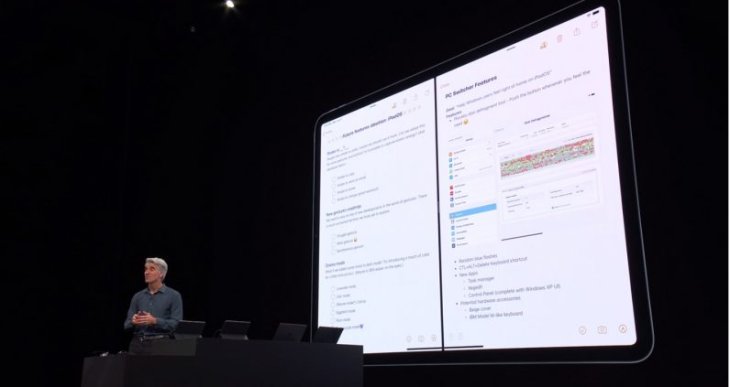
iPadOS is on its way, and from the name, you may well guess that this is an operating system for iPads.
You only need to slide to switch between apps. If you want to see multi-windows with apps, Apple now supports that too. You will also have Expose look from macOS on iPad, which looks really cool.
Safari offers desktop-like browsing experience to iPad with lots of new features. With Column View, you have rich metadata, quick actions, and file preview. You can also zip and unzip files right on iPads.
With three finger pinches the text on display will be copied, three finger spread will paste the text, and three finger swipe the previous action will be undone.
The latency of Apple Pencil is now 9ms. A new design is also coming to the tool palette in Notes. To access Markup, one only needs to get hold of Pencil and then drag from the corner of the iPad.
Read more: WWDC 2019: iPads Will Now Have Its Own Operating System, iPadOS
Mac Pro
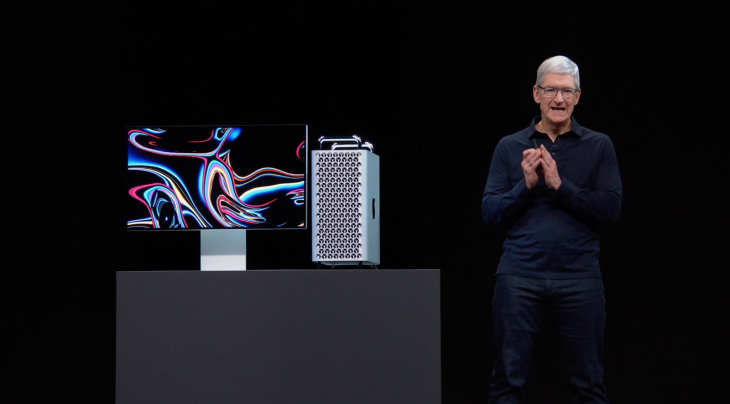
The new Mac Pro’s stainless steel frame is for two purposes, flexibility and modularity. The steel handles will make it easier to steer the system around. There is also a rack-mounted version to choose from.
Under the hood, the system runs on 28-core Intel Xeon chips. Users can have their hands on 300 watts of power and 1.5 terabytes of RAM.
The graphics possess a fanless design, namely MPX module with many GPU options like Radeon Pro 580x or Radeon pro Vega II. Users can also configure the device with two of the modules, making a total of 56 teraflops.
For video editors, Apple has the hardware-accelerated card just for them 6 billion pixels each second is what the Afterburner is capable of. The case also has wheels so that users can move it around more easily.
Pro Display XDR
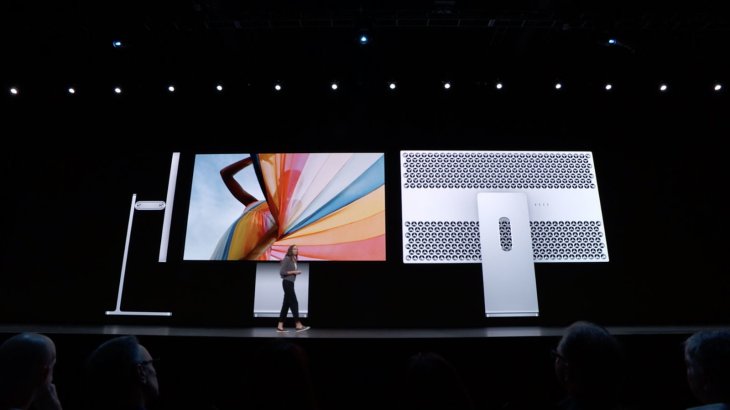
The Mac Pro will be supported by a capable monitor to match. With the Pro Display XDR, users will have 6k Retina resolution and HDR. However, Apple announced that it had taken another step to offer XDR (short for Extreme Dynamic Range).
For extreme viewing angles, the nano-texture glass and anti-glare coating are in place to offer the best quality possible. The backlighting system makes HDR possible. Plus, the contrast ratio is of 1,000,000:1.
The single arm mounting system will allow for the portrait mode. Users can disconnect the display and carry it along too.
macOS Catalina

iTunes has already been announced dead, and in its place, there are TV, Apple Music, and Podcasts.
With Sidecar, your iPad can be a second display for Mac. It can also be another input device with the Apple Pencil.
Disabled users can use voice control to manage their devices, from sending emails, scrolling, to adjusting the volume.
With FindMy in place for everything else, you can locate all of your Apple devices even if they are offline.
If your Mac gets stolen, the Activation Lock will make it totally useless to someone else.
There is a library full of 3D objects for developers. People occlusion and real-time motion will come to ARKit.
SwiftUI

Swift can now increase developer productivity by helping them make apps with fewer lines of codes and create better readable apps, which is otherwise harder to achieve in Objective-C.
With SwiftUI, productivity will be further enhanced. In short, with it, developers can make tablet, TV, phone, watch, as well as desktop apps.
Featured Stories

ICT News - Feb 22, 2026
Which AI Model Excels at Which Task in 2026: A Comprehensive Guide

ICT News - Feb 21, 2026
AI Coding Agent Causes Major AWS Outage at Amazon

ICT News - Feb 20, 2026
Tech Leaders Question AI Agents' Value: Human Labor Remains More Affordable

ICT News - Feb 19, 2026
Escalating Costs for NVIDIA RTX 50 Series GPUs: RTX 5090 Tops $5,000, RTX 5060 Ti...

ICT News - Feb 18, 2026
Google's Project Toscana: Elevating Pixel Face Unlock to Rival Apple's Face ID

Mobile - Feb 16, 2026
Xiaomi Launches Affordable Tracker to Compete with Apple's AirTag

ICT News - Feb 15, 2026
X Platform Poised to Introduce In-App Crypto and Stock Trading Soon

ICT News - Feb 13, 2026
Elon Musk Pivots: SpaceX Prioritizes Lunar Metropolis Over Martian Colony

ICT News - Feb 10, 2026
Discord's Teen Safety Sham: Why This Data Leak Magnet Isn't Worth Your Trust...

ICT News - Feb 09, 2026
PS6 Rumors: Game-Changing Specs Poised to Transform Console Play
Read more

ICT News- Feb 22, 2026
Which AI Model Excels at Which Task in 2026: A Comprehensive Guide
In 2026, the best AI depends on your needs: Gemini for multimodal and speed, Claude for coding and reasoning, GPT for creativity, and Grok for straightforward tech insights.

ICT News- Feb 21, 2026
AI Coding Agent Causes Major AWS Outage at Amazon
In a striking example of the risks associated with deploying advanced AI in critical systems, Amazon Web Services (AWS) recently faced multiple outages attributed to its own AI coding assistants.

ICT News- Feb 20, 2026
Tech Leaders Question AI Agents' Value: Human Labor Remains More Affordable
In a recent episode of the All-In podcast, prominent tech investors and entrepreneurs expressed skepticism about the immediate practicality of deploying AI agents in business operations.
Comments
Sort by Newest | Popular