WhatsApp Status Video 15 Seconds: Everything You Need To Know
Dhir Acharya - Nov 25, 2020

WhatsApp status video 15 seconds: This post will show you how to create a video status and state why it was limited to 15 seconds only.
- Photos In WhatsApp Chats Will Self-Destruct If This Feature Comes To Life
- How To Export Your Old Messages From Social Media
- WhatsApp Defends Its Updated Privacy Policies, What Does It Have To Say?
WhatsApp is one of the most popular messaging platforms in India with around 400 million users as of 2020. The messaging service now has even more users than the world-leading social app Facebook. WhatsApp is loved in India and around the world for its strict security policies, regular updates on privacy features, as well as other useful features. One of the best features is the video status feature that we temporarily experienced a limited WhatsApp status video 15 seconds earlier this year.
In this post, we will remind you of how to use this feature, how it got limited, along with other related information about this feature.
Table of Contents

What is WhatsApp video Status?
Introduced in 2017, WhatsApp Status is a feature that allows you to share photos, GIFs, and videos with your contacts. This status automatically disappears after 24 hours from the moment it goes online.
In order to receive and send status from and to your friends or other people, you and those users must save each other’s mobile numbers on your devices.
How to get WhatsApp status video?
To create a WhatsApp status and send it to your contacts, you need to follow these steps.
- Step 1: Launch the app and tap on Status.
- Step 2: If you want a text status, tap on the pen icon if you want to create text, tap on the emoji icon to add GIFs or emojis, tap on the T icon to choose a font for your text or tap on the color board icon to choose a background color for your status.
- Step 3: If you want a GIF, photo, or video status, tap on the camera icon. You can also choose a GIF, video, or photo available on your device instead. The app lets you edit your video and photo, as well as include a caption in your status before posting it.
- Step 4: Tap on the Send icon.
So, these are the four easy steps to create a WhatsApp video for your status.
If you want to view someone’s status or reply to their status, you just need to tap on that contact’s status update, then tap on Reply as you view the status.

Why is WhatsApp status video 15 seconds
Back in March 2020, millions of Indian users on the popular messaging app learned about WhatsApp status video trimmed to 15 seconds from the previous 30-second limit.
The move was aimed to reduce the load on Internet networks during the national lockdown in India as a lot more people started sharing video statuses.
The change was first spotted by WABetaInfo, which revealed that the Facebook-owned platform put a time limit on videos posted in the Status section on the app. It tweeted:
“You can no longer send videos to WhatsApp Status if they are longer than 16 seconds: only videos having a duration of 15 seconds will be allowed. This is happening in India and it's probably an initiative to reduce the traffic on the server infrastructures.”

The platform asked users to cut any video of 16 seconds and longer to 15 seconds, which was a must if they wanted to be able to post it as a status.
When first launching the feature, WhatsApp allowed for posting 90 seconds to 3 minutes as long as the video was no larger than 16MB in size. Otherwise, users would have to trim the video before sending it. The limit was then cut down to 30 seconds.
However, in May 2020, the limit was removed and the 30-second limit was restored through the 2.20.166 update of the Android version of the app. So, WhatsApp deployed the restriction for video status for nearly two months.

WhatsApp Status Download
No matter if it's WhatsApp status video 15 seconds or 30 seconds, the platform doesn’t allow users to download statuses of other contacts. However, there are workarounds that you can use to download people’s photo and video statuses if you want. In this section, we will introduce to you what app lets you do that.
Screen Recording
It’s easy to screenshot a photo to save it on your phone, but the task is more tricky for videos because most smartphones don’t have an inbuilt screen recorder. That’s why there are third-party screen recording apps that you can download from the App Store and Google Play Store and install on your handset.
All you have to do is launching the app, open WhatsApp, visit the status you want to save, and start recording. The recorded video will be saved in the file manager or gallery on your device.

WhatsApp Status Downloader
There are existing apps specifically designed to download a person’s WhatsApp status. They require permissions to run, though. So, be careful when using these apps because they must be linked to your own account. The app will gain access to your personal info such as your contacts as well as their statuses.
File manager
On Android smartphones, there is a folder containing important files that are related to the applications installed on the device. WhatsApp also has a file of its own on your phone that includes all the videos, images, and GIFs you view on the app. You can go to the .status folder, then copy and move the files to a different folder if you want.
>>> How To Copy Paste WhatsApp Message: Step-By-Step Guidelines
Featured Stories

Mobile - Feb 16, 2026
Xiaomi Launches Affordable Tracker to Compete with Apple's AirTag

ICT News - Feb 15, 2026
X Platform Poised to Introduce In-App Crypto and Stock Trading Soon

ICT News - Feb 13, 2026
Elon Musk Pivots: SpaceX Prioritizes Lunar Metropolis Over Martian Colony

ICT News - Feb 10, 2026
Discord's Teen Safety Sham: Why This Data Leak Magnet Isn't Worth Your Trust...

ICT News - Feb 09, 2026
PS6 Rumors: Game-Changing Specs Poised to Transform Console Play

ICT News - Feb 08, 2026
Is Elon Musk on the Path to Becoming the World's First Trillionaire?

ICT News - Feb 07, 2026
NVIDIA's Gaming GPU Drought: No New Releases in 2026 as AI Takes Priority

ICT News - Feb 06, 2026
Elon Musk Clarifies: No Starlink Phone in Development at SpaceX

ICT News - Feb 03, 2026
Elon Musk's SpaceX Acquires xAI in Landmark $1.25 Trillion Merger
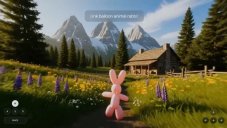
ICT News - Feb 02, 2026
Google's Project Genie: Premium Subscribers Unlock Interactive AI-Generated Realms
Read more

ICT News- Feb 15, 2026
X Platform Poised to Introduce In-App Crypto and Stock Trading Soon
X has been laying the groundwork for this expansion.

Mobile- Feb 16, 2026
Xiaomi Launches Affordable Tracker to Compete with Apple's AirTag
For users tired of ecosystem lock-in or high prices, the Xiaomi Tag represents a compelling, no-frills option that delivers core functionality at a fraction of the cost.

Mobile- Feb 14, 2026
Android 17 Beta 1 Now Available for Pixel Devices
While Android 17 Beta 1 doesn't introduce flashy consumer-facing changes yet, it lays the groundwork for a more robust and flexible platform.
Comments
Sort by Newest | Popular