The Google Expanded Safety Centre Is Introduced for Indian Users
Shakti - Nov 16, 2018

Google introduced its expanded Safety Centre for Indian market, especially, this system is translated into 9 languages and will be more than that.
- Google's Project Toscana: Elevating Pixel Face Unlock to Rival Apple's Face ID
- Google Offers Voluntary Buyouts to US Employees Amid AI Push
- Google SynthID: Everything You Need to Know About AI Content Detection
The Safety Centre is a place where users can access all resources to strengthen the privacy policy for Google products and services. According to this Safty Centre, Google can protect its users' presence and the tools available to manage user families privacy. The expanded Safety Centre for the Indian market is programmed in 9 languages: Hindi, Bengali, Gujarati, Kannada, Malayalam, Marathi, Tamil, Telugu, and Urdu.

In New Delhi, the Director for Trust and Safety of Google, Sunita Mohanty, said that India with 40 million daily users participating in the Web is a big reason to apply this expanded Safety Centre solution through all its products and services for secure and safer.
The expanded Safety Centre, globally introduced in Sept 2018, is a "one site dedicated to educating and empowering" the users. Some topics are included like data security, privacy policy, online protection. It also consists of the security guidelines and the access to specific topics like data security, or suggestion on experiencing the Web.
The updated version of the Safety Centre also lets users access the Privacy Checkup and go to the My Account part to explore the Dashboard, My Activity, Activity Controls, or Ad Settings. when clicking to the Privacy tab, users can use Download Your Data function to download all the Google data in Google Photos, Google Drive, Calendar, Music and Gmail.
Users can go to Your Security tab in the Safety Centre then go to Security tips to understand the Google suggested topics. Users also find the transparency report that shows the way Google controls the transparency status of its users and handling the local government requirements in the world.
Moreover, via the expanded Safety Centre users can explore the provided features of the family. Users can try the Parental supervision part in the tab "For Families" to discover more about the Family Feature. This feature is built to help parents have a safer experience on their kids via getting the report about the screen time period of their kids, minimizing the daily access, even locking the devices remotely.
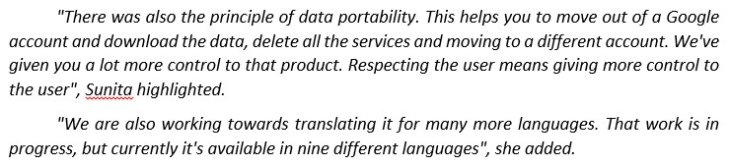
Featured Stories

ICT News - Feb 18, 2026
Google's Project Toscana: Elevating Pixel Face Unlock to Rival Apple's Face ID

Mobile - Feb 16, 2026
Xiaomi Launches Affordable Tracker to Compete with Apple's AirTag

ICT News - Feb 15, 2026
X Platform Poised to Introduce In-App Crypto and Stock Trading Soon

ICT News - Feb 13, 2026
Elon Musk Pivots: SpaceX Prioritizes Lunar Metropolis Over Martian Colony

ICT News - Feb 10, 2026
Discord's Teen Safety Sham: Why This Data Leak Magnet Isn't Worth Your Trust...

ICT News - Feb 09, 2026
PS6 Rumors: Game-Changing Specs Poised to Transform Console Play

ICT News - Feb 08, 2026
Is Elon Musk on the Path to Becoming the World's First Trillionaire?

ICT News - Feb 07, 2026
NVIDIA's Gaming GPU Drought: No New Releases in 2026 as AI Takes Priority

ICT News - Feb 06, 2026
Elon Musk Clarifies: No Starlink Phone in Development at SpaceX

ICT News - Feb 03, 2026
Elon Musk's SpaceX Acquires xAI in Landmark $1.25 Trillion Merger
Read more

ICT News- Feb 18, 2026
Google's Project Toscana: Elevating Pixel Face Unlock to Rival Apple's Face ID
As the smartphone landscape evolves, Google's push toward superior face unlock technology underscores its ambition to close the gap with Apple in user security and convenience.

Mobile- Feb 16, 2026
Xiaomi Launches Affordable Tracker to Compete with Apple's AirTag
For users tired of ecosystem lock-in or high prices, the Xiaomi Tag represents a compelling, no-frills option that delivers core functionality at a fraction of the cost.

Mobile- Feb 17, 2026
Anticipating the Samsung Galaxy S26 and S26+: Key Rumors and Specs
The Samsung Galaxy S26 series is on the horizon, sparking excitement among tech enthusiasts.
Comments
Sort by Newest | Popular