Tata Sky To Launch A New Web Version For PCs
Anil - Jul 18, 2019

Tata Sky Web Version is a fantastic solution for those also loving watch TVs show on a PC.
- Delhi Is The World’s Most Polluted Capital City For Three Years In A Row
- Indian Farmers Install High-Tech, Night-Vision CCTV Cameras To Protect Themselves
- Looking For The Best Electric Bike In India 2021? Take A Look At These
From now on, Tata Sky subscribers can watch Live TV through PCs. Before this, a Tata Sky app is only limited to the smartphone, so if users want to watch any favorite TV shows, they need to consume them on a smartphone. Thanks to the company, Tata Sky Web Version is a fantastic solution for those also loving watch TVs show on a PC.

The web version of Tata Sky will provide Live TV service through computers and laptops, as long as you're a Tata Sky Subscriber. First and foremost, navigate to the website of the Tata Sky to take a look at the new service. There're several options, but in case you'd like to access all of them, you're in need of logging in by tapping the login button and using your credentials like registered phone number, login passwords or an OTP. Since then, all options, including Home, Live TV, On Demand, Watchlist, and My Box are unlocked for more experiences.
After having yourself logged-in the website, the first thing that you'll see is that your homepage is full of recommendations of content. If you want to follow a football match, let's head to the Live Sports section. Besides, you can find more children content under the Kids TV Shows section, and take an overall glimpse about the latest news in the Live News. Apart from this, the website also suggests a lot of TV shows as well as 'Pick of the Week' and so on. Tata Sky services are accessible in this section.
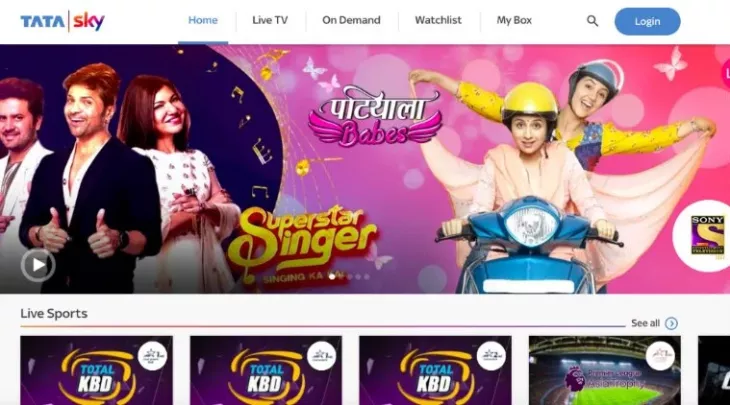
The 'Live TV' packs a list of all your channels for you to view favorite movies and shows in real-time. This gives you a more comfortable experience when discovering anything during the day and see a live session of your liking channel.
You can check out all channels' schedule via the 'MyBox' section such as the current show on a channel or details about upcoming ones. In case you wish to watch any shows but not have enough time, the company create a Watchlist feature that adds them and allows you to watch later.
>>> How To Choose Channels In Tata Sky If You're A Customer
Featured Stories

ICT News - Feb 19, 2026
Escalating Costs for NVIDIA RTX 50 Series GPUs: RTX 5090 Tops $5,000, RTX 5060 Ti...

ICT News - Feb 18, 2026
Google's Project Toscana: Elevating Pixel Face Unlock to Rival Apple's Face ID

Mobile - Feb 16, 2026
Xiaomi Launches Affordable Tracker to Compete with Apple's AirTag

ICT News - Feb 15, 2026
X Platform Poised to Introduce In-App Crypto and Stock Trading Soon

ICT News - Feb 13, 2026
Elon Musk Pivots: SpaceX Prioritizes Lunar Metropolis Over Martian Colony

ICT News - Feb 10, 2026
Discord's Teen Safety Sham: Why This Data Leak Magnet Isn't Worth Your Trust...

ICT News - Feb 09, 2026
PS6 Rumors: Game-Changing Specs Poised to Transform Console Play

ICT News - Feb 08, 2026
Is Elon Musk on the Path to Becoming the World's First Trillionaire?

ICT News - Feb 07, 2026
NVIDIA's Gaming GPU Drought: No New Releases in 2026 as AI Takes Priority

ICT News - Feb 06, 2026
Elon Musk Clarifies: No Starlink Phone in Development at SpaceX
Read more

Mobile- Feb 17, 2026
Anticipating the Samsung Galaxy S26 and S26+: Key Rumors and Specs
The Samsung Galaxy S26 series is on the horizon, sparking excitement among tech enthusiasts.

ICT News- Feb 18, 2026
Google's Project Toscana: Elevating Pixel Face Unlock to Rival Apple's Face ID
As the smartphone landscape evolves, Google's push toward superior face unlock technology underscores its ambition to close the gap with Apple in user security and convenience.

ICT News- Feb 19, 2026
Escalating Costs for NVIDIA RTX 50 Series GPUs: RTX 5090 Tops $5,000, RTX 5060 Ti Closes in on RTX 5070 Pricing
As the RTX 50 series continues to push boundaries in gaming and AI, these price trends raise questions about accessibility for average gamers.
Comments
Sort by Newest | Popular