Google To Remove 2 Malware-Infected Photo Apps With Over 1.5 Million Downloads
Aadhya Khatri - Sep 25, 2019
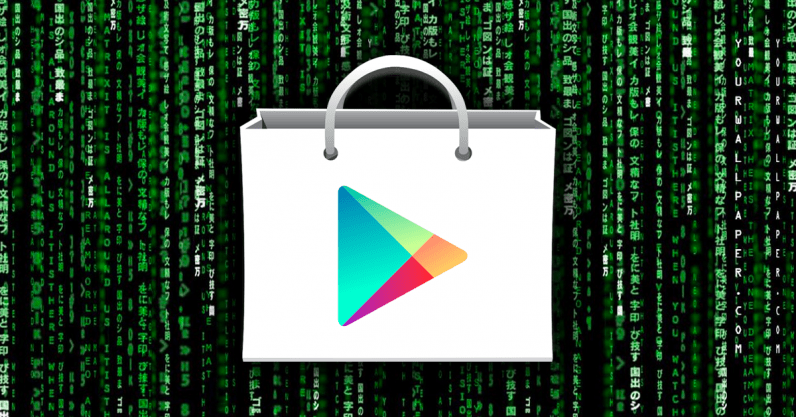
Google has recently removed two harmful apps that have a total of 1.5 million downloads after they are caught red-handed infecting adware
- Google Offers Voluntary Buyouts to US Employees Amid AI Push
- Google SynthID: Everything You Need to Know About AI Content Detection
- NotebookLM Mobile App: Enterprise AI Capabilities Now Available on iOS and Android
Google has recently removed two harmful apps that have a total of 1.5 million downloads after they are caught red-handed infecting adware.
According to Wandera’s researchers, the two apps are Funny Sweet Selfie Camera and Sun Pro Beauty Camera. They do not serve the regular adware users usually see but have more advanced functions than that.
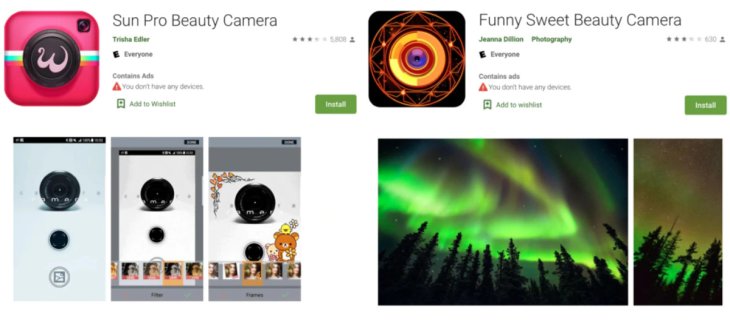
Out-of-app ads are not just annoying, they can also infect the devices with malware and drain their battery faster than usual. These two apps ask for more permissions than what other photo apps usually do. They can record audio even when users do not allow it, or display ad in full-screen mode when they are not opened.
The researchers said that the functions of these two apps were similar to those Trend Micro uncovered in August in the sense that they show ads that are difficult to close, as well as having their own techniques to avoid being detected by users.
This report was released right after a study came out last week, revealing that four VPN apps could infect devices with malicious ads, even when they only operate in the background.
The app store of Google has recently been under fire for letting malware apps go rampant. These apps have been downloaded a few million times by users who are unaware of their true nature.
While Google Play Protect is indeed faster now in detecting and removing bad actors, it appears that malicious apps have their ways to bypass its measures.
While Google is still powerless against hackers’ schemes, the Play Store is, by far, the safest place for any app. So the advice is the same, stick to Google’s store and avoid sideloading any software from suspicious sources. And lastly, think hard before you grant any software permissions to access your personal information.
Featured Stories

Mobile - Feb 16, 2026
Xiaomi Launches Affordable Tracker to Compete with Apple's AirTag

ICT News - Feb 15, 2026
X Platform Poised to Introduce In-App Crypto and Stock Trading Soon

ICT News - Feb 13, 2026
Elon Musk Pivots: SpaceX Prioritizes Lunar Metropolis Over Martian Colony

ICT News - Feb 10, 2026
Discord's Teen Safety Sham: Why This Data Leak Magnet Isn't Worth Your Trust...

ICT News - Feb 09, 2026
PS6 Rumors: Game-Changing Specs Poised to Transform Console Play

ICT News - Feb 08, 2026
Is Elon Musk on the Path to Becoming the World's First Trillionaire?

ICT News - Feb 07, 2026
NVIDIA's Gaming GPU Drought: No New Releases in 2026 as AI Takes Priority

ICT News - Feb 06, 2026
Elon Musk Clarifies: No Starlink Phone in Development at SpaceX

ICT News - Feb 03, 2026
Elon Musk's SpaceX Acquires xAI in Landmark $1.25 Trillion Merger
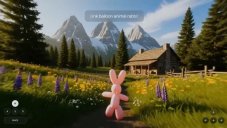
ICT News - Feb 02, 2026
Google's Project Genie: Premium Subscribers Unlock Interactive AI-Generated Realms
Read more

ICT News- Feb 15, 2026
X Platform Poised to Introduce In-App Crypto and Stock Trading Soon
X has been laying the groundwork for this expansion.

Mobile- Feb 17, 2026
Anticipating the Samsung Galaxy S26 and S26+: Key Rumors and Specs
The Samsung Galaxy S26 series is on the horizon, sparking excitement among tech enthusiasts.

Mobile- Feb 16, 2026
Xiaomi Launches Affordable Tracker to Compete with Apple's AirTag
For users tired of ecosystem lock-in or high prices, the Xiaomi Tag represents a compelling, no-frills option that delivers core functionality at a fraction of the cost.
Comments
Sort by Newest | Popular