Google Photos Adds 'Stories' Feature. Be Careful, Instagram!
Anil - Sep 25, 2019

Seemingly, Google is about to upgrade its app to become a messaging platform in the near future.
- Permanently Deleting Your Instagram Account: A Complete Step-by-Step Tutorial
- Google Offers Voluntary Buyouts to US Employees Amid AI Push
- Google SynthID: Everything You Need to Know About AI Content Detection
Google has introduced to its users two new features in its Photos app. There is a feature that allows users to order same-day prints, and another called 'Memories' looks pretty familiar as it mimics the iconic Instagram's Stories.
Now, every time you turn on the Google Photos app, there is a new, scrollable "Memories" header that appears in your media library. As described by Google on a blog post, this feature is designed according to the story format on social networks, and it has a difference: 'Memories' will only upload photos and videos to your account and set up at only-you mode just for you to see. You can also share with others about the media in your Google Photos contact list.

The usage of this feature has no different from Instagram. You will touch an icon to start browsing through the gallery and swipe or press to browse. Stories will be available for a short period and you can add new ones in the circle. In case you want to avoid certain users in Memories or videos for a certain period of time, you can adjust the parameters in the settings section of the Google Photos app.
Google is also considering an expansion on the 'Direct Sharing' feature. This is an option that allows users to share their private photos in a conversation. In this way, Google is about to upgrade its app to become a messaging platform in the future.

The new feature will be launched on Android and iOS devices. You will soon be able to see them on your phone.
Moreover, the tech giant has also announced the "Canvas Prints" feature for US users, which works on the Photo Prints feature. Accordingly, you will select a picture and place it on an actual canvas with three standard sizes: 8x8, 11x14 and 16x20-inch. Images can be arranged out of bounds or even attached to black and white edges.
>>> How To Lock Google Photos: A Comprehensive Guide
Featured Stories

Mobile - Feb 16, 2026
Xiaomi Launches Affordable Tracker to Compete with Apple's AirTag

ICT News - Feb 15, 2026
X Platform Poised to Introduce In-App Crypto and Stock Trading Soon

ICT News - Feb 13, 2026
Elon Musk Pivots: SpaceX Prioritizes Lunar Metropolis Over Martian Colony

ICT News - Feb 10, 2026
Discord's Teen Safety Sham: Why This Data Leak Magnet Isn't Worth Your Trust...

ICT News - Feb 09, 2026
PS6 Rumors: Game-Changing Specs Poised to Transform Console Play

ICT News - Feb 08, 2026
Is Elon Musk on the Path to Becoming the World's First Trillionaire?

ICT News - Feb 07, 2026
NVIDIA's Gaming GPU Drought: No New Releases in 2026 as AI Takes Priority

ICT News - Feb 06, 2026
Elon Musk Clarifies: No Starlink Phone in Development at SpaceX

ICT News - Feb 03, 2026
Elon Musk's SpaceX Acquires xAI in Landmark $1.25 Trillion Merger
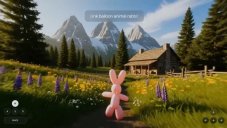
ICT News - Feb 02, 2026
Google's Project Genie: Premium Subscribers Unlock Interactive AI-Generated Realms
Read more

Mobile- Feb 16, 2026
Xiaomi Launches Affordable Tracker to Compete with Apple's AirTag
For users tired of ecosystem lock-in or high prices, the Xiaomi Tag represents a compelling, no-frills option that delivers core functionality at a fraction of the cost.

ICT News- Feb 15, 2026
X Platform Poised to Introduce In-App Crypto and Stock Trading Soon
X has been laying the groundwork for this expansion.

Mobile- Feb 17, 2026
Anticipating the Samsung Galaxy S26 and S26+: Key Rumors and Specs
The Samsung Galaxy S26 series is on the horizon, sparking excitement among tech enthusiasts.
Comments
Sort by Newest | Popular