Apple Maps's Look Around Feature Offers Immersive Experiences, High-Resolution Images
Anil - Apr 23, 2020

Apple Maps’ Look Around is kind of similar to Google’s Street View when it comes to how they work.
- Best Gaming Phones 2025: Top Devices for Mobile Gaming
- Apple Kills Original HomePod, Focusing On HomePod Mini
- iPhone 12 Color Is Fading Away Quickly And No One Knows Why
Apple has already integrated the Look Around feature into the Apple Maps app on iOS-enabled devices. To some extent, the new feature is pretty similar to the long-standing Street View feature in Google Maps: It enables users to zoom in on a particular area. Thanks to that, users can enjoy an immersive experience with high-resolution images, 3D photography, and more from a street-level view.
>>> Google Maps Helps You Find Food And Night Shelters Across 30 Cities Amid CO.VID-19

The Look Around feature is now available in select areas. If you want to try it, you can open the Apple Maps and take a visit to one of these areas: New York, Washington D.C, Boston, Philadelphia, Las Vegas, Houston, Los Angeles, San Francisco, Hawaii, and Chicago. Note that the company just recently added Chicago to the list of available cities, and the Look Around has yet to provide the entirety of these areas.

Apple Maps’ Look Around is kind of similar to Google’s Street View when it comes to how they work. Users can change the view by swiping the display or inspect a part of the road by tapping on a point on the image. The street-level view appears in a card overlay, but it can be switched to a full-screen view. Look Around is now placed at the top-right corner of Apple Maps with a binoculars icon.
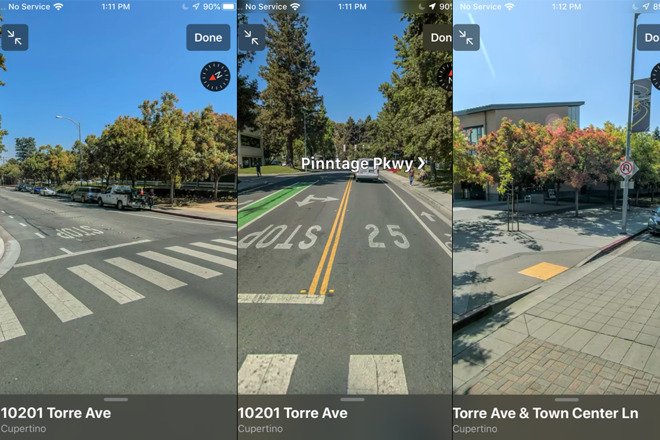
Apple is gradually cutting down its dependency on third-party firms to work on its own in-house mapping services. For the time being, the Look Around feature is ready for use on any device that runs iOS 13, macOS Catalina, or iPadOS13.
>>> Man Uses 99 Phones To Fake Traffic Jam On Google Maps
Featured Stories

Mobile - Feb 16, 2026
Xiaomi Launches Affordable Tracker to Compete with Apple's AirTag

ICT News - Feb 15, 2026
X Platform Poised to Introduce In-App Crypto and Stock Trading Soon

ICT News - Feb 13, 2026
Elon Musk Pivots: SpaceX Prioritizes Lunar Metropolis Over Martian Colony

ICT News - Feb 10, 2026
Discord's Teen Safety Sham: Why This Data Leak Magnet Isn't Worth Your Trust...

ICT News - Feb 09, 2026
PS6 Rumors: Game-Changing Specs Poised to Transform Console Play

ICT News - Feb 08, 2026
Is Elon Musk on the Path to Becoming the World's First Trillionaire?

ICT News - Feb 07, 2026
NVIDIA's Gaming GPU Drought: No New Releases in 2026 as AI Takes Priority

ICT News - Feb 06, 2026
Elon Musk Clarifies: No Starlink Phone in Development at SpaceX

ICT News - Feb 03, 2026
Elon Musk's SpaceX Acquires xAI in Landmark $1.25 Trillion Merger
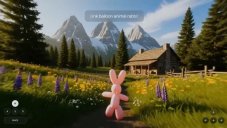
ICT News - Feb 02, 2026
Google's Project Genie: Premium Subscribers Unlock Interactive AI-Generated Realms
Read more

ICT News- Feb 15, 2026
X Platform Poised to Introduce In-App Crypto and Stock Trading Soon
X has been laying the groundwork for this expansion.

Mobile- Feb 14, 2026
Android 17 Beta 1 Now Available for Pixel Devices
While Android 17 Beta 1 doesn't introduce flashy consumer-facing changes yet, it lays the groundwork for a more robust and flexible platform.

Mobile- Feb 16, 2026
Xiaomi Launches Affordable Tracker to Compete with Apple's AirTag
For users tired of ecosystem lock-in or high prices, the Xiaomi Tag represents a compelling, no-frills option that delivers core functionality at a fraction of the cost.
Comments
Sort by Newest | Popular