Adobe Photoshop's New AI Tool Can Isolate Complex Objects Quickly
Anil - Oct 30, 2019
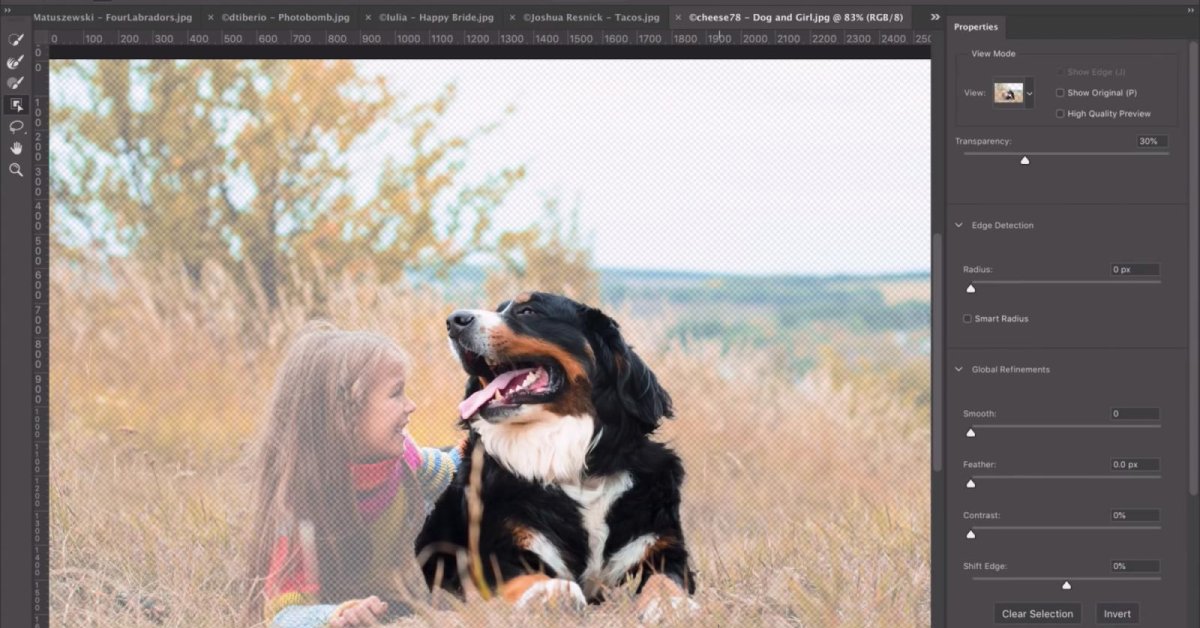
You won’t have to go any great lengths to isolate complex objects when using Adobe Photoshop.
- China's Rail Board Network Failed As Adobe Killed Flash, Technicians Used Pirated Software Instead
- Adobe To Kill Off Adobe Flash, How Will We Watch Videos Online?
- Adobe Launched Photoshop Camera Free App With Tons Of Elaborate Face Filters
Whoever you’re, an amateur or a designer, sometimes you might find isolating objects a little bit boring and annoying. In fact, you can take advantage of existing built-in tools like marquee or lasso to have the tasks done, but those are just effective when you edit simple objects. When it comes to a subject with complicated ‘patterns’, things change a lot. Shortly, it's not easy for you to select a shirt with wrinkles or a dog with its frizzy fur unless you have enough time to buckle down and refine it. Due to that difficulty, Adobe now offers you an AI-powered engine to save your time.

The feature mentioned above is the “Object Selection” tool, and users reportedly will have to spend just seconds isolating complex objects. When opening up Photoshop, you’ll see the tool inside the Magic Wand menu in the toolbar. For a simple task like isolating a single object, all you need to do is click on it. Once you work on multiple objects, you’ll be tasked with a few manual steps. Don’t worry, you won’t have to go any great lengths. Let’s see an example below.
All of these become possible thanks to Adobe’s Sensei AI engine. It can make an accurate outline after exactly identifying which one is the subject, and even a piece of it. As from now, users can make use of the tool and save their time effectively. More importantly, it helps result in better artworks.
Earlier this month, the company also revealed a feature similar to this tool, which comes packed in the Photoshop Elements 2020. However, this feature seems to be a tone-downed version of the Object Selection tool. Adobe hasn't yet to announce an exact launch date for the new tool, but it will soon hit the market in the coming months.
Featured Stories

ICT News - Feb 08, 2026
Is Elon Musk on the Path to Becoming the World's First Trillionaire?

ICT News - Feb 07, 2026
NVIDIA's Gaming GPU Drought: No New Releases in 2026 as AI Takes Priority

ICT News - Feb 06, 2026
Elon Musk Clarifies: No Starlink Phone in Development at SpaceX

ICT News - Feb 03, 2026
Elon Musk's SpaceX Acquires xAI in Landmark $1.25 Trillion Merger
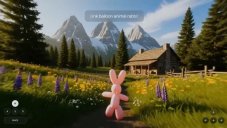
ICT News - Feb 02, 2026
Google's Project Genie: Premium Subscribers Unlock Interactive AI-Generated Realms

ICT News - Dec 25, 2025
The Visibility Concentration Effect: Why Half the Web Isn’t Qualified Anymore

ICT News - Jul 05, 2025
Windows 11 is Now the Most Popular Desktop OS in the World

ICT News - Jul 02, 2025
All About Florida’s Alligator Alcatraz: A Smart Move for Immigration Control

ICT News - Jun 25, 2025
AI Intimidation Tactics: CEOs Turn Flawed Technology Into Employee Fear Machine

ICT News - Jun 24, 2025
Tesla Robotaxi Finally Hits the Streets: $4.20 Rides That'll Make You Hold Your...
Read more

ICT News- Feb 08, 2026
Is Elon Musk on the Path to Becoming the World's First Trillionaire?
For now, the world watches as Musk's empire continues to expand into uncharted territory.

ICT News- Feb 07, 2026
NVIDIA's Gaming GPU Drought: No New Releases in 2026 as AI Takes Priority
While NVIDIA's dominance in AI secures its financial future, the gaming community may feel left behind in this evolving landscape.

ICT News- Feb 06, 2026
Elon Musk Clarifies: No Starlink Phone in Development at SpaceX
In a swift response to circulating rumors, Elon Musk has firmly denied that SpaceX is working on a proprietary smartphone connected to its Starlink satellite network.
Comments
Sort by Newest | Popular