Adobe Launched Photoshop Camera Free App With Tons Of Elaborate Face Filters
Karamchand Rameshwar - Jun 13, 2020
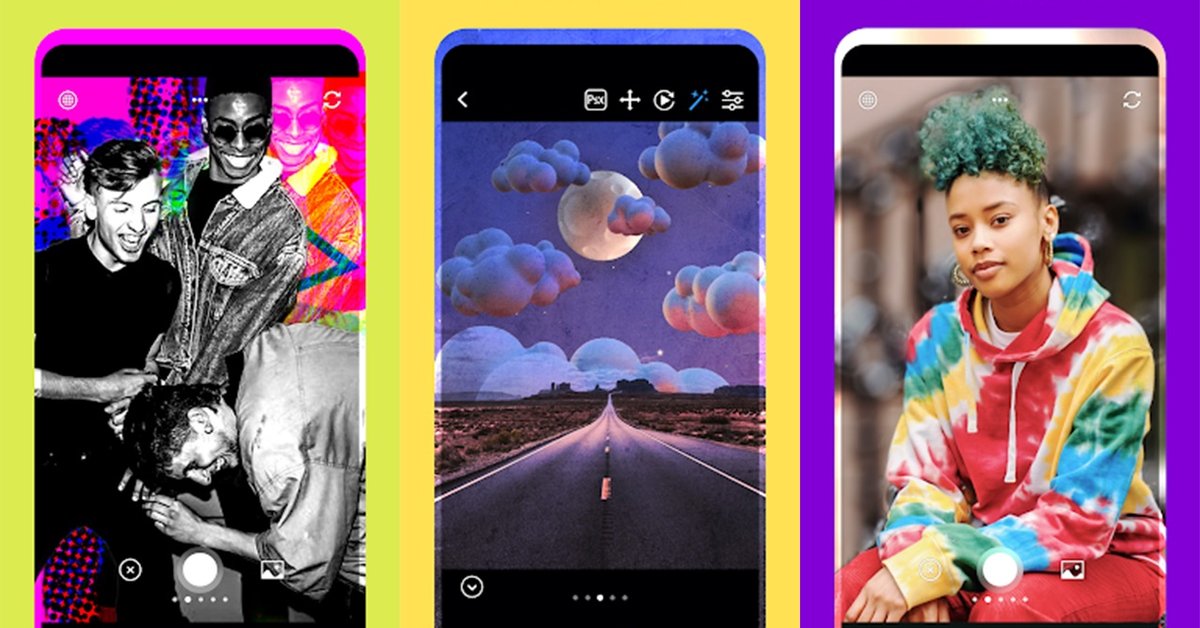
Adobe Photoshop Camera app is powered by AI and allows users to edit their photos and use available filters in the app to make it look much more attractive.
- China's Rail Board Network Failed As Adobe Killed Flash, Technicians Used Pirated Software Instead
- Adobe To Kill Off Adobe Flash, How Will We Watch Videos Online?
- Free Photoshop Camera App Brings Photoshop's Power To Your Smartphones
Introduced at the Adobe MAX conference that took place in November 2019, but only until now, the Photoshop Camera is officially released on both mobile platforms iOS and Android. Adobe’s Photoshop Camera is a professional photo-taking and photo editing app, equipped with photo-editing tools similar to Photoshop, along with AI that automatically offers suitable filters for the photos. If you love to share your photos on social networks, this is a really interesting app that you should try at least once.

Photoshop Camera's strong point is Sensei AI that automatically identifies objects in the image and then offers suggestions for applying the most suitable filter. The Sensei AI can turn portrait shots, pets photos, landscapes into eye-catching, unique photos.
The following will be some images showing you how to install and use Photoshop Camera.
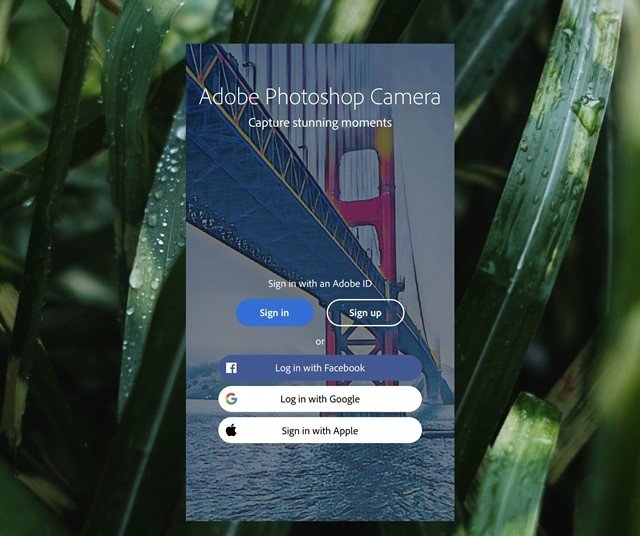
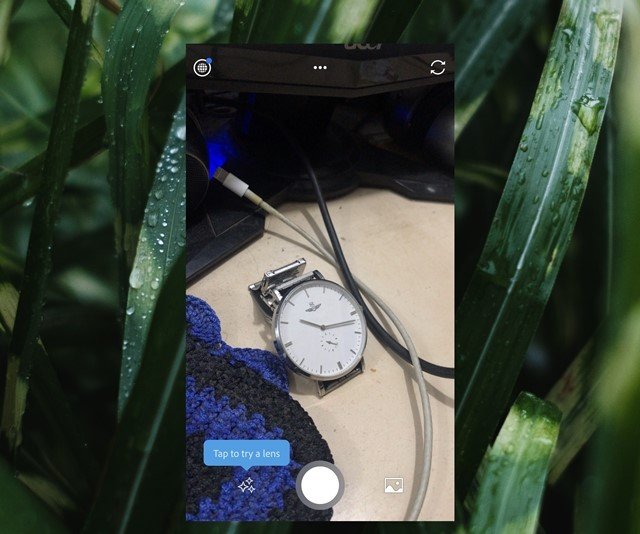


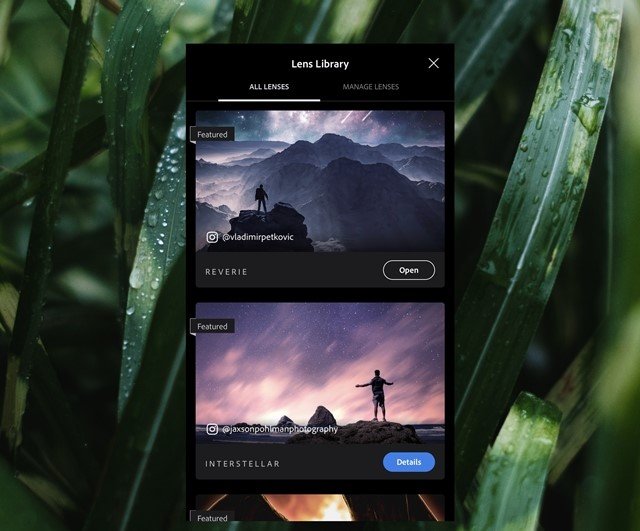
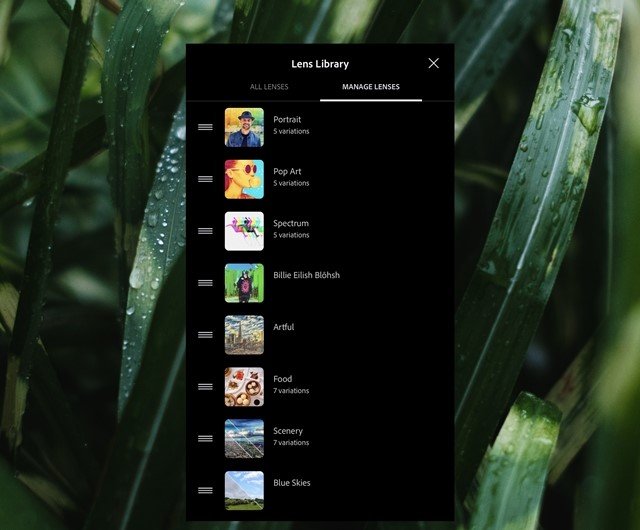

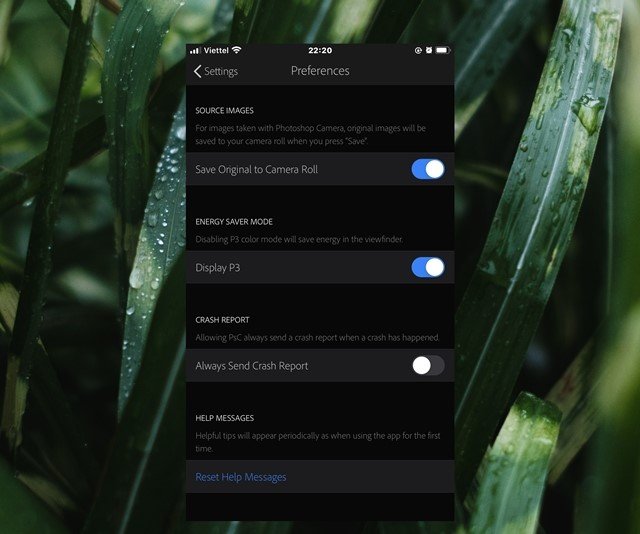
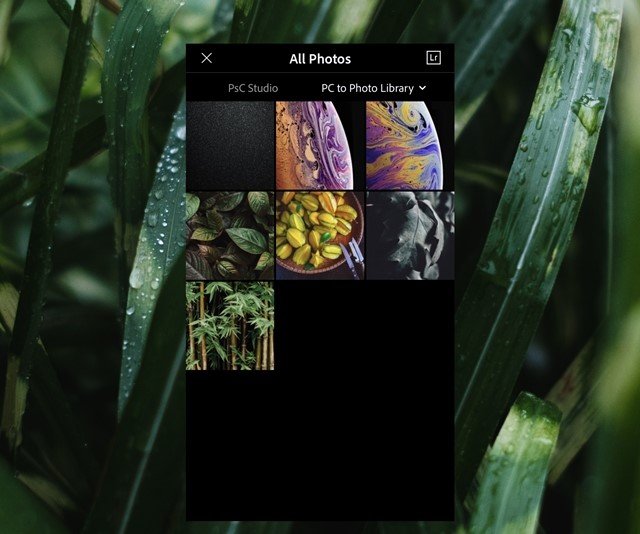

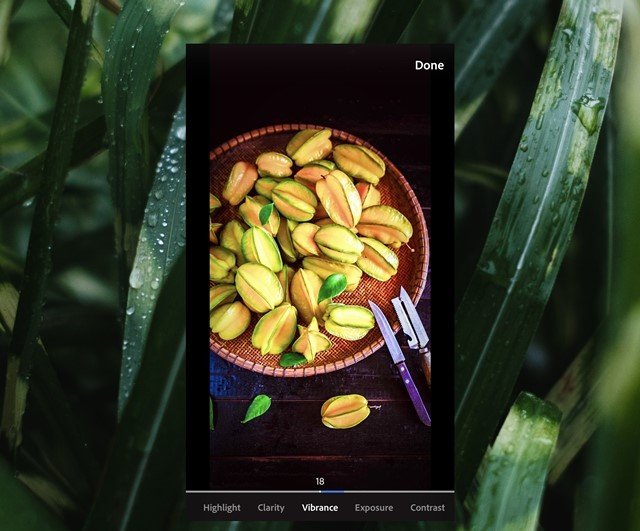
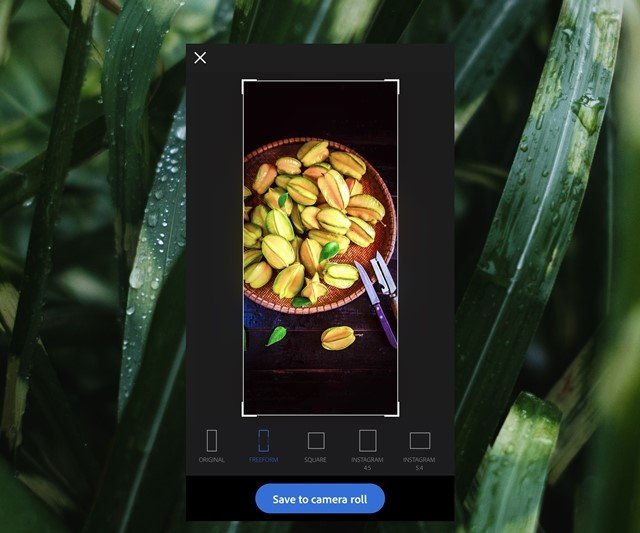
According to Adobe, Photoshop Camera was developed for celebrities and social network users who want a professional but easy-to-use photo editing app. However, it still deserves to be one of the photo editing options not to be missed in your mobile photo editing suite.
>>> Realme X3 SuperZoom With SND855+ Coming To India On 26 June
Featured Stories

Mobile - Jan 31, 2026
Generalist vs Specialist: Why the Redmi Note Series Remains Xiaomi's Easiest...

Mobile - Jan 30, 2026
Motorola Unveils Moto G67 and Moto G77: 5200mAh Battery, 6.78-Inch AMOLED Display,...

Mobile - Jan 30, 2026
Red Magic 11 Air Debuts Worldwide: Snapdragon 8 Elite Powerhouse with Advanced ICE...

Mobile - Jan 29, 2026
Guide to Sharing Your Contact Card via the mAadhaar App

Mobile - Oct 23, 2025
How Casual Games Are Winning the Mobile Attention War

Mobile - Jul 03, 2025
OPPO Reno 14 Series Hits India: Launch Date, Cameras, and Specs

Mobile - Jun 12, 2025
Best Gaming Phones 2025: Top Devices for Mobile Gaming

Mobile - Jun 12, 2025
Vivo T4 Ultra Debuts with MediaTek Dimensity 9300+ Chipset

Mobile - Jun 08, 2025
Realme GT 7T Review: Power Meets Endurance in Controversial Style

Mobile - Jun 08, 2025
Motorola Edge 60 Set to Debut in India This June
Read more

ICT News- Feb 08, 2026
Is Elon Musk on the Path to Becoming the World's First Trillionaire?
For now, the world watches as Musk's empire continues to expand into uncharted territory.

ICT News- Feb 07, 2026
NVIDIA's Gaming GPU Drought: No New Releases in 2026 as AI Takes Priority
While NVIDIA's dominance in AI secures its financial future, the gaming community may feel left behind in this evolving landscape.

ICT News- Feb 06, 2026
Elon Musk Clarifies: No Starlink Phone in Development at SpaceX
In a swift response to circulating rumors, Elon Musk has firmly denied that SpaceX is working on a proprietary smartphone connected to its Starlink satellite network.
Comments
Sort by Newest | Popular