10 Awesome Third-Party Apps With Dark Mode For Android Users
Anisha - Jun 10, 2019
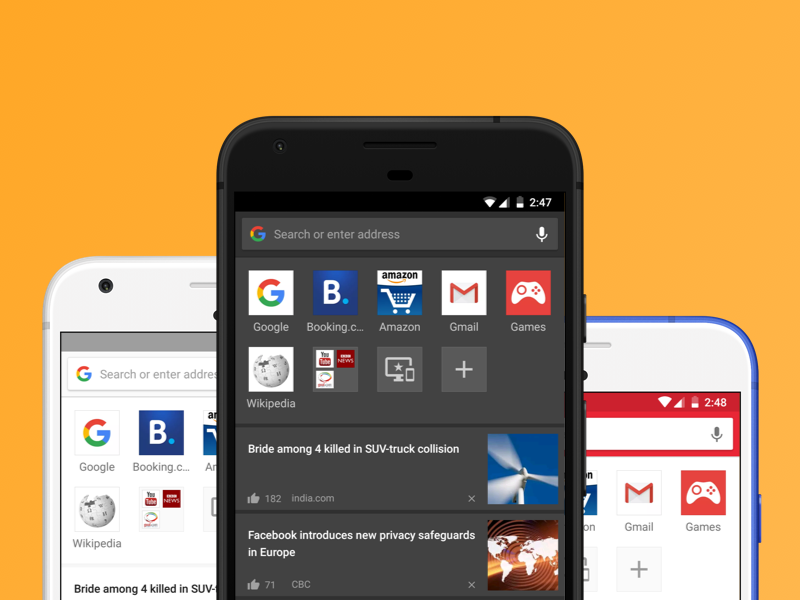
Here is the list of some fantastic and useful apps on Android that offer dark mode or a similar feature
- Android 17 Beta 1 Now Available for Pixel Devices
- These Are Must-Have Apps For Rooted Android Phones
- Build Your Own App And Earn Money With The Complete Android 11 Developer Bundle
Almost half of 2019 has gone, and there are still issues surrounding Android apps that do not natively support Night mode, although millions of Android smartphones have got AMOLED screens. Below we are going to list our ten best Android apps with a dark mode inbuilt.
Having a Dark mode is not necessarily an indispensable requirement; however, it is useful to make the mobile device accessible any time during the day – especially when it is late in the evening.
When you wish to check a message at night or read before bed, it is annoying to have an extremely bright display without being able to tone down the brightness or adjust it to a standard white background. There are multiple other reasons why Night themes are growing at an exponential rate. By turning off the pixels when the color is back, AMOLED displays will help your smartphones save substantial battery power.
Nowadays, with Google, Samsung, and others supporting a black interface, users expect not just their stock applications to adopt eye-friendly designs. In this article, we will only cover some widely used apps in everyday life.
Kiwi Browser

Kiwi, a Chrome-based browser, is one of the few third-party web browsers with built-in dark modes. To have a dark theme across the entirety of the web, all you have to do is flip the night mode switch. The colors are toned down and become much more pleasant to the eyes. Moreover, the dark theme helps AMOLED displays to prolong battery life so that smartphone owners will have a greater experience.
Opera
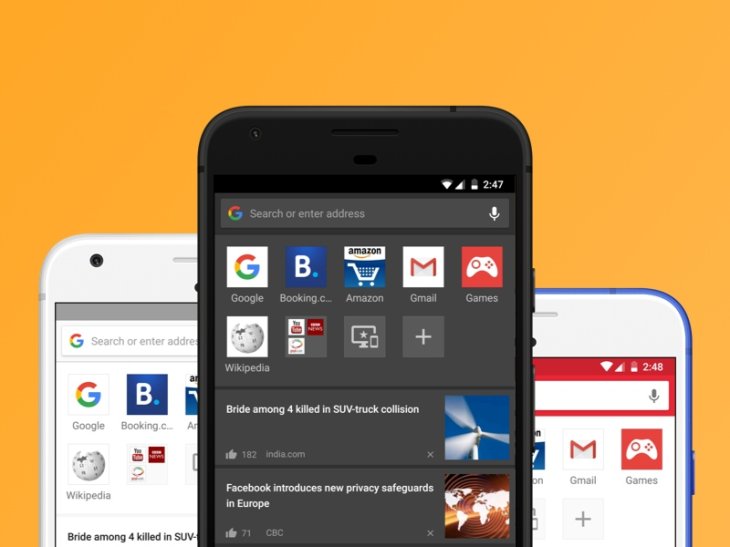
Unlike the majority of web pages with a black interface, Opera has its own take on night mode, which makes the sites dimmer and less blinding. It means that you will not completely tweak the brightness of webpages as you may lose legibility. Although this method is not suitable for usage in bright environments, Opera still proves to be a reliable and lightweight substitute for Chrome for Android users.
Textra
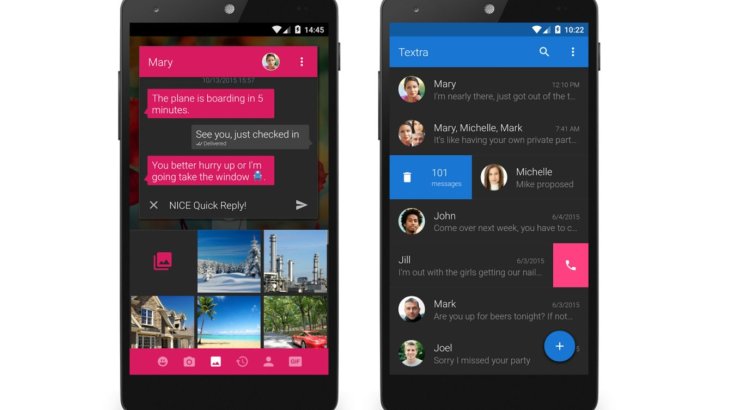
If you are into SMS messaging, Textra is a decent replacement for both Google Messages and stock SMS app on Android. It is a more feature-packed app, which can replace your existing messaging app.
With the addition of various optimization characteristics and extras, Textra is, in fact, a solid alternative to Google Messages. You can customize the app screen according to your will, from night modes, timed light to pitch black mode.
Solid File Explorer
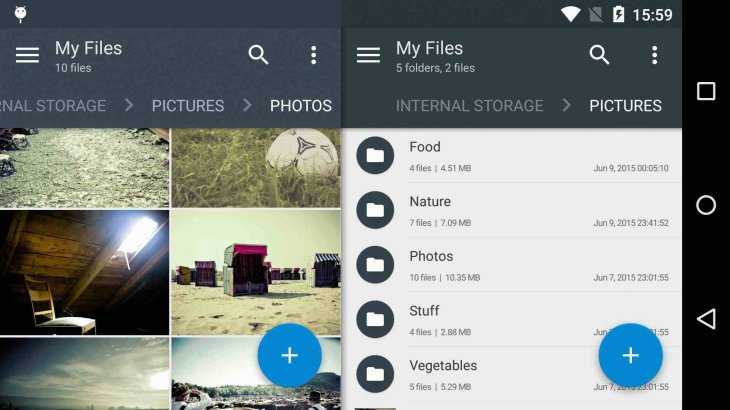
Solid File Explorer consists of a proper deep black theme, which is much better than the slightly-dark gray one offered by some apps.
Users have control over the display of the app as they are able to adjust the themes as well as accents. An auto-night mode is a frequent option as it does not exactly trouble users in the daytime when the screen is pretty bright. However, users can only get Night modes through in-app purchases.
SwiftKey

SwiftKey is arguably the most well-known Android’s keyboard that can have the upper hand over Google’s Gboard. It was among the third-party keyboards that stood out even in Android’s early days. When it comes to dark themes, SwiftKey is hard to beat.
Feedly
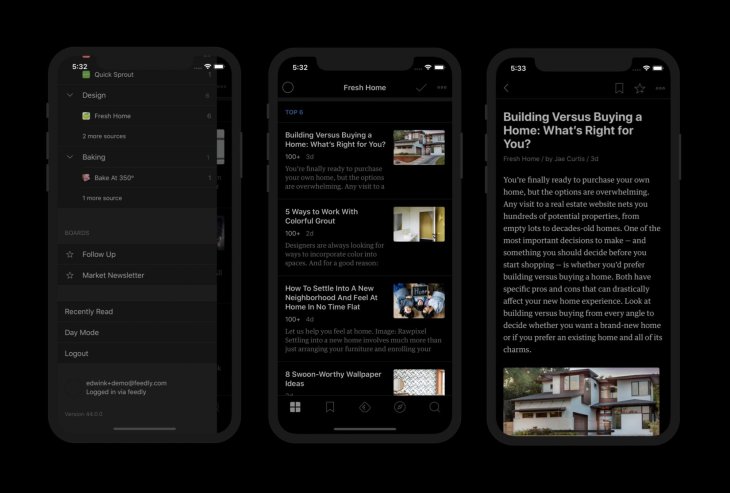
If you use Feedly to curate and collate information on a daily basis, it is a blessing to have a night mode option, which allows for a more comfortable experience of reading and searching for new content – specifically at night-time.
This application is inarguably one of the best RSS feed reader apps for someone interested in discovering new knowledge.
Boost For Reddit
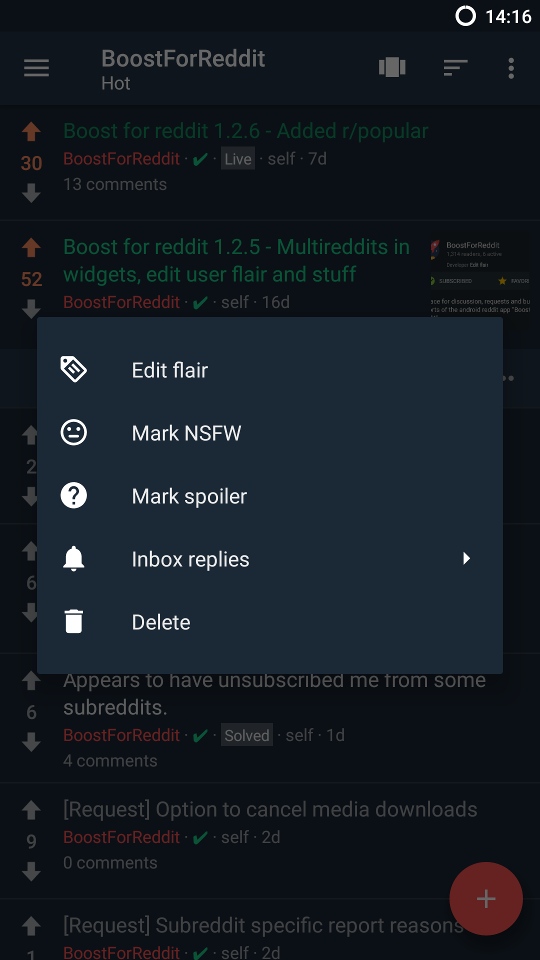
Boost for Reddit is a great app that some fans of Reddit may have missed out on. It not only fully encompasses a Night mode, but it also gives users great control over the dark mode or the themes in general. It has tons of options for theme editing right from the gate, including an AMOLED black option.
Users can tweak the background color, and they can also activate the full blackout mode across the entirety of the app if they want. As a result, this app is a Reddit client that smartphone owners who spend hours browsing should check out.
Klara Weather
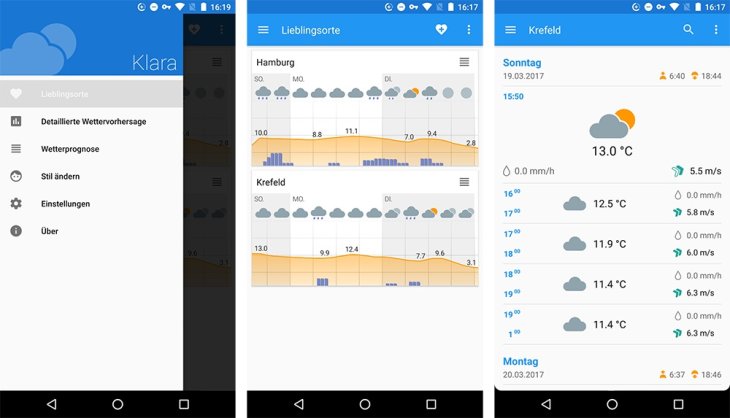
This weather application has a very simple yet efficient dark mode. Klara’s solitary dark mode switches colors, but it does not interfere with the detailed weather updates you hope to gather.
Although Klara has not adopted a pure night theme, it is still among the most decent free third-party weather apps that offer a blackened theme.
Inware
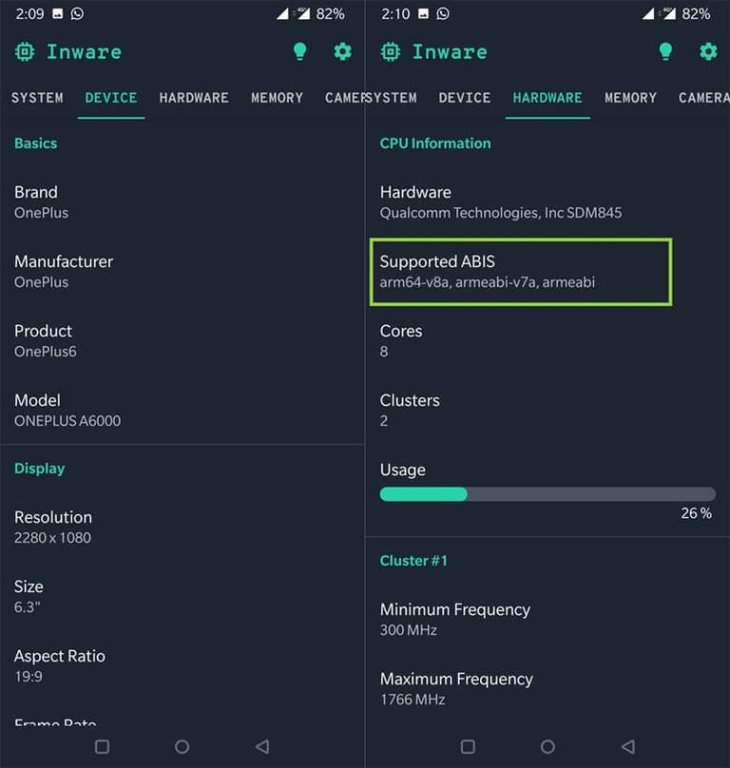
Inware, developed by Dylan Roussel, is one of the top system hardware monitors on the Play Store. This application gathers information about internal system components in a simple, fluid and precise way. In addition, Inware includes a native dark mode.
It has a customizable night mode, which enables users to tweak the level of the dark theme to their own liking. The AMOLED display can make the accents and pure black mode look even better. Inware may not be everyone’s pick, but it is arguably a superb hardware management app.
Pocket Casts

Once you have used it, Pocket Casts can become your favorite podcast client app. However, the redesign may disappoint you.
Still, the dark theme is one of the best implementations on the Android platform. The app has a dark theme tailored for AMOLED displays and another extra one. Therefore, even when their smartphones do not have OLED displays, users will still be able to reap the benefits of a more eye-friendly design. Despite costing you some dollars for installation, Pocket Casts still ranks first as a podcast listening app for Android and iOS.
Featured Stories

Mobile - Feb 16, 2026
Xiaomi Launches Affordable Tracker to Compete with Apple's AirTag

ICT News - Feb 15, 2026
X Platform Poised to Introduce In-App Crypto and Stock Trading Soon

ICT News - Feb 13, 2026
Elon Musk Pivots: SpaceX Prioritizes Lunar Metropolis Over Martian Colony

ICT News - Feb 10, 2026
Discord's Teen Safety Sham: Why This Data Leak Magnet Isn't Worth Your Trust...

ICT News - Feb 09, 2026
PS6 Rumors: Game-Changing Specs Poised to Transform Console Play

ICT News - Feb 08, 2026
Is Elon Musk on the Path to Becoming the World's First Trillionaire?

ICT News - Feb 07, 2026
NVIDIA's Gaming GPU Drought: No New Releases in 2026 as AI Takes Priority

ICT News - Feb 06, 2026
Elon Musk Clarifies: No Starlink Phone in Development at SpaceX

ICT News - Feb 03, 2026
Elon Musk's SpaceX Acquires xAI in Landmark $1.25 Trillion Merger
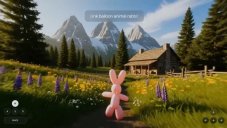
ICT News - Feb 02, 2026
Google's Project Genie: Premium Subscribers Unlock Interactive AI-Generated Realms
Read more

Mobile- Feb 16, 2026
Xiaomi Launches Affordable Tracker to Compete with Apple's AirTag
For users tired of ecosystem lock-in or high prices, the Xiaomi Tag represents a compelling, no-frills option that delivers core functionality at a fraction of the cost.

ICT News- Feb 15, 2026
X Platform Poised to Introduce In-App Crypto and Stock Trading Soon
X has been laying the groundwork for this expansion.

Mobile- Feb 17, 2026
Anticipating the Samsung Galaxy S26 and S26+: Key Rumors and Specs
The Samsung Galaxy S26 series is on the horizon, sparking excitement among tech enthusiasts.
Comments
Sort by Newest | Popular