YouTube Watch Later: Instructions For PC And Mobile Users
Dhir Acharya - Jan 08, 2021

YouTube Watch Later is a feature that lets you save videos to watch at another time. How do you use this feature? This post will give you a complete guide.
- YouTube AI Mistakes Black And White In Chess For Racism
- Young YouTuber Killed When Approaching Strangers With A Knife In A Prank Video
- YouTube Comments Not Loading? Here Is How You Can Fix It
YouTube is the world’s most popular video-sharing platform launched in 2005 where users can watch all types of videos for free. Here, you can find videos across various categories such as education, music, films, science, and more. Over the past 15 years, the platform has adjusted and offered new features to help enhance the user experience for everyone. These include the YouTube watch later feature that allows you to save videos that you don’t have time to watch right away or want to watch again sometime.
Table of Contents

How to watch later on YouTube on PC
Essentially, the feature lets you save videos in a playlist that you can open at another time and watch. This special list is put in the Library tab. So, if you find this feature useful for you, you should go through this post and find out YouTube how to add to watch later.
It’s very easy and simple, all you have to do is hovering over a video thumbnail, by which you will see a clock icon in the top-right corner of the thumbnail. Click on the icon and the video will be added to the Watch Later list immediately.
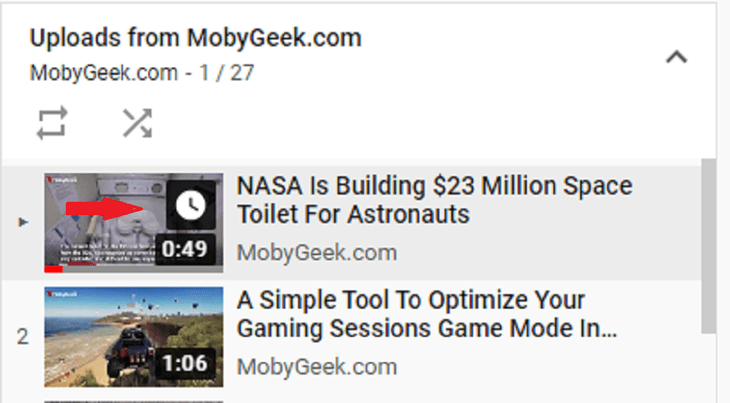
To view the YouTube watch later playlist, you need to click on the three-dash icon in the top-left corner of the screen. Then, scroll down until you see Library and click on it. Here, you will first see a list of all the videos you’ve recently watched. Below that is the watch later list with the videos you previously saved, click on View All and they will all appear. Now, just click on a video you want to watch and enjoy.
There’s a faster way to access the watch later list. After clicking on the three-dash icon, you will see the Library tab, but under that, you will also see the Watch Later tab. By clicking on this tab, you will be taken directly to the watch later list.
You can rearrange the videos on your YouTube watch later list by clicking on Sort. This feature allows for arranging the videos by the date they are added (newest or oldest), most popular, and the date they are published (newest or oldest).
How to use YouTube watch later on mobile
You can also use this feature on your mobile devices such as an Android phone, an iPhone, or an iPad. When you see a video and decide to watch it at another time, tap on the three-dot icon under the video, next to its title. After that, you will see a short menu with the “Save to Watch Later” option. Tap on this option and the video will be saved in your Watch Later list.
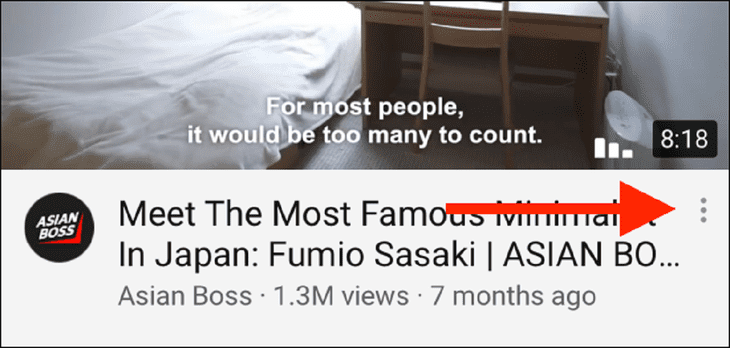
If you have already opened the video, you will see the Save button under the title of the video, tap on it. Next, select to save the video to Watch Later by ticking on the empty square next to this option and tap on Done.
How to delete all watch later on YouTube
For those using Android phones and iPhones, the YouTube app offers an option to delete all the videos saved in the Watch Later tab. Here’s what you need to do.
- On the interface of the app, tap on Library in the bottom-right corner of the screen.
- Tap on Watch Later.
- Once you’re in the Watch Later folder, tap on the three-dot icon in the top-right corner.
- Tap on Removed Watched Videos then click on Remove to confirm the choice.
After these four easy steps, you will clear watch later on YouTube. If there are some videos left in the folder, it’s because you haven’t even opened them at all.
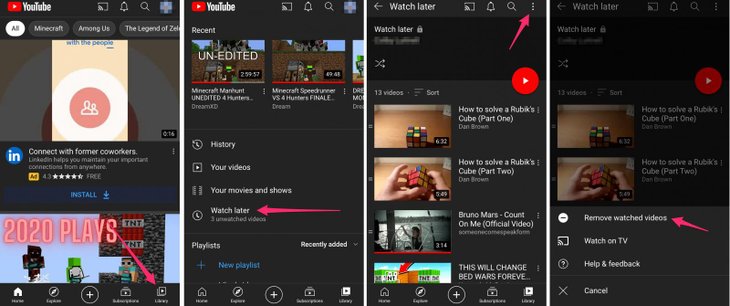
YouTube watch later button gone
Last year, between May and October, many users found that the Watch Later button is gone, making it impossible for them to save from YouTube to watch at another time. The issue was reported on social media including Twitter and Reddit.
Users said that they tried different tricks but still failed. One of them said he tried logging out and in again and deleted some videos to make space but the issue was still there.

Meanwhile, others thought YouTube might have removed the feature permanently, but this was not the case. At the time, Google confirmed the issue existed and assured to fix the problem. The YouTube team posted on Reddit that they did not remove the button but it was a technical issue instead.
The team had another post recommending a workaround for users. They said users could click on the menu icon to the right of the video and add it to Watch Later. “If you’re not seeing video previews, you can go to ‘watch’ instead of preview,” a team member said.
Acknowledging the problem, YouTube investigated and found that this wasn’t on the consumer side but it was troubling content creators. It resulted from the Analytics feature that gives content creators details about the performance, demographic reports, traffic, and more about their channels. By that time, the revenue update had been delayed for 3 days. Later, Google found that a bug caused these problems and had since fixed everything.
As of the time this post is written, the Watch Later button works normally and you can use it just like we instructed in the previous section.
Featured Stories

How To - Jul 25, 2025
Savant - Ascent REMIX Free Download (v1.2) - Electrifying Twin-Stick Shooter...

How To - Jul 25, 2025
Way of the Hunter Free Download (v1.23a) - The Ultimate Realistic Hunting...

How To - Jun 12, 2025
The Legend of Tianding Free Download (v1.01) - Become Taiwan's Legendary Outlaw

Features - Jun 11, 2025
Best VPN for PUBG Mobile 2025: Lower Ping & Regional Access Guide

How To - Jun 08, 2025
Telepath Tactics Liberated Free Download (v1.0.57) – The Ultimate Tactical RPG...

How To - Jun 07, 2025
The Mystery of Woolley Mountain Free Download – Whimsical Adventure Game

How To - Jun 07, 2025
We Need to Go Deeper – Complete Edition Free Download (v1.6.5)

How To - Jun 06, 2025
Pharaoh: A New Era Free Download – Build an Ancient Egyptian Empire

How To - Jun 04, 2025
Stardew Valley Free Download (v1.5.6) - Build Your Dream Farm

How To - Jun 04, 2025
RoboCop: Rogue City Free Download (v1.0.1.7 & ALL DLC) - Become the Legendary...
Read more

ICT News- Feb 19, 2026
Escalating Costs for NVIDIA RTX 50 Series GPUs: RTX 5090 Tops $5,000, RTX 5060 Ti Closes in on RTX 5070 Pricing
As the RTX 50 series continues to push boundaries in gaming and AI, these price trends raise questions about accessibility for average gamers.

ICT News- Feb 21, 2026
AI Coding Agent Causes Major AWS Outage at Amazon
In a striking example of the risks associated with deploying advanced AI in critical systems, Amazon Web Services (AWS) recently faced multiple outages attributed to its own AI coding assistants.

ICT News- Feb 20, 2026
Tech Leaders Question AI Agents' Value: Human Labor Remains More Affordable
In a recent episode of the All-In podcast, prominent tech investors and entrepreneurs expressed skepticism about the immediate practicality of deploying AI agents in business operations.
Comments
Sort by Newest | Popular