Your Mac's Mouse Disappears, How To Get It Back
Dhir Acharya - Feb 13, 2021

When the cursor or mouse pointer disappears from the Mac screen, it can cause frustration and waste a lot of time. This post will show you how to fix it.
- Mac Mini Launched With Apple M1 Chip, Starting At $699
- How To Edit PDF File In Laptop: Simple Step-By-Step Instructions
- How To Have A 'Cool' Apple Laptop Through Hours Of Using
When the cursor or mouse pointer disappears from the screen of your Mac, it can cause frustration and waste a lot of time. This problem can be attributed to a number of reasons but there are several ways you can get the cursor back, which we will discuss in this post.
Table of Contents

Shake the mouse
When you troubleshoot an issue like this, you should start with the simplest method. You can try moving the mouse left and right across the mousepad quickly. If you shake the mouse quickly enough, the cursor will blow up in size until you stop. The mouse may re-appear after you do this a few times.
In case the feature is not enabled by default, you can enable it through the following steps:
- From the top-left corner of the computer screen, click on the Apple logo and click on “System Preferences.”
- Click on “Accessibility.”
- In the sidebar, click on “Display.”
- Select “Shake mouse pointer to locate.”
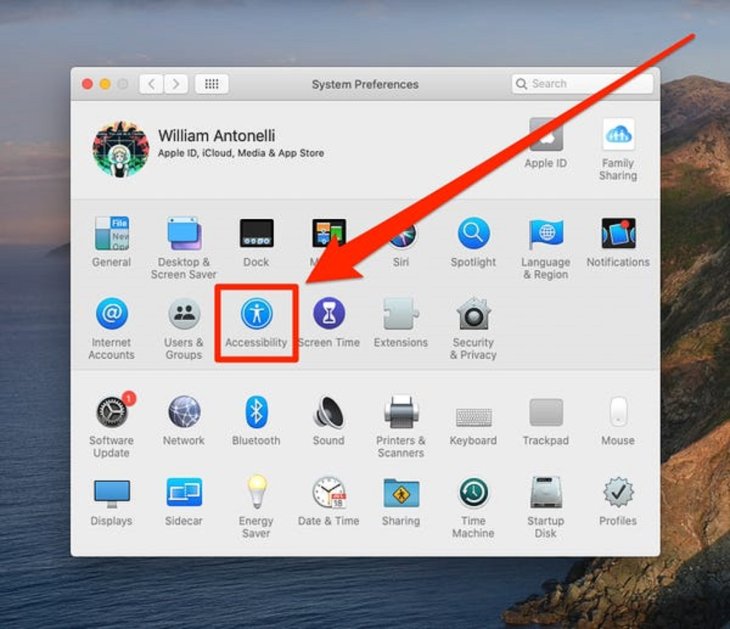
Increase the size of the cursor
If you find it difficult to track the cursor as it moves, it should make it bigger. Here’s how:
- From the top-left corner of the screen, select “System Preferences.”
- Select “Accessibility.”
- From the sidebar, click on “Display.”
- Adjust the size of the cursor using the “Cursor size” slider.
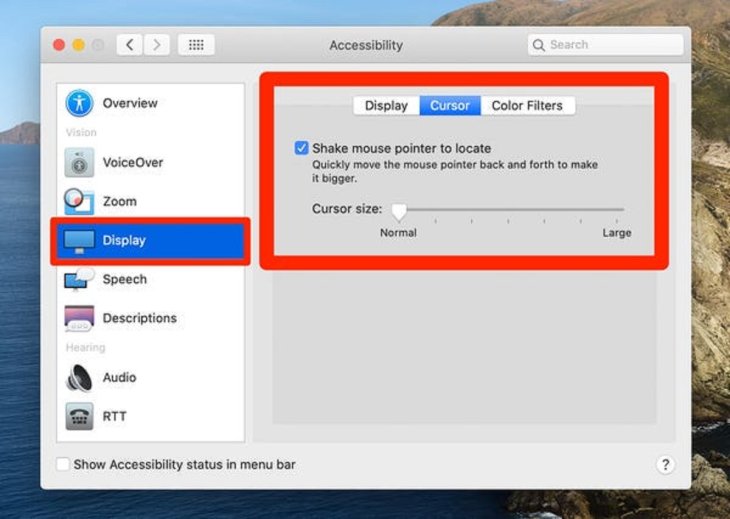
Check if the mouse still works
When the cursor doesn’t appear, it’s possible that your mouse has stopped working. For those using a wireless mouse, you need to turn it off and replace the batteries or recharge the mouse. After that, turn it on and reconnect it. For those using a USB mouse, you just need to disconnect then reconnect it.
If the mouse still doesn’t appear, you should try disconnecting the mouse and restarting the computer, then reconnect it.

Change or restart apps
Another potential cause is that an app currently in use is suppressing the mouse. To fix this issue, you need to switch to another app by pressing Command+Tab, then try moving the mouse. You can also try restarting the app.
Ensure the mouse isn’t on another monitor
This can happen to anyone with multiple monitors in their systems. You should check all the monitors to see if it’s on any other monitor apart from the one you’re looking at.

Reset the NVRAM
When the mouse disappears, it’s possible that the Mac’s NVRAM is corrupted, and resetting it may restore the mouse. Follow these steps:
- Turn off the computer.
- Turn it back on then press Option+Command+R+P immediately.
- Press and hold these keys for around 20 seconds. Release the keys after hearing the second startup sound or after the Apple logo appears and disappears twice.
After the computer starts up normally again, the mouse should reappear.
Featured Stories

How To - Jul 25, 2025
Savant - Ascent REMIX Free Download (v1.2) - Electrifying Twin-Stick Shooter...

How To - Jul 25, 2025
Way of the Hunter Free Download (v1.23a) - The Ultimate Realistic Hunting...

How To - Jun 12, 2025
The Legend of Tianding Free Download (v1.01) - Become Taiwan's Legendary Outlaw

Features - Jun 11, 2025
Best VPN for PUBG Mobile 2025: Lower Ping & Regional Access Guide

How To - Jun 08, 2025
Telepath Tactics Liberated Free Download (v1.0.57) – The Ultimate Tactical RPG...

How To - Jun 07, 2025
The Mystery of Woolley Mountain Free Download – Whimsical Adventure Game

How To - Jun 07, 2025
We Need to Go Deeper – Complete Edition Free Download (v1.6.5)

How To - Jun 06, 2025
Pharaoh: A New Era Free Download – Build an Ancient Egyptian Empire

How To - Jun 04, 2025
Stardew Valley Free Download (v1.5.6) - Build Your Dream Farm

How To - Jun 04, 2025
RoboCop: Rogue City Free Download (v1.0.1.7 & ALL DLC) - Become the Legendary...
Read more

Mobile- Feb 16, 2026
Xiaomi Launches Affordable Tracker to Compete with Apple's AirTag
For users tired of ecosystem lock-in or high prices, the Xiaomi Tag represents a compelling, no-frills option that delivers core functionality at a fraction of the cost.

ICT News- Feb 15, 2026
X Platform Poised to Introduce In-App Crypto and Stock Trading Soon
X has been laying the groundwork for this expansion.

Mobile- Feb 17, 2026
Anticipating the Samsung Galaxy S26 and S26+: Key Rumors and Specs
The Samsung Galaxy S26 series is on the horizon, sparking excitement among tech enthusiasts.
Comments
Sort by Newest | Popular