How To Stream Spotify On A Fitbit Smartwatch
Aadhya Khatri - Feb 05, 2020

Fitbit recently added Spotify to its list of supported music streaming apps. So if yours can run the app, here is how you can stream Spotify
- 12 Hidden Spotify Features To Enhance Your Listening Experience
- How To Stop Spotify From Opening On Startup On Mac, Windows 10, And Phones
- Spotify Icon: Everything You Need To Know
Fitbit recently added Spotify to its list of supported music streaming apps. So if yours can run the app, here is how you can stream Spotify with the smartwatch.
What You Need
Playback is only supported by Versa Lite, Ionic, Versa, and Versa 2. If yours is not one of these or their “Special Edition,” there is no way for you to stream Spotify.
Another thing you will need is a Premium account to be able to stream. If you do not have one, you are also out of luck with the Fitbit-Spotify integration.
Download The Spotify App
Here is how you can download the Spotify app:
Step 1: Launch the Fitbit app and choose the icon for your avatar to access your profile.
Step 2: Select the device you want to have the Spotify app on.
Step 3: Choose Apps.
Step 4: Browse the list of supported apps for Spotify. There is no search function but since the list only has a handful of options, the task should not be too difficult.
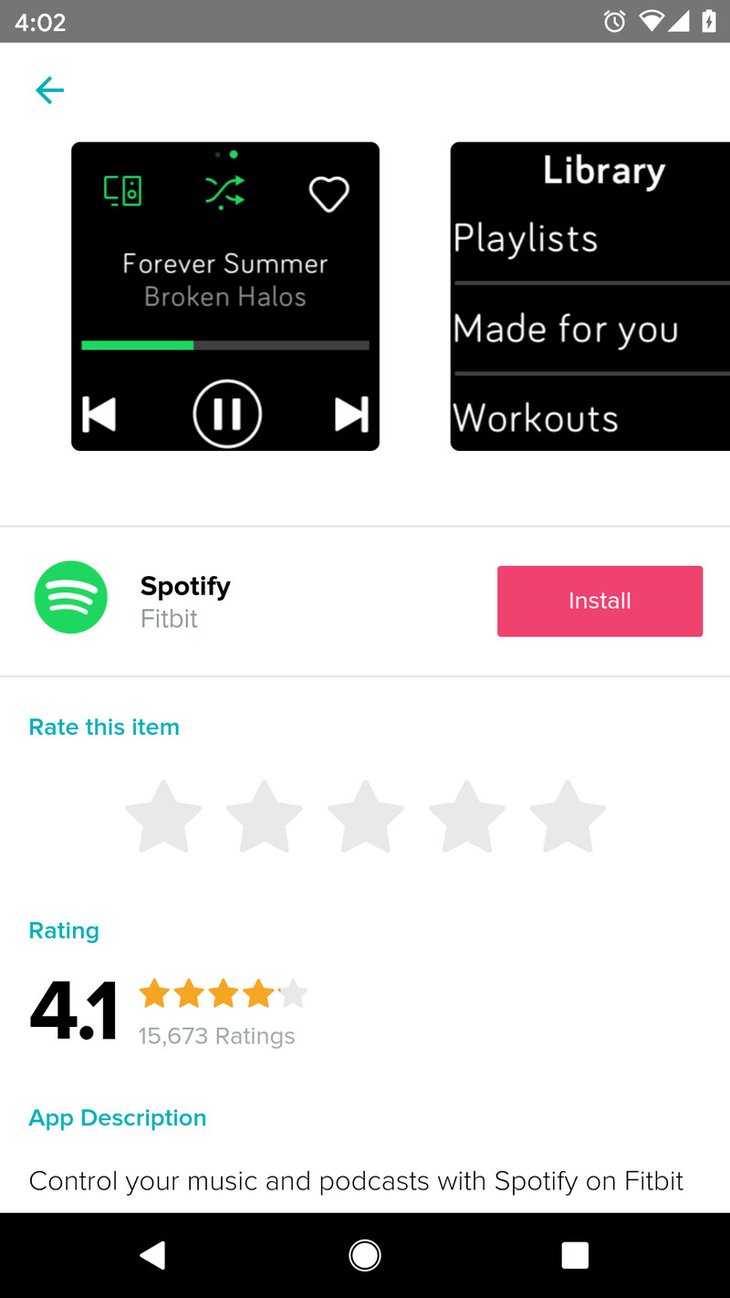
Step 5: Choose Install.
Step 6: Grant the app permission to operate in the background and connect to the Internet; without either of these requirements, Spotify will not work at all.
Step 7: Once the app is installed, select the Settings menu of the Spotify app to log in or sign up.
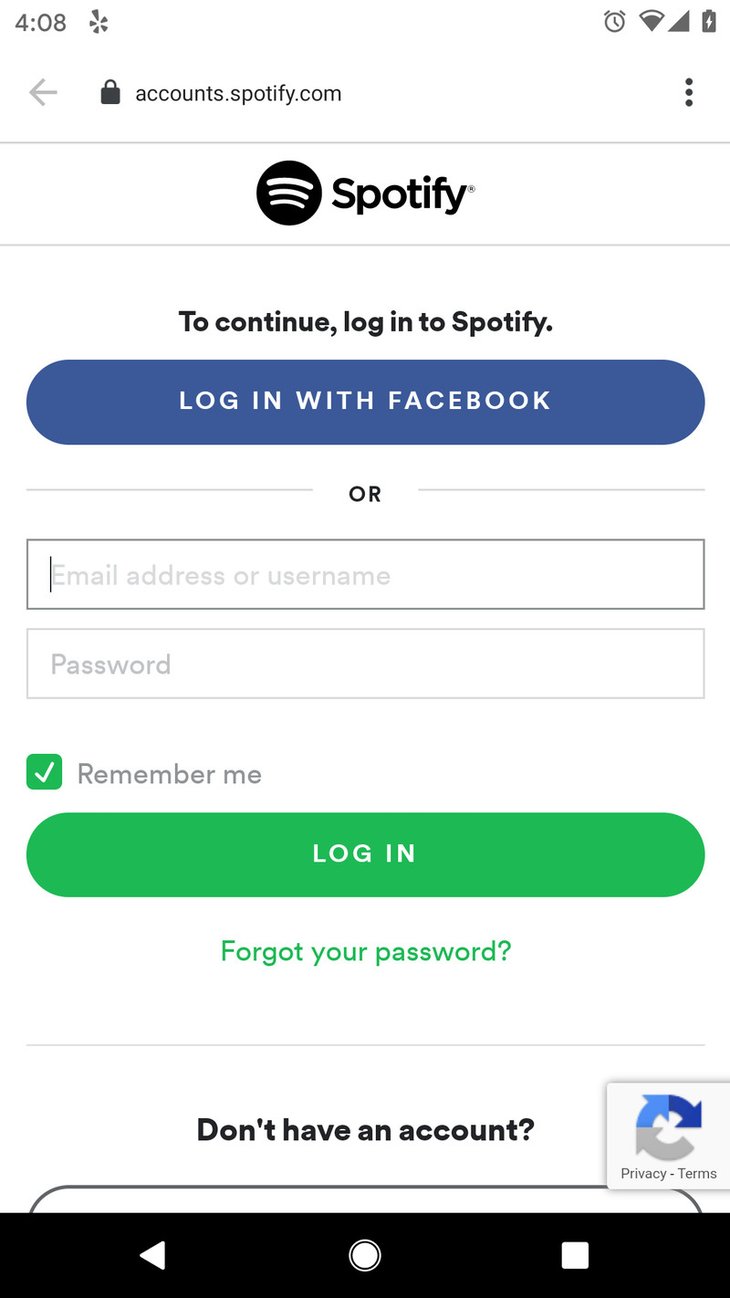
You Are Now Ready
Since Fitbit has no speaker, you will need an external device to listen to music. The list of devices is smart home speakers, Bluetooth headphones, computers, tablets, smartphones, as long as they have support for Spotify Connect.
The tasks you can do with Spotify app are shuffle songs, browse playlists, rewind, or skip music.
Featured Stories

How To - Jul 25, 2025
Savant - Ascent REMIX Free Download (v1.2) - Electrifying Twin-Stick Shooter...

How To - Jul 25, 2025
Way of the Hunter Free Download (v1.23a) - The Ultimate Realistic Hunting...

How To - Jun 12, 2025
The Legend of Tianding Free Download (v1.01) - Become Taiwan's Legendary Outlaw

Features - Jun 11, 2025
Best VPN for PUBG Mobile 2025: Lower Ping & Regional Access Guide

How To - Jun 08, 2025
Telepath Tactics Liberated Free Download (v1.0.57) – The Ultimate Tactical RPG...

How To - Jun 07, 2025
The Mystery of Woolley Mountain Free Download – Whimsical Adventure Game

How To - Jun 07, 2025
We Need to Go Deeper – Complete Edition Free Download (v1.6.5)

How To - Jun 06, 2025
Pharaoh: A New Era Free Download – Build an Ancient Egyptian Empire

How To - Jun 04, 2025
Stardew Valley Free Download (v1.5.6) - Build Your Dream Farm

How To - Jun 04, 2025
RoboCop: Rogue City Free Download (v1.0.1.7 & ALL DLC) - Become the Legendary...
Read more

Mobile- Feb 16, 2026
Xiaomi Launches Affordable Tracker to Compete with Apple's AirTag
For users tired of ecosystem lock-in or high prices, the Xiaomi Tag represents a compelling, no-frills option that delivers core functionality at a fraction of the cost.

ICT News- Feb 15, 2026
X Platform Poised to Introduce In-App Crypto and Stock Trading Soon
X has been laying the groundwork for this expansion.

Mobile- Feb 17, 2026
Anticipating the Samsung Galaxy S26 and S26+: Key Rumors and Specs
The Samsung Galaxy S26 series is on the horizon, sparking excitement among tech enthusiasts.
Comments
Sort by Newest | Popular