Instagram Account Delete: A Comprehensive Guideline For Indians
Dhir Acharya - Aug 17, 2020

Instagram account delete: In this post, you will learn how to temporarily deactivate your account, how to delete it, and what to do if it's removed.
- Permanently Deleting Your Instagram Account: A Complete Step-by-Step Tutorial
- Instagram Launches A Lite Version For Users In Rural And Remote Areas
- How To Export Your Old Messages From Social Media
With the increasing popularity of social media, more people are joining social platforms and each individual is having more accounts across different networks. However, just in case you no longer want to be on a certain social platform or want to quite completely, it’s good to know that you can always delete your account for good. In previous posts, we showed you how to remove an account on Facebook and WhatsApp, so today, we will provide you with a comprehensive guideline on Instagram account delete.
Table of Contents

Instagram account delete instruction
It’s worth noting that when deleting your account, everything related to it will be removed permanently, including your profile, videos, photos, followers, likes, and comments. Also, keep in mind that once the account is deleted, you cannot sign up a new one with the same user name.
For the sake of security, you have to delete the account by yourself by logging in using your user name and password to request deletion. Here are the steps for Instagram account delete permanently:
- Step 1: From your web browser, head to the Instagram account delete page, remember to log in first. You cannot delete your account from the Instagram app.
- Step 2: Under the “Why are you deleting your account” heading, there is a drop-down menu, from which you need to tick an option that fits your reason. Then, re-enter your password. The option to remove your account permanently won’t show up unless you choose a reason.
- Step 3: Click on Permanently delete my account.
If you want to delete another account:
- Step 1: On the Delete Your Account page, click on your user name.
- Step 2: Next to the Edit Profile button, click on the Settings icon and click on Log Out.
- Step 3: Log into the account you want to delete and follow the steps listed above.
Your request for account deletion will be official 30 days after you make the request and all of your information will be removed for good. It’s impossible to retrieve any info.
However, it may take 90 days from the start of the deletion process to completely remove everything you have posted. During the deletion process, no other user can access that information.
After that, copies of your data may remain in the backup storage that’s used in case of a software error, disaster, or other data loss events. Your information can also be kept for cases like terms violations, legal issues, or harm prevention efforts, according to the Instagram Help page.

Instagram deactivation instruction
If you don’t want to delete Instagram account but instead deactivate it for a while, you can do that too. In this case, your profile along with all of your photos, videos, likes, and comments will be hidden until you log back in. Here’s how to deactivate your Instagram account:
- Step 1: From a web browser, log into your account on the Instagram site.
- Step 2: Click on your profile picture, choose Profile > Edit Profile.
- Step 3: Scroll down until you see the option Temporarily disable my account and click on it.
- Step 4: You will see a question popping up as “Why are you disabling your account?” choose a reason and re-enter your password. You cannot proceed to disable the account unless you select a reason.
- Step 5: Click on Temporarily Disable Account.
Accessing or review your data on Instagram
You have control over your Instagram information, which you can either view or download a copy from the platform anytime you want.
Here’s how to review your data from the computer:
- Step 1: From the app, click on your profile picture at the top-right corner then click on Settings. Or you can open your profile and click on the setting icon.
- Step 2: Click on Privacy and Security.
- Step 3: Scroll down to the Account Data section and click on View Account Data.
- Step 4: Click on View All.
Here’s how to review your data from your smartphone:
- Step 1: From the Instagram app, open your profile and tap on the menu icon.
- Step 2: Tap on the setting icon.
- Step 3: Tap on Security then select Access Data.
- Step 4: Tap on View All.
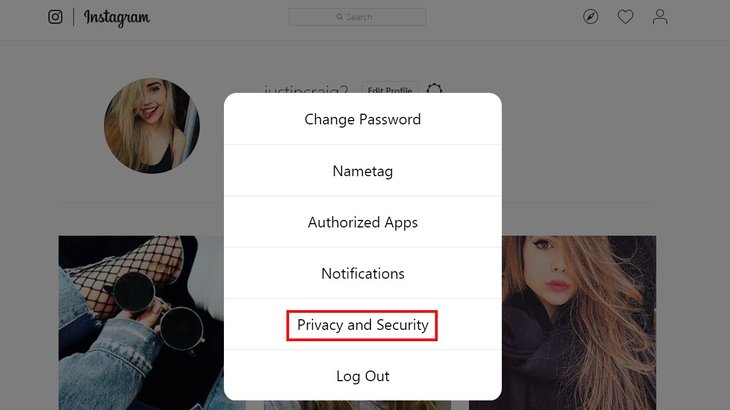
Why does Instagram delete your account?
If you find yourself in an Instagram account delete situation by the platform itself, there are a number of possible reasons. But it’s most likely that you have violated terms and conditions or got reported by other users, in which case you will get notified about the account closure.
To get your account back, you have to request an appeal through the help center. You need to submit a report then provide extra information as required in an auto-response email from the platform.
For Android users, from the login screen, there is the Get help signing in section below the Login icon. Type in your login credential and tap on Next. Then, tap on My Login info isn’t working and follow the instructions.
For iOS users, on the login page, tap on Forgot password, then tap on My login info isn’t working and follow the steps provided.
It’s important that you enter the correct email address because once your report is submitted, Instagram will send an email about your request and require further information.
So, in this post, we have covered pretty much everything to know about Instagram account delete, including deleting your account, deactivating your account, and what to do if your account is deleted not by you. If you need more guidelines, don’t hesitate to visit our website for more useful information.
Featured Stories

How To - Jul 25, 2025
Savant - Ascent REMIX Free Download (v1.2) - Electrifying Twin-Stick Shooter...

How To - Jul 25, 2025
Way of the Hunter Free Download (v1.23a) - The Ultimate Realistic Hunting...

How To - Jun 12, 2025
The Legend of Tianding Free Download (v1.01) - Become Taiwan's Legendary Outlaw

Features - Jun 11, 2025
Best VPN for PUBG Mobile 2025: Lower Ping & Regional Access Guide

How To - Jun 08, 2025
Telepath Tactics Liberated Free Download (v1.0.57) – The Ultimate Tactical RPG...

How To - Jun 07, 2025
The Mystery of Woolley Mountain Free Download – Whimsical Adventure Game

How To - Jun 07, 2025
We Need to Go Deeper – Complete Edition Free Download (v1.6.5)

How To - Jun 06, 2025
Pharaoh: A New Era Free Download – Build an Ancient Egyptian Empire

How To - Jun 04, 2025
Stardew Valley Free Download (v1.5.6) - Build Your Dream Farm

How To - Jun 04, 2025
RoboCop: Rogue City Free Download (v1.0.1.7 & ALL DLC) - Become the Legendary...
Read more

ICT News- Feb 15, 2026
X Platform Poised to Introduce In-App Crypto and Stock Trading Soon
X has been laying the groundwork for this expansion.

Mobile- Feb 16, 2026
Xiaomi Launches Affordable Tracker to Compete with Apple's AirTag
For users tired of ecosystem lock-in or high prices, the Xiaomi Tag represents a compelling, no-frills option that delivers core functionality at a fraction of the cost.

Mobile- Feb 14, 2026
Android 17 Beta 1 Now Available for Pixel Devices
While Android 17 Beta 1 doesn't introduce flashy consumer-facing changes yet, it lays the groundwork for a more robust and flexible platform.
Comments
Sort by Newest | Popular