If You Don't Want To Update Your iPhone To iOS 13, Here Is How
Saanvi Araav - Sep 30, 2019
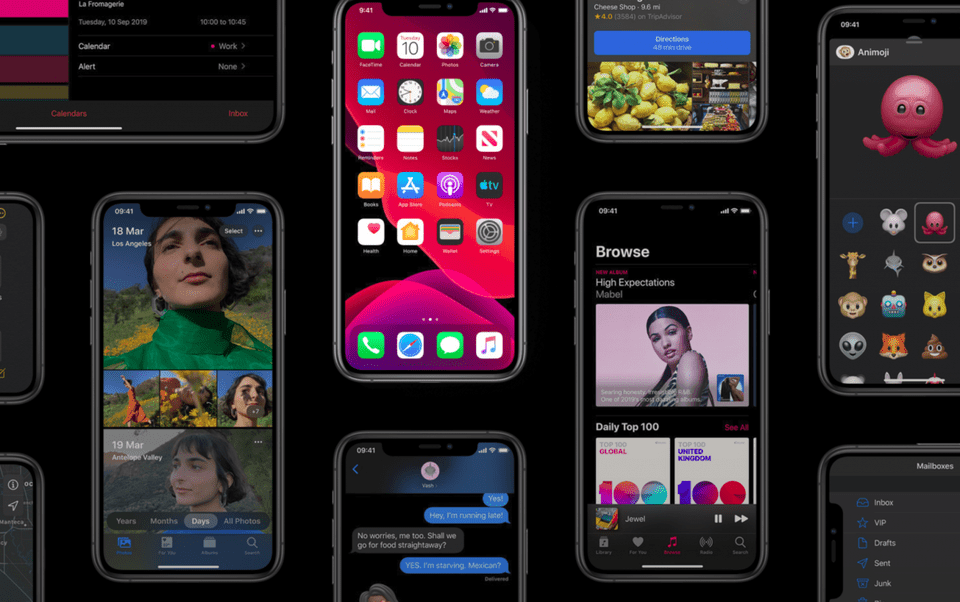
The iOS 13.1 version is hoped to have many new features and bug fixes. Here is how to avoid automatic updates on your iPhone until you can get it
- You Will Soon Be Able To Unlock Your Car Using Your iPhone With iOS 13.4
- What Apple And Google Should Do To Improve iOS And Android
- How To Turn On Or Off Your iPhone's Location Services
A new version of your phone operating system is always exciting, especially if you are an iPhone owner and all of those hypes might encourage you to update as long as it is possible. iOS 13 promised some really handy brand new features. That includes an improved photography app and a dark mode. However, recent iOS commenters said that the new OS still has many issues like bugs, apps crashing, dropping in cellular signals, and failure with smart-home devices.
If you are truly a risk-taking iOS user who just does not mind the possible issues, then I wish you the best. However, if you are a phone user who really relies on the iPhone to complete daily tasks, you may not want to deal with a buggy upgrade.
The tech giant Apple promises that in the 13.1 version, they will update the OS with many new features and bug fixes. So until you are sure that the latest update can work for you, here is how to avoid automatic updates on your iPhone.
It is quite easy and straightforward to avoid this iOS 13 updates. You only need to turn off the Automatic Updates.



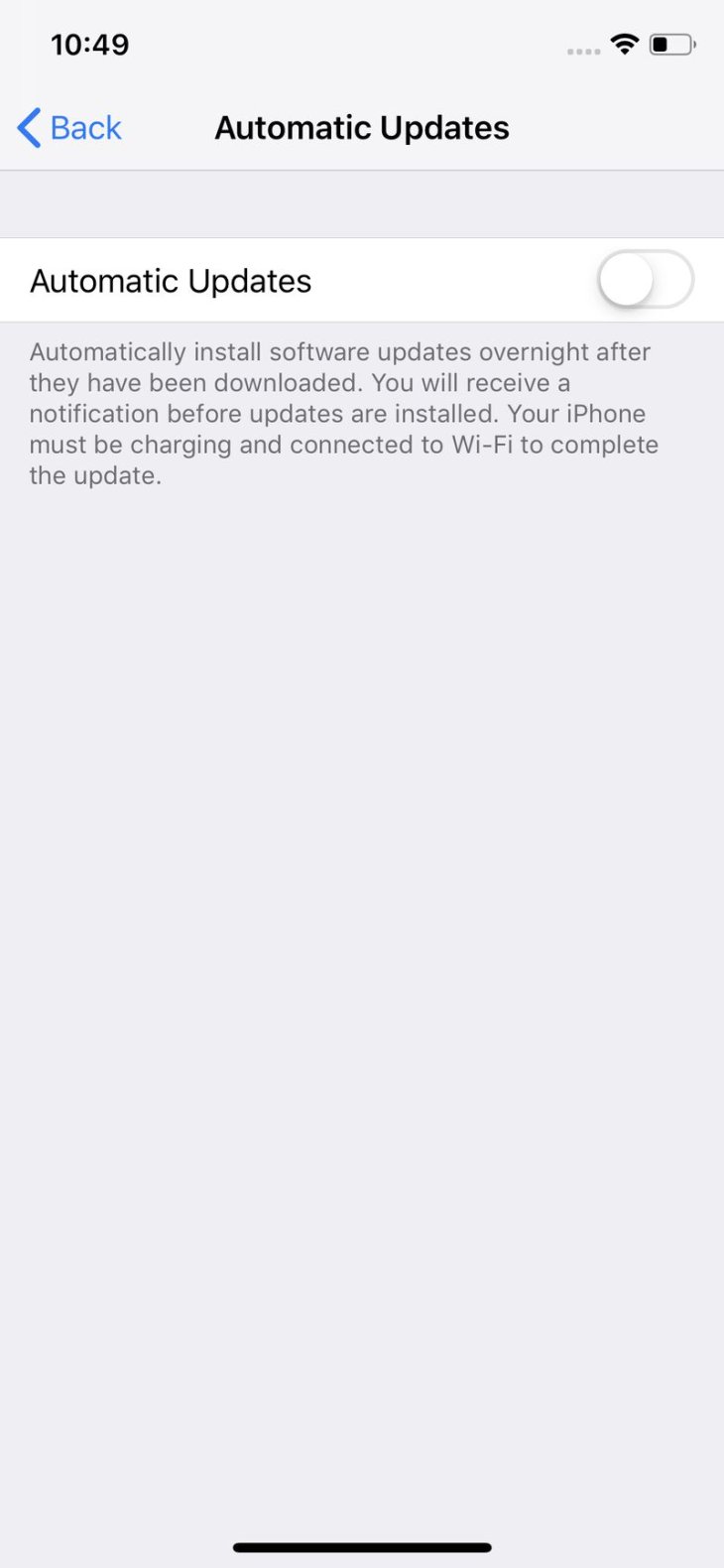

The setting for Automatic Updates is now turn off. With the 13.1 iOS, we hope that most of the current bugs and problems would be ironed out already. If you change your mind later, you could just do the similar steps to turn the setting for Automatic Updates on again. Then your iPhone will download and install it overnight. But remember to plug it in and connect it to the Internet.
Featured Stories

How To - Jul 25, 2025
Savant - Ascent REMIX Free Download (v1.2) - Electrifying Twin-Stick Shooter...

How To - Jul 25, 2025
Way of the Hunter Free Download (v1.23a) - The Ultimate Realistic Hunting...

How To - Jun 12, 2025
The Legend of Tianding Free Download (v1.01) - Become Taiwan's Legendary Outlaw

Features - Jun 11, 2025
Best VPN for PUBG Mobile 2025: Lower Ping & Regional Access Guide

How To - Jun 08, 2025
Telepath Tactics Liberated Free Download (v1.0.57) – The Ultimate Tactical RPG...

How To - Jun 07, 2025
The Mystery of Woolley Mountain Free Download – Whimsical Adventure Game

How To - Jun 07, 2025
We Need to Go Deeper – Complete Edition Free Download (v1.6.5)

How To - Jun 06, 2025
Pharaoh: A New Era Free Download – Build an Ancient Egyptian Empire

How To - Jun 04, 2025
Stardew Valley Free Download (v1.5.6) - Build Your Dream Farm

How To - Jun 04, 2025
RoboCop: Rogue City Free Download (v1.0.1.7 & ALL DLC) - Become the Legendary...
Read more

Mobile- Feb 14, 2026
Android 17 Beta 1 Now Available for Pixel Devices
While Android 17 Beta 1 doesn't introduce flashy consumer-facing changes yet, it lays the groundwork for a more robust and flexible platform.

Mobile- Feb 16, 2026
Xiaomi Launches Affordable Tracker to Compete with Apple's AirTag
For users tired of ecosystem lock-in or high prices, the Xiaomi Tag represents a compelling, no-frills option that delivers core functionality at a fraction of the cost.

ICT News- Feb 15, 2026
X Platform Poised to Introduce In-App Crypto and Stock Trading Soon
X has been laying the groundwork for this expansion.
Comments
Sort by Newest | Popular