How To Track Your Android Phone If You've Lost It
Dhir Acharya - Nov 01, 2019

You can say that you’re cautious with your phones all you want, but there’s no denying that you may lose it sometime. Luckily, these apps can help.
- Android 17 Beta 1 Now Available for Pixel Devices
- These Are Must-Have Apps For Rooted Android Phones
- Build Your Own App And Earn Money With The Complete Android 11 Developer Bundle
You can say that you’re cautious with your phones all you want, but there’s no denying that you may lose it sometime. Fortunately, Android users can benefit from a number of services and apps that track down and locate their lost devices.
In this article, we will give you a list of ways you can track your lost phones so you can use them, just in case.
Find My Device
With this app, you can lock your lost phone, erase it remotely, track it via GPS, and play a sound remotely.
If your Google Account has been added to your phone, Find My Device will be turned on automatically. Now, visit Settings, then click on Security & lock screen, open Device administrators. And if your phone is a Samsung one, from Settings, you can head to Lock screen and security, open Other security settings then select Device administrators and you will see Find My Device ticked.
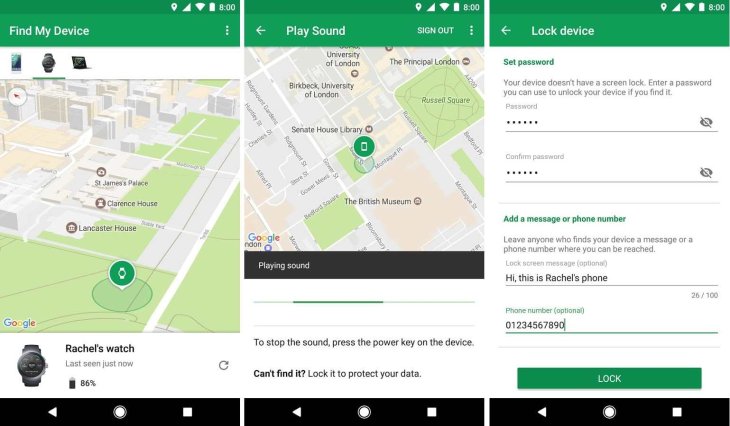
Locating your lost Android phone is simpler with this app and you can get it from Google Play Store. After installing the app, you have to log in, remember to turn on Location. You can check this by visiting Location in Settings, or Connections > Locations in Settings for a Samsung phone and set it to High accuracy to get the best results. Once you’ve done all that, you can start locating your lost phone provided that it is on and has connected to the internet.
Now, to track your Android phone, visit android.com/find through a browser, you can do this on a computer or a smartphone. If you are logged into your account on Google, you can type “find my phone” into Google and you should be able to track its location as long as the phone is connected to the internet.
This app lets you lock the handset and compose a message using an accompanying cell number so that in case someone finds your device, they can just tap on Call Me to call you. Additionally, you can erase the device remotely or play a sound.
Find My Phone
Its features include seeing your phone’s GPS location through the map built in the app, keeping tabs on lost or missing phones with updates in real-time, receiving the app’s navigational assistance when you locate a phone, deleting messages on the lost phone.
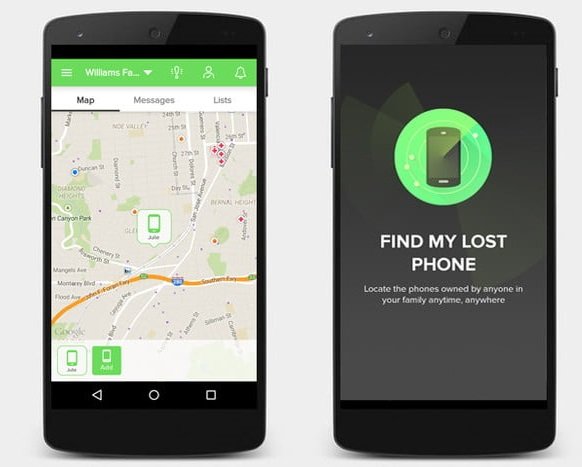
Tracking your missing an Android phone is also easier thanks to this app. It also helps you track any phone of your family if they have synced their devices to the program. It gives real-time updates on the phone’s location, which changes constantly as the handset moves. Furthermore, it gives you GPS directions with high accuracy, relying on its own triangulation algorithm to generate a spot-on location.
This app’s website is easy to use, offering a quick view of all the synced devices along with the same mapping as the app. This is one of the best free tracking apps for your Android phone.
AndroidLost
This app’s features include reading sent/received SMS messages on the computer, deleting all content on your SD card or your phone remotely, making your phone screen alarm flash, forwarding calls to a phone number you choose, starting/stopping GPD and Wi-Fi functions on your phone, locating your handset through network connection or GPS.
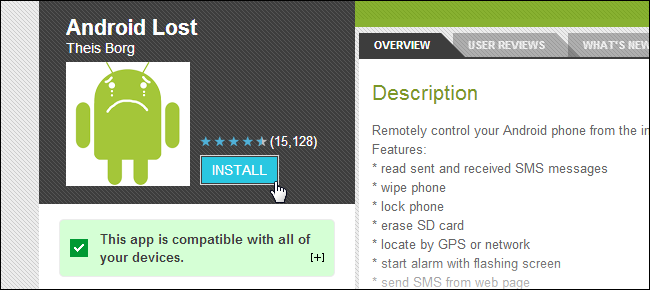
This app is a little different from the other two and its capabilities are beyond just finding a lost phone. It comes with a lot of features and benefits and many of them are exclusive to this app. However, its tracking feature does not work with new Android versions.
With Lost Android, you can forward SMS messages automatically to your email as well as the option to send SMS messages from your PC. Additionally, it lets you activate and control an alarm remotely even when the phone has been set to Silent Mode. Plus, it helps you remove content on a lost device, forward any call sent to the handset, and create a pop-up message on the phone so anyone having it can read.
>>> The Best Android Phone Under 15000 In India
Featured Stories

How To - Jul 25, 2025
Savant - Ascent REMIX Free Download (v1.2) - Electrifying Twin-Stick Shooter...

How To - Jul 25, 2025
Way of the Hunter Free Download (v1.23a) - The Ultimate Realistic Hunting...

How To - Jun 12, 2025
The Legend of Tianding Free Download (v1.01) - Become Taiwan's Legendary Outlaw

Features - Jun 11, 2025
Best VPN for PUBG Mobile 2025: Lower Ping & Regional Access Guide

How To - Jun 08, 2025
Telepath Tactics Liberated Free Download (v1.0.57) – The Ultimate Tactical RPG...

How To - Jun 07, 2025
The Mystery of Woolley Mountain Free Download – Whimsical Adventure Game

How To - Jun 07, 2025
We Need to Go Deeper – Complete Edition Free Download (v1.6.5)

How To - Jun 06, 2025
Pharaoh: A New Era Free Download – Build an Ancient Egyptian Empire

How To - Jun 04, 2025
Stardew Valley Free Download (v1.5.6) - Build Your Dream Farm

How To - Jun 04, 2025
RoboCop: Rogue City Free Download (v1.0.1.7 & ALL DLC) - Become the Legendary...
Read more

ICT News- Feb 15, 2026
X Platform Poised to Introduce In-App Crypto and Stock Trading Soon
X has been laying the groundwork for this expansion.

Mobile- Feb 16, 2026
Xiaomi Launches Affordable Tracker to Compete with Apple's AirTag
For users tired of ecosystem lock-in or high prices, the Xiaomi Tag represents a compelling, no-frills option that delivers core functionality at a fraction of the cost.

Mobile- Feb 14, 2026
Android 17 Beta 1 Now Available for Pixel Devices
While Android 17 Beta 1 doesn't introduce flashy consumer-facing changes yet, it lays the groundwork for a more robust and flexible platform.
Comments
Sort by Newest | Popular