You Can Restore Whatever File You Regret Deleting, Here's How
Dhir Acharya - Apr 21, 2020

Sometimes, you freak out for accidentally deleting your files and you don’t know how to bring them back. Don't worry, we are here to help.
- Android 17 Beta 1 Now Available for Pixel Devices
- These Are Must-Have Apps For Rooted Android Phones
- This Viral TikTok Video Teaches iPhone Users A Hidden Trick That Many Didn't Know
Sometimes, you freak out for accidentally deleting your files and you don’t know how to bring them back. Good news, there is still hope for you. With free tools and apps, you can restore files that were deleted on any platform.
Mostly, modern storage forms don’t completely deleted data; they just clear the current space. After being deleted, your files still exist somewhere in the device. The key is speed so be quick.

Always back up
You might be told this before but once again, back up your data as soon as you incidentally delete it. The quicker you are, the higher the chance is. Almost all could service, Dropbox, iCloud or Google Drive, have an undelete feature so that is the easiest way you can think of.
Besides, there is backup software you can use like Time Machine on macOS, File History on Windows or a lot of third-party options. Every external networked drive or hard drive now often goes with a backup program.
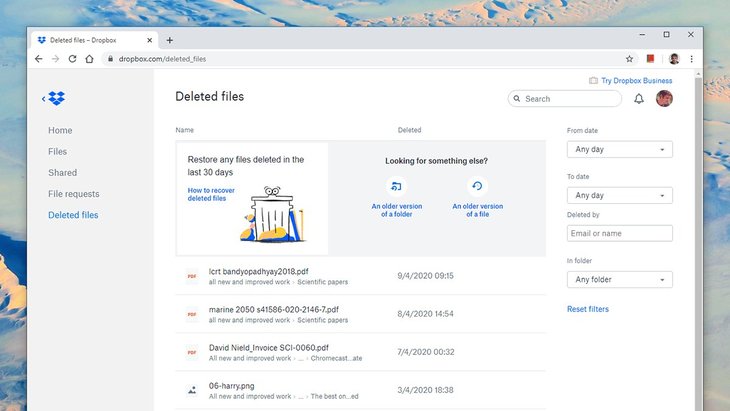
In Dropbox’s app. to restore your data, go to Deleted Files, recently deleted files and folder will be listed. Select files or folders you want and click Restore. Removed data is kept for 30 or 180 days, depends on which plan you sign up.
Windows and macOS
If the files you want are even deleted from Trash or Recycle Bin, you will need third-party tools dedicated to this.
For Windows, you can consider among Recuva (one of the best options), DMDE or PhotoREc.
For Mac, Prosoft Data Rescue, Disk Drill and MiniTools are mostly recommended.
Although there are many other options, if one program doesn’t work, try another.
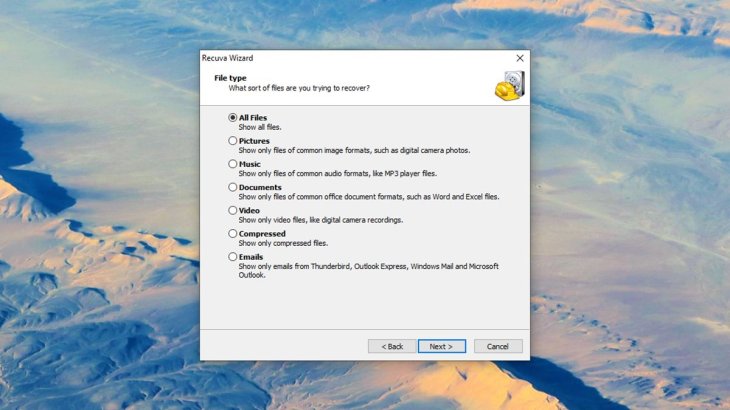
On Recuva, you can choose between a step-by-step wizard and an “advanced” interface. To find your deleted data, you can choose the file type and its location if you remember and the program will start working. If the first process cannot find anything, you will need the second process to go deeper and of course, it will take more time.
In the advanced mode, Recuva even flags your files with colors. Click on the files you want to restore then Recover and wait for the program to do its job.
During the recovering process, your data may be overwritten so you need to turn off other apps while running the program. To protect the original data, you should also choose another location to restore files or folder, not the original one.
Android
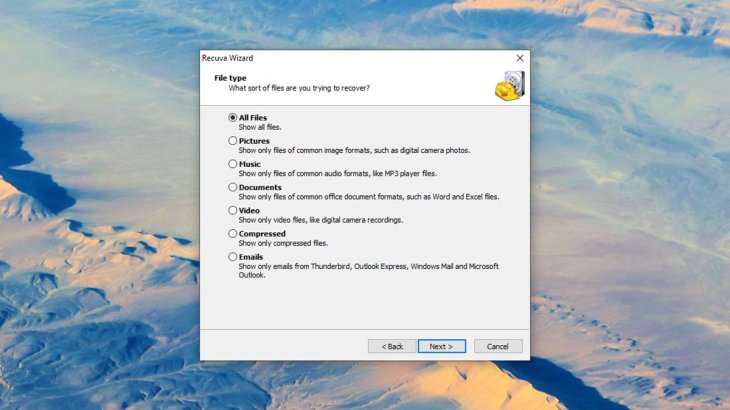
If your data is on a memory card, plug it into your PC and use the tools above to get it back. But, if it is on Android, things are much harder if there is no root access. A lot of recovery programs need rooting to be able to bring your data back.
Beside apps dedicated to Android like Undeleter or DiskDigger, you can connect your phone to your PC and use one of the programs mentioned above. You can also use programs designed for the computer to trace removed files on phones including Fonepaw Android Data Recovery and Fonepaw Android Data Recovery but you will have to buy and root your phone. However, the possibility to get your files back is not 100%.
Most of the files on your phone are downloaded or saved from outside sources except phones and videos. This is the reason why you need tools like Google Photos as a backup. Moreover, Google Photos also has its recycle bin so you can restore things when you want.
iOS
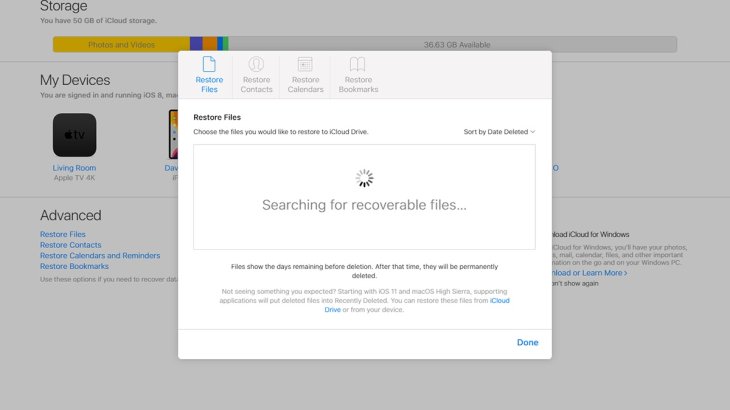
If you are using iPhone and it has been backed up to iCloud or iTunes recently, you can find your photos and videos there.
In Photos, go to Album then Recently Deleted, you will find your photos and videos and after being deleted, they will stay there in 40 days before the system delete them forever.
If you sync your data to the iCloud, iCloud web portal is a good way to get your data back. Go to Settings in the iCould web, go down to Advanced and you will see a list of things you can restore then select Restore Files.
If your deleted date hasn’t been synced and backed up to an iOS backup, the chance seems pretty small. You can try some programs for PC like Data Recovery or Dr. Fone but those programs cannot access every type of data.
For access to the file system in iOS is quite limited, applications cannot work as well as normal. If you don’t know any data forensics experts, make sure that your data is always backed up and be careful when deleting things.
>>> How To Transfer Files From Your Samsung Phone To A Windows PC And Back
Featured Stories

How To - Jul 25, 2025
Savant - Ascent REMIX Free Download (v1.2) - Electrifying Twin-Stick Shooter...

How To - Jul 25, 2025
Way of the Hunter Free Download (v1.23a) - The Ultimate Realistic Hunting...

How To - Jun 12, 2025
The Legend of Tianding Free Download (v1.01) - Become Taiwan's Legendary Outlaw

Features - Jun 11, 2025
Best VPN for PUBG Mobile 2025: Lower Ping & Regional Access Guide

How To - Jun 08, 2025
Telepath Tactics Liberated Free Download (v1.0.57) – The Ultimate Tactical RPG...

How To - Jun 07, 2025
The Mystery of Woolley Mountain Free Download – Whimsical Adventure Game

How To - Jun 07, 2025
We Need to Go Deeper – Complete Edition Free Download (v1.6.5)

How To - Jun 06, 2025
Pharaoh: A New Era Free Download – Build an Ancient Egyptian Empire

How To - Jun 04, 2025
Stardew Valley Free Download (v1.5.6) - Build Your Dream Farm

How To - Jun 04, 2025
RoboCop: Rogue City Free Download (v1.0.1.7 & ALL DLC) - Become the Legendary...
Read more

ICT News- Feb 15, 2026
X Platform Poised to Introduce In-App Crypto and Stock Trading Soon
X has been laying the groundwork for this expansion.

Mobile- Feb 16, 2026
Xiaomi Launches Affordable Tracker to Compete with Apple's AirTag
For users tired of ecosystem lock-in or high prices, the Xiaomi Tag represents a compelling, no-frills option that delivers core functionality at a fraction of the cost.

Mobile- Feb 17, 2026
Anticipating the Samsung Galaxy S26 and S26+: Key Rumors and Specs
The Samsung Galaxy S26 series is on the horizon, sparking excitement among tech enthusiasts.
Comments
Sort by Newest | Popular